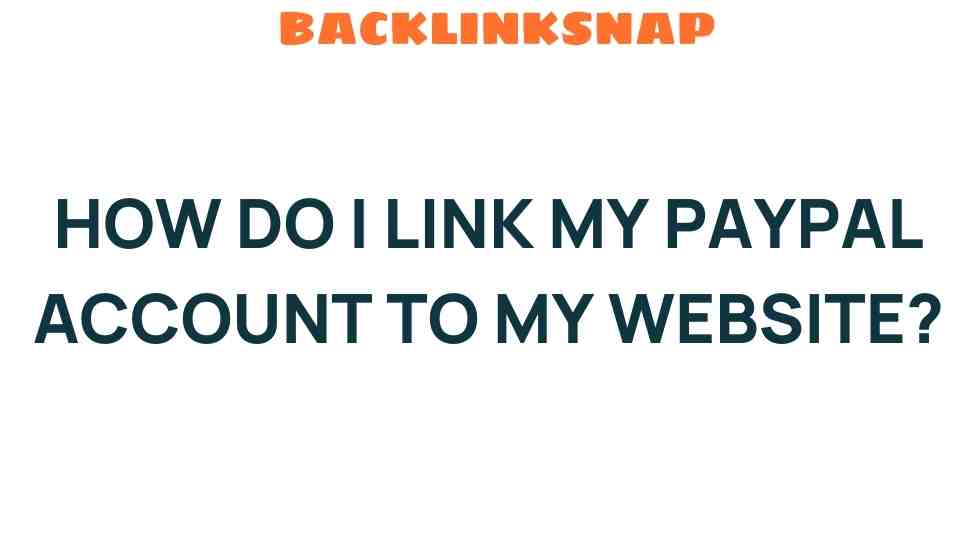Unlock Seamless Transactions: How Do I Link My PayPal Account to My Website?
In today’s digital age, PayPal integration has become a crucial component for businesses looking to streamline their website payments. With the rapid growth of e-commerce and the increasing demand for online transactions, integrating a reliable payment gateway like PayPal can significantly enhance your business’s efficiency and customer satisfaction. This article will guide you through the process of linking your PayPal account to your website, ensuring a secure checkout experience for your customers while providing robust business solutions.
Understanding PayPal Integration
Before diving into the nitty-gritty of linking your PayPal account, let’s first understand what PayPal integration entails. Essentially, it’s the process of connecting your website to PayPal’s payment processing system, allowing you to accept payments directly from your customers. This integration not only simplifies the transaction process but also ensures that your customers feel secure while making purchases.
PayPal is widely recognized for its user-friendly interface and robust security measures, making it a top choice for digital payments. By integrating PayPal, you can offer multiple payment options, including credit cards, debit cards, and direct PayPal transfers, catering to a diverse customer base.
Benefits of PayPal Integration for Your E-commerce Site
Integrating PayPal into your e-commerce site comes with numerous advantages:
- Enhanced Security: PayPal employs advanced encryption technology to protect customer data during transactions.
- Global Reach: Accept payments from customers worldwide, expanding your market potential.
- Easy Setup: The integration process is straightforward, allowing you to start accepting payments quickly.
- Mobile Compatibility: PayPal’s mobile-friendly interface ensures customers can pay conveniently from their devices.
- Customer Trust: Many customers feel more secure using PayPal due to its established reputation.
Steps to Link Your PayPal Account to Your Website
Now that you’re aware of the benefits, let’s explore the step-by-step process of integrating PayPal into your website. This guide will cover both basic and advanced integration methods.
1. Create a PayPal Business Account
If you haven’t already, you’ll need to create a PayPal Business account. This account allows you to accept payments and manage transactions effectively. Visit the PayPal Business page to sign up.
2. Choose Your Integration Method
PayPal offers several methods to integrate its services into your website:
- PayPal Buttons: The simplest method, allowing you to create payment buttons for your site without any coding.
- PayPal Checkout: A more advanced option that provides a seamless checkout experience directly on your website.
- API Integration: Ideal for developers, this method allows for full customization and integration of PayPal’s features.
3. Set Up PayPal Buttons
If you opt for PayPal Buttons, follow these steps:
- Log in to your PayPal account and navigate to the “Tools” menu.
- Select “PayPal Buttons” and choose the button type (Buy Now, Add to Cart, etc.).
- Customize the button with your item details, pricing, and other options.
- Generate the HTML code and copy it.
- Paste the code into your website’s HTML where you want the button to appear.
4. Integrate PayPal Checkout
To set up PayPal Checkout, you’ll need to follow these steps:
- Go to the PayPal Developer Dashboard and create an app in the “My Apps & Credentials” section.
- Obtain your Client ID and Secret, which you’ll need for integration.
- Follow the integration guide provided by PayPal, which includes adding the SDK to your website and configuring the checkout process.
5. Test Your Integration
Before going live, it’s essential to test your integration. PayPal provides a sandbox environment where you can simulate transactions without real money. Make sure to test various payment scenarios to ensure everything functions smoothly.
6. Go Live
Once you’re satisfied with the testing phase, it’s time to go live. Update your settings to use your live credentials (Client ID and Secret) and start accepting payments from your customers.
Ensuring a Secure Checkout Experience
Security is paramount when it comes to online transactions. Here are some best practices to ensure a secure checkout experience:
- SSL Certificate: Ensure your website has an SSL certificate to encrypt data between your server and users.
- Regular Updates: Keep your website’s platform and plugins updated to protect against vulnerabilities.
- Monitor Transactions: Regularly review your transactions for any suspicious activity.
FAQs About PayPal Integration
1. How long does it take to integrate PayPal into my website?
The integration process can be completed in a matter of hours, especially if you use PayPal Buttons. More advanced integrations may take longer depending on your website’s complexity.
2. Do I need programming knowledge to integrate PayPal?
No, you can use PayPal Buttons for a simple integration without coding. However, API integration requires some programming knowledge.
3. What fees does PayPal charge for transactions?
PayPal typically charges a percentage fee plus a fixed fee per transaction, varying by country. It’s best to check the PayPal fees page for the latest information.
4. Can I customize the PayPal checkout experience?
Yes, with PayPal Checkout and API integration, you can customize the look and feel of the checkout page to match your brand.
5. Is PayPal integration secure?
Absolutely! PayPal uses advanced security measures, including encryption and fraud detection, to protect transactions.
6. How can I troubleshoot issues with PayPal integration?
If you encounter issues, check the PayPal Developer documentation for troubleshooting tips or contact PayPal customer support for assistance.
Conclusion
In conclusion, integrating PayPal into your website is a strategic move that can enhance your e-commerce capabilities and improve customer satisfaction. The process is straightforward, whether you’re using PayPal Buttons or opting for a more customized API integration. By following the steps outlined above, you can ensure a secure checkout experience that fosters trust and encourages repeat business. As digital payments continue to evolve, staying ahead with reliable payment solutions like PayPal will undoubtedly set your business for success.
Remember to regularly review your integration and stay informed about updates from PayPal to maximize your benefits. With proper setup and maintenance, your PayPal integration can be a powerful asset in your online business toolkit.
This article is in the category E-commerce Growth and created by BacklinkSnap Team