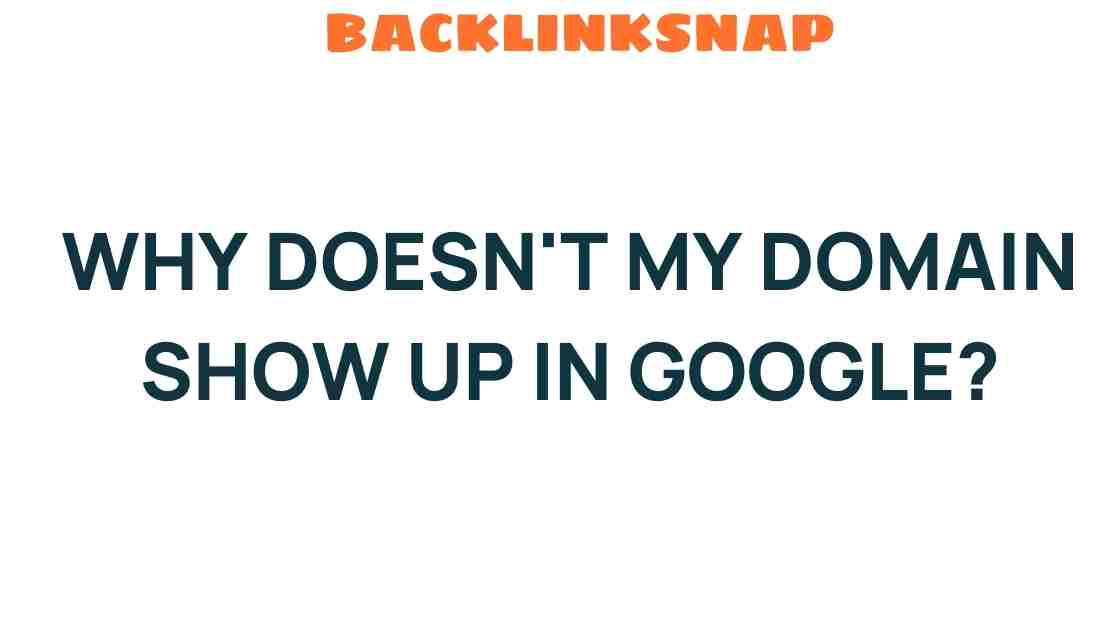Why Doesn’t My Domain Show Up in Google? Unraveling the Mystery
If you’ve recently launched a website and are puzzled by the fact that your domain visibility is nowhere to be found on Google, you’re not alone. Many individuals and businesses face this issue, and understanding why your site isn’t showing up can be critical for your online presence. In this article, we’ll explore the intricacies of Google indexing, delve into effective SEO strategies, and provide actionable insights to improve your website ranking.
Understanding Domain Visibility
Domain visibility refers to how easily your website can be found on search engines like Google. If your site is invisible, it can severely impact your website traffic and overall success. So, what could be hindering your domain visibility?
Common Reasons for Low Domain Visibility
Here’s a rundown of some common issues that might prevent your domain from appearing in search results:
- Website Not Indexed: If Google hasn’t indexed your website, it won’t show up in search results. You can check this using the Google Search Console.
- Robots.txt Restrictions: A misconfigured robots.txt file can prevent search engines from crawling your site.
- Poor SEO Practices: Ineffective search engine optimization can lead to low rankings.
- New Domain: If your domain is new, it may take time for Google to recognize and index it.
- Content Quality: Low-quality or duplicate content can hinder visibility.
- Technical Issues: Website errors, slow loading times, and mobile unfriendliness can affect your ranking.
The Role of Google Indexing
Google indexing is the process by which Google analyzes your website and adds it to its database. If your website isn’t indexed, it won’t appear in search results. Here’s how you can ensure proper indexing:
- Use Google Search Console: This tool helps you monitor and maintain your site’s presence in Google search results. You can submit your sitemap and request indexing.
- Check for Crawl Errors: Google Search Console will alert you to any crawl errors that might prevent indexing.
- Submit a Sitemap: A sitemap helps Google understand the structure of your site, making it easier to index.
SEO Strategies for Improved Visibility
Implementing effective SEO strategies is crucial for enhancing your domain visibility. Here are some tips:
- Keyword Optimization: Identify relevant keywords and incorporate them naturally into your content. Tools like Google Keyword Planner can help you find the right keywords.
- Quality Content: Create valuable, original content that resonates with your audience. Blogs, articles, and guides can drive traffic and improve ranking.
- Backlinks: Earning backlinks from reputable websites can boost your site’s credibility and visibility.
- Mobile Optimization: Ensure your website is mobile-friendly, as Google prioritizes mobile responsiveness in its rankings.
- Page Speed: Optimize images and reduce server response times to enhance loading speeds.
Monitoring Your Online Presence
Once you’ve implemented SEO strategies, it’s essential to monitor your online presence. Use analytics tools to track your website traffic and search performance. Tools such as Google Analytics and Google Search Console can provide invaluable insights into how people find your site and what content performs best.
Addressing Technical Issues
Technical issues can be a significant barrier to domain visibility. Here are some steps to identify and resolve these problems:
- Check Your Hosting: Ensure your hosting provider is reliable and your site is up and running. Downtime can severely affect your visibility.
- Fix Broken Links: Regularly check for and fix broken links on your site, as they can lead to a poor user experience and affect SEO.
- Improve Site Structure: A well-organized site structure helps search engines crawl your content more effectively.
Using Google Search Console Effectively
As previously mentioned, Google Search Console is an essential tool for any website owner. Here’s how to get the most out of it:
- Performance Reports: Use the performance reports to see which queries bring users to your site and how your pages rank.
- Coverage Reports: Check for any issues that might prevent your pages from being indexed.
- Mobile Usability: Ensure your site is mobile-friendly by reviewing the mobile usability reports.
Conclusion
In summary, if your domain doesn’t show up in Google, it’s essential to diagnose the problem effectively. By focusing on Google indexing, employing robust SEO strategies, and utilizing tools like Google Search Console, you can enhance your domain visibility and improve your chances of ranking higher in search results. Remember, patience is key, as building an online presence takes time, but with consistent effort, you can achieve significant results.
FAQs
- What is domain visibility? Domain visibility refers to how easily your website can be found on search engines like Google.
- How can I check if my site is indexed? You can check your site’s indexing status by using the Google Search Console or by searching “site:yourdomain.com” on Google.
- Why is my new domain not showing up in Google? New domains may take time to be indexed. Ensure you follow proper SEO practices and submit your sitemap via Google Search Console.
- What are some effective SEO strategies? Effective strategies include keyword optimization, creating quality content, earning backlinks, and optimizing for mobile.
- How do I improve my website ranking? Focus on SEO strategies, monitor your performance, and address any technical issues that may arise.
- What is Google Search Console? Google Search Console is a free tool that helps you monitor, maintain, and troubleshoot your site’s presence in Google search results.
By following the guidelines outlined above and remaining proactive in your SEO efforts, you can enhance your domain visibility and begin to see your website thrive in the digital landscape.
This article is in the category SEO Optimization and created by BacklinkSnap Team