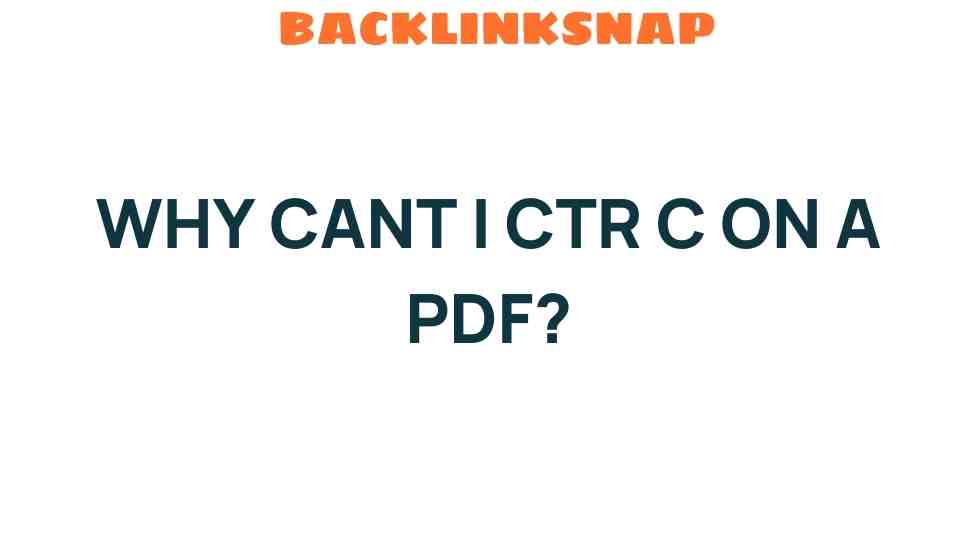Why Can’t I Ctrl C on a PDF? Discovering the Mystery Behind PDF Copy Restrictions
If you’ve ever tried to copy text from a PDF document using the familiar Ctrl C shortcut, only to find it grayed out or completely unresponsive, you’re not alone. Many users encounter this frustrating issue, stemming from what are known as PDF copy restrictions. Understanding these limitations can shed light on the reasons behind them and offer insights into how to navigate the complexities of PDF documents. In this article, we’ll explore the various PDF security features that prevent text extraction, the implications of document protection, and what can be done to work around these challenges.
The Nature of PDF Copy Restrictions
PDFs, or Portable Document Format files, were created by Adobe to provide a reliable way to present and exchange documents, regardless of software, hardware, or operating system. While they are incredibly useful, they come with their own set of limitations, particularly when it comes to text extraction. The inability to use Ctrl C on a PDF is primarily due to the following reasons:
- Document Security Settings: Many PDFs are created with specific security settings that restrict copying, printing, or editing. This is often done to protect intellectual property or sensitive information.
- Password Protection: Some files require a password to unlock certain functionalities, including text copying. If you do not have the password, you’ll be unable to use Ctrl C.
- Image-Based PDFs: If a PDF is scanned or made from images, the text may not be selectable, as it is treated as a graphical element rather than editable text.
- Digital Rights Management (DRM): Some PDFs are protected under DRM, which enforces restrictions on how a document can be used, including copying its content.
Understanding PDF Security Features
PDF security features are designed to protect the content from unauthorized access and modification. They encompass a range of measures that can prevent users from copying text. Here are some common security features:
- Encryption: This is used to secure the document by encoding its contents. Only those who possess the key or password can access the data.
- Permissions: Document creators can set permissions that specify what actions users can take, such as copying text, printing, or making changes.
- Watermarks: Some documents include watermarks to deter unauthorized copying. While these do not prevent copying, they can discourage misuse.
Document Protection and Its Implications
Document protection is crucial for authors, businesses, and organizations that wish to maintain control over their intellectual property. Here are a few implications of document protection:
- Intellectual Property Rights: Authors and creators often protect their work to ensure they receive proper credit and compensation.
- Confidentiality: Many businesses use PDF protection to keep sensitive information secure from unauthorized access.
- Legal Compliance: Certain industries must adhere to regulations regarding data protection, making it essential to restrict document access and manipulation.
Text Extraction Issues and Solutions
When working with PDFs, users may face various text extraction issues. Here are some common problems along with potential solutions:
- Issue: Unable to select text in a scanned PDF.
- Solution: Use Optical Character Recognition (OCR) software to convert the images in the PDF into searchable and selectable text.
- Issue: Document is password-protected.
- Solution: Obtain the password from the document creator or use authorized software to unlock the PDF, if permissible.
- Issue: Copying is restricted by PDF permissions.
- Solution: Request permission from the document creator to allow copying or seek alternative means of obtaining the information.
PDF Editing Limitations
Editing PDFs can be another hurdle. Unlike Word documents, which are designed for easy editing, PDFs are often more rigid. The same security features that limit copying can also restrict editing. Here are some common limitations:
- Inability to modify text without appropriate software.
- Restrictions on adding or removing images and pages.
- Limited formatting capabilities compared to native document formats.
To overcome these limitations, consider using PDF editing software that allows for more comprehensive control over the document, albeit with the understanding that certain protected features may remain intact.
Digital Rights Management and Its Role
Digital Rights Management (DRM) is a critical aspect of protecting digital content. DRM technology restricts how PDFs can be used and shared. While it can be frustrating for users who simply want to copy text, it serves an essential purpose in maintaining the integrity and value of the document. Companies and authors leverage DRM to:
- Prevent unauthorized distribution of their work.
- Ensure that users adhere to licensing agreements.
- Track the use of their digital content.
While DRM can create hurdles for users, it is important to respect the rights of content creators and adhere to legal usage guidelines.
FAQs
- Why can’t I copy text from a PDF?
You may be encountering PDF copy restrictions set by the document creator, or the PDF may be an image-based file that requires OCR to extract text.
- How can I remove restrictions from a PDF?
To remove restrictions, you typically need the password or permission from the document creator. Some software tools can assist if you have legal access.
- What is OCR, and how does it work?
OCR stands for Optical Character Recognition, which converts images of text into machine-readable text, making it selectable and editable.
- Are there any free tools for editing PDFs?
Yes, there are several free tools available online that allow basic PDF editing, including adding text, images, and annotations.
- What should I do if I need to share a restricted PDF?
Contact the document creator to discuss the need for sharing and request an unrestricted version if possible.
- Can I convert a PDF to a Word document?
Yes, many tools can convert PDF files to Word documents, but note that if the PDF has restrictions, you may need to remove them first.
Conclusion
The issues surrounding PDF copy restrictions may seem daunting, but with a better understanding of the underlying reasons and available solutions, users can navigate these challenges more effectively. Whether you’re dealing with document protection, text extraction issues, or the limitations of PDF editing, knowledge is your best ally. Remember to respect the rights of content creators and seek permission when necessary. For more information on PDF tools and features, check out this comprehensive guide.
By understanding the intricacies of PDF security features, you can enhance your ability to work with these documents while ensuring compliance with legal and ethical standards. With the right approach, you can find ways to overcome the hurdles presented by PDFs and make the most of your digital documents.
This article is in the category Digital Marketing and created by BacklinkSnap Team