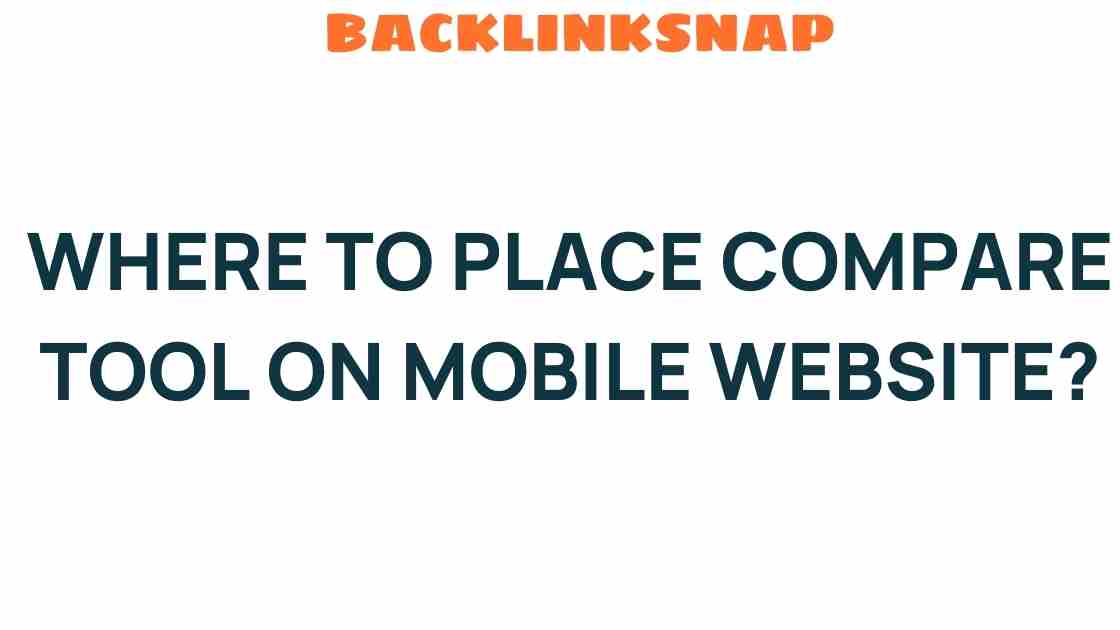Where to Place Compare Tool on Mobile Website for Maximum Impact
In today’s fast-paced digital world, optimizing mobile website design is crucial for businesses looking to enhance user experience and increase conversion rates. One effective feature that can significantly improve user engagement is the compare tool. This article will delve into the importance of compare tool placement on mobile websites, and how strategic positioning can lead to better user experience and higher conversion rates.
The Importance of Compare Tools in E-Commerce
As e-commerce continues to grow, the need for tools that facilitate informed purchasing decisions has become more pronounced. A compare tool allows users to evaluate various products side by side, making it easier for them to identify which product best suits their needs. This feature is especially beneficial in mobile website design, where screen space is limited, and users often seek quick, efficient ways to make comparisons.
- Enhanced User Experience: A well-placed compare tool enhances the overall user experience by providing immediate access to product information. Users appreciate tools that streamline their shopping journey.
- Increased Engagement: By integrating a compare tool, users spend more time on the site, exploring options and features, which can lead to increased sales.
- Higher Conversion Rates: When users can compare products easily, they’re more likely to make a purchase, leading to improved conversion rates.
Optimal Placement of Compare Tools
Now that we understand the significance of a compare tool, let’s explore the optimal placement strategies to maximize its impact on mobile websites. Here are some proven strategies based on extensive experience and research:
1. Above the Fold
Placing the compare tool above the fold ensures that it’s one of the first elements users see upon landing on the page. This prime real estate is critical in catching users’ attention and encouraging interaction. Consider integrating a prominent button or link that leads to the compare tool, as it facilitates quick access without scrolling.
2. On Product Listing Pages
Integrating the compare tool directly on product listing pages can significantly enhance user experience. Users browsing for products will appreciate the ability to select multiple items and compare them without navigating away from their current view. This seamless interaction keeps engagement high and reduces the chances of users leaving the site to conduct comparisons elsewhere.
3. In the Shopping Cart
Introducing a compare tool in the shopping cart can also be beneficial. As users finalize their purchases, they might want to compare similar items before committing. Providing this option at this critical decision-making stage can prevent buyer’s remorse and lead to a more satisfactory shopping experience.
4. As a Floating Action Button
A floating action button that remains visible as users scroll can be an excellent way to keep the compare tool accessible at all times. This approach ensures that users can easily compare products whenever they feel the need, without having to search for it on the page.
Incorporating the compare tool into the main navigation menu can also enhance visibility. However, it’s essential to ensure that it’s clearly labeled and easy to find. This strategy is particularly effective for users who may want to compare products after searching or browsing through various categories.
Mobile Optimization Considerations
When implementing a compare tool, mobile optimization is paramount. Here are some key considerations to ensure your compare tool is effective:
- Responsive Design: Ensure the compare tool is mobile-friendly, allowing for easy interactions on smaller screens. Use collapsible menus and touch-friendly buttons for a seamless experience.
- Loading Speed: Optimize loading times to keep users engaged. A slow-loading compare tool can frustrate users and lead to higher bounce rates.
- User Testing: Conduct regular user testing to gather feedback on the compare tool’s functionality and placement. This feedback will help you make informed adjustments that enhance user experience.
Impact on User Experience and Conversion Rates
The placement of the compare tool directly influences user experience and conversion rates. By strategically positioning the tool, businesses can create a more engaging shopping environment. Users are less likely to abandon their carts when they have all the necessary information at their fingertips. A smooth and intuitive experience encourages them to complete transactions, ultimately boosting conversion rates.
Conclusion
In conclusion, the placement of a compare tool on a mobile website plays a vital role in shaping user experience and driving conversion rates. By placing the tool above the fold, on product listing pages, in the shopping cart, as a floating action button, or within the navigation menu, businesses can significantly enhance user engagement. It is crucial to consider mobile optimization aspects, ensuring a seamless experience that encourages users to explore and make purchases. By prioritizing effective compare tool placement, e-commerce sites can foster a more informed and satisfying shopping experience, ultimately leading to increased sales and customer loyalty.
FAQs
- What is a compare tool?
A compare tool allows users to evaluate multiple products side by side, helping them make informed decisions based on features, prices, and specifications.
- Why is compare tool placement important?
Strategic placement of a compare tool enhances user experience, increases engagement, and can lead to higher conversion rates.
- Where should I place the compare tool on my mobile website?
Consider placing it above the fold, on product listing pages, in the shopping cart, as a floating action button, or within the navigation menu.
- How can I optimize my compare tool for mobile?
Ensure responsive design, fast loading times, and conduct user testing to improve functionality.
- Does a compare tool really increase conversion rates?
Yes, by facilitating informed purchasing decisions, a compare tool can lead to higher conversion rates as users feel more confident in their choices.
- Can I integrate a compare tool into an existing website?
Absolutely! Many platforms offer plugins or features that allow you to add a compare tool to your existing e-commerce website.
For further reading on enhancing user experience in e-commerce, check out this comprehensive guide. Also, for insights on mobile optimization, visit this resource.
This article is in the category E-commerce Growth and created by BacklinkSnap Team