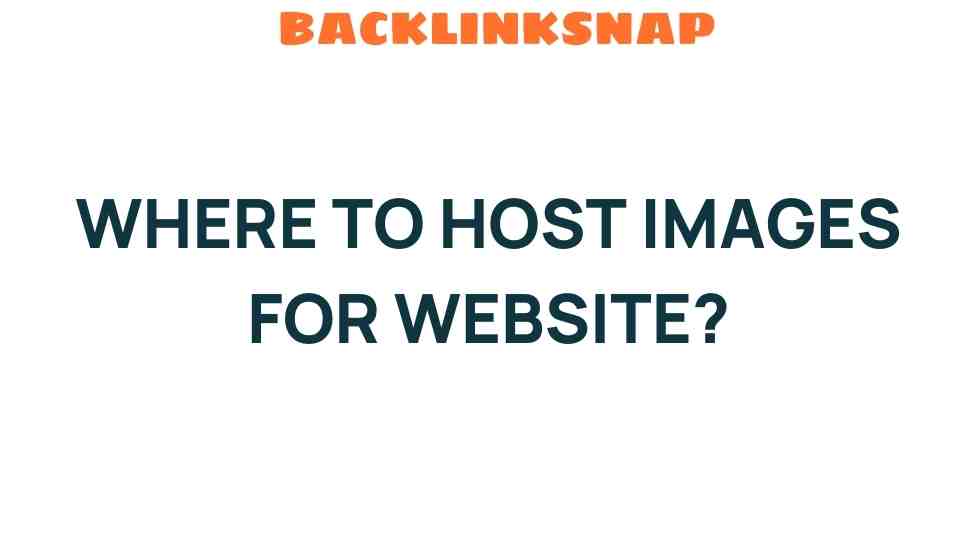Discover the Best Places to Host Images for Your Website
In the digital age, website images play a crucial role in engaging visitors and enhancing user experience. However, how you manage those images can greatly impact your site’s performance, SEO, and overall effectiveness. This is where image hosting comes into play. Whether you’re a blogger, a business owner, or an online store operator, understanding the best image hosting options can help streamline your digital assets and ensure optimal site performance. In this article, we’ll explore the best places to host images for your website, focusing on cloud storage solutions, content delivery networks, and web hosting services.
Why Image Hosting Matters
Image hosting refers to storing your images on a server so that they can be accessed and displayed on your website. This process is vital for several reasons:
- Site Performance: Fast-loading images enhance user experience. A slow website can lead to higher bounce rates, negatively affecting your SEO.
- SEO Benefits: Properly hosted images can improve your search engine rankings. Search engines favor websites with optimized images, leading to better visibility.
- Digital Asset Management: Centralized image storage makes it easier to manage and update your content without cluttering your website’s server.
- Cost Efficiency: Many image hosting options offer scalable solutions that can grow with your needs, saving you money in the long run.
Popular Image Hosting Solutions
Let’s delve into some of the best image hosting options available today that cater to different needs and preferences.
1. Cloud Storage Services
Cloud storage has revolutionized how we manage digital assets. Services like Google Drive and Dropbox provide excellent platforms for storing images. Here’s why they’re worth considering:
- Accessibility: Access your images from anywhere, anytime, on any device.
- Collaboration: Easily share images with team members or clients, making it ideal for collaborative projects.
- Integration: Many cloud services integrate seamlessly with other applications, enhancing workflow efficiency.
However, while cloud storage is great for backups and sharing, it may not provide the best performance for high-traffic websites due to potential loading delays.
2. Content Delivery Networks (CDNs)
For websites with significant traffic, a CDN can be a game-changer. CDNs distribute your images across multiple servers worldwide, ensuring faster load times and improved performance. Popular CDNs include:
- Akamai: Renowned for its extensive global network, Akamai is perfect for large enterprises.
- Cloudflare: Offers free CDN services along with security features, making it a popular choice among small to medium-sized websites.
- Amazon CloudFront: Ideal for businesses already using AWS services, it provides seamless integration and robust performance.
Using a CDN not only enhances site performance but also improves SEO by reducing page load times, ultimately leading to better user engagement.
3. Dedicated Image Hosting Services
For those who need tailored solutions specifically for images, dedicated image hosting services like Imgur, Flickr, and SmugMug offer various features:
- Optimized Storage: These platforms are designed specifically for image storage, ensuring quality and performance.
- SEO Tools: Many dedicated services offer built-in SEO features to help your images rank better in search engines.
- Social Sharing: Easy sharing options can help increase your images’ visibility across social media.
While these services may come with limitations on storage or bandwidth, they can be an excellent option for photographers, designers, and other creatives who rely heavily on visuals.
4. Integrated Web Hosting Solutions
If you’re looking for a comprehensive solution, consider integrated web hosting services like Bluehost, SiteGround, or HostGator. These platforms often include:
- Unlimited Storage: Hosting plans typically come with generous storage options, allowing you to store large numbers of images.
- Website Builders: Many hosting services offer easy-to-use website builders that simplify image uploads and management.
- Security Features: Regular backups and security protocols help protect your digital assets.
Choosing a web host that includes image hosting as part of the package can save you time and money, providing all-in-one functionality.
Best Practices for Image Hosting
Regardless of which image hosting solution you choose, following best practices can enhance your site’s performance and usability:
- Optimize Images: Always compress images before uploading. Tools like TinyPNG can help reduce file sizes without losing quality.
- Use the Right Formats: Select image formats wisely. JPEG is great for photographs, while PNG works well for graphics with transparency.
- Implement Alt Text: Adding descriptive alt text to images not only improves accessibility but also boosts SEO.
- Regularly Update: Keep your images fresh and relevant. Regular updates can improve engagement and SEO rankings.
Frequently Asked Questions
1. What is image hosting?
Image hosting is the service of storing images on a server, allowing them to be displayed on websites.
2. Why is image hosting important for SEO?
Proper image hosting enhances site speed, which is a crucial factor for SEO, as faster sites often rank higher in search results.
3. Can I use free services for image hosting?
Yes, many free services like Imgur and Flickr can be used for basic image hosting, but they may have limitations on bandwidth or storage.
4. What’s the difference between cloud storage and image hosting?
Cloud storage is a broader term for storing files online, while image hosting specifically focuses on images and often includes additional features for optimization and management.
5. How do CDNs improve website performance?
CDNs cache images on servers worldwide, minimizing the distance between the user and the server, thus speeding up load times.
6. What’s the best image format for websites?
JPEG is ideal for photographs due to its balance of quality and file size, while PNG is better for images requiring transparency.
Conclusion
Choosing the right image hosting solution is essential for enhancing your website’s performance and optimizing your digital assets. Whether you opt for cloud storage, a dedicated image hosting service, or a web hosting package with integrated image hosting, ensuring that your images are stored efficiently can lead to improved site speed, better SEO, and a more engaging user experience. By following best practices and utilizing the right tools, you’ll be well on your way to creating a visually appealing and high-performing website.
This article is in the category Website Performance and created by BacklinkSnap Team