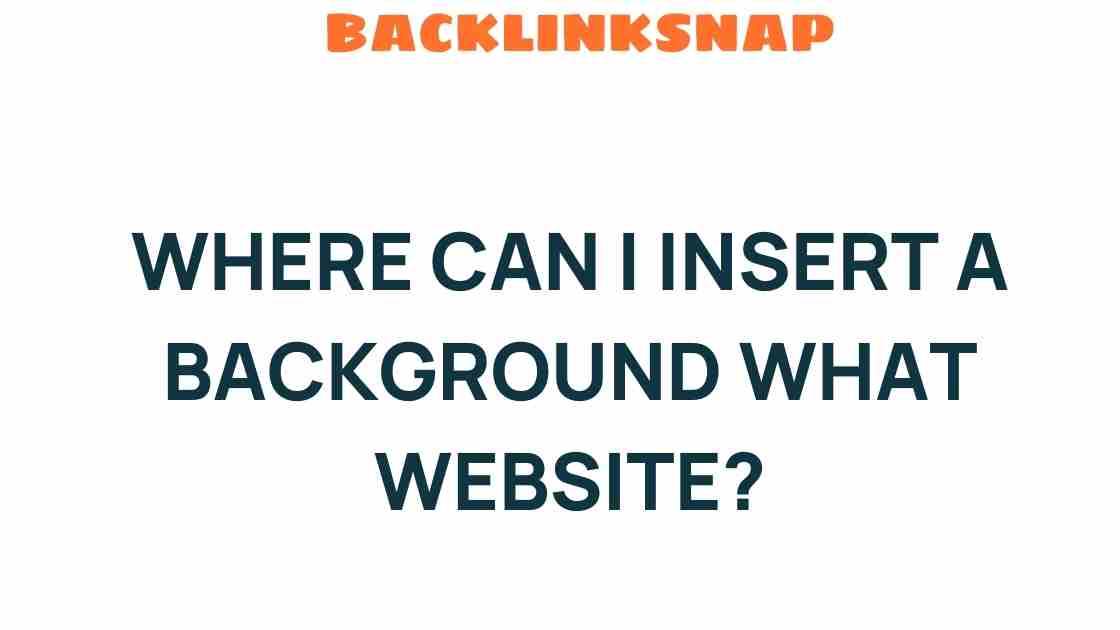Where Can I Insert a Background on My Website for Maximum Impact?
When it comes to website design, the background is often an overlooked aspect that can significantly enhance user engagement and visual appeal. A well-chosen background doesn’t just frame your content; it can elevate your brand’s identity and contribute to a compelling online presence. In this article, we’ll explore the optimal locations for inserting a website background to maximize its impact, drawing from both theoretical and practical insights in web development and graphic design.
Understanding the Importance of Website Backgrounds
Your website background is more than just a color or image; it’s an integral part of your branding strategy. Good backgrounds can set the tone for your website, guiding user emotions and responses. Here are a few reasons why backgrounds matter:
- User Engagement: A captivating background can draw visitors in and keep them engaged longer.
- Visual Appeal: Aesthetic backgrounds enhance the overall look of your site, making it more attractive.
- Brand Messaging: Backgrounds can convey your brand’s values and personality effectively.
Optimal Areas for Website Backgrounds
Now that we understand the significance of backgrounds, let’s discuss where to insert them for maximum effect. Here are the key areas to consider:
1. Full-Width Backgrounds
Full-width backgrounds are one of the most impactful choices you can make. By extending your background across the entire screen, you create a seamless experience that immerses users from the moment they land on your site.
Implementation Tips:
- Choose high-quality images or gradients that resonate with your brand.
- Ensure text and other elements are legible against the background.
- Consider using a subtle overlay to improve text visibility.
2. Sectional Backgrounds
Using different backgrounds for various sections of your website can create distinct areas of focus. For example, you might choose a vibrant image for the header, a solid color for the body, and a different pattern for the footer.
Implementation Tips:
- Keep a consistent theme across sections to maintain brand coherence.
- Use contrasting backgrounds to emphasize important sections, like call-to-action buttons.
3. Backgrounds for Call-to-Action (CTA) Areas
CTAs are critical for driving user actions, and the right background can make them stand out. Consider using a bold color or an eye-catching image behind your CTA buttons to draw attention.
Implementation Tips:
- Test different backgrounds to see which yields the highest conversion rates.
- Ensure sufficient contrast between the CTA and background for readability.
Your footer is often the last thing users see, so make it memorable. A unique background here can encourage users to engage with your contact information or social media links.
Implementation Tips:
- Choose a darker shade or pattern to differentiate the footer from the main content.
- Integrate your brand colors to reinforce brand identity.
5. Interactive Backgrounds
Emerging trends in web development include the use of interactive backgrounds that respond to user actions, such as scrolling or mouse movements. This can significantly enhance user experience and engagement.
Implementation Tips:
- Ensure that interactivity does not distract from the main message.
- Test performance across devices to ensure a seamless experience.
Best Practices for Choosing Backgrounds
Choosing the right background is crucial for creating an engaging website. Here are some best practices to consider:
- Brand Consistency: Always align your background choices with your overall branding strategy.
- Responsive Design: Ensure backgrounds scale correctly on all devices and screen sizes.
- Accessibility: Make sure your backgrounds do not impede readability for users with visual impairments.
- Testing: Regularly A/B test different backgrounds to see which perform best in terms of user engagement.
Conclusion
In conclusion, the placement and choice of a website background can have a profound impact on your site’s visual appeal and user engagement. By using full-width backgrounds, sectional variations, and enhanced CTAs, you can craft a website that not only looks great but also serves its purpose effectively. With thoughtful consideration and strategic implementation, your website can stand out in the crowded online space and strengthen your brand’s identity.
As you embark on your web development journey, remember that the right background is just as important as the content it frames. For more insights on graphic design and branding, check our resources here.
FAQs
1. What type of background is best for a professional website?
Neutral colors or subtle patterns often work best for professional sites, as they keep the focus on content while adding a touch of sophistication.
2. Can I use video backgrounds on my website?
Yes, video backgrounds can be engaging, but ensure they do not distract from your main content and are optimized for performance.
3. How can I ensure my background is accessible?
Use sufficient contrast between the background and text, and consider color blindness when selecting colors.
4. Are there any tools to help me choose the right background?
Yes, tools like Adobe Color and Canva can help you find complementary colors and patterns that fit your brand.
5. Should I use images or solid colors for backgrounds?
This depends on your brand’s aesthetics; images can add personality, while solid colors can create a cleaner, more professional look.
6. How often should I update my website background?
Updating your background periodically can keep your site looking fresh and relevant, especially during seasonal changes or brand updates.
Embrace the power of your website background and watch your user engagement soar!
This article is in the category Digital Marketing and created by BacklinkSnap Team