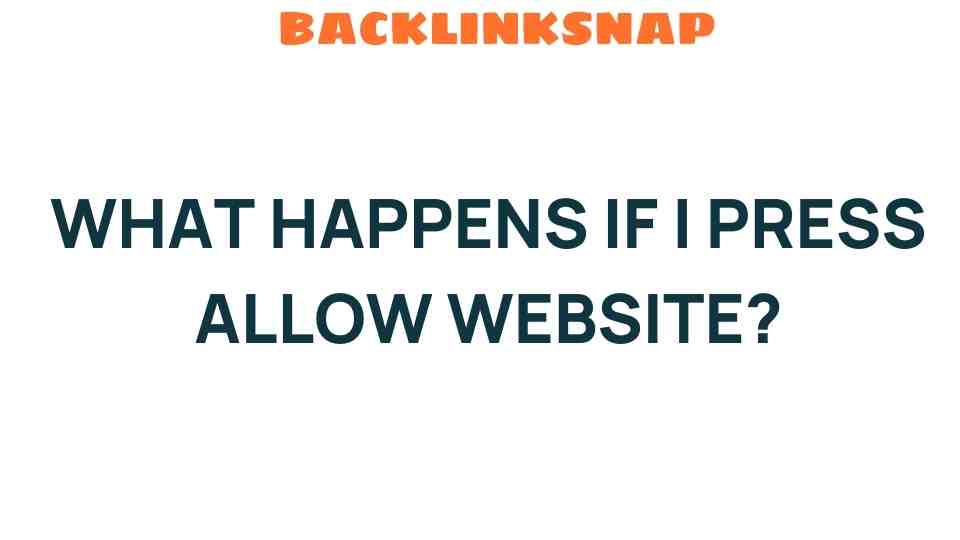What Happens If I Press Allow Website?
In our increasingly digital lives, we often encounter prompts asking us to allow website permissions. Whether it’s to enable notifications, access location data, or utilize camera and microphone features, these requests can seem both convenient and intrusive. Understanding the implications of granting these permissions is crucial for safeguarding our data privacy while enhancing our online experience.
Understanding Browser Permissions
When you visit a website, your browser may request various permissions to enhance functionality and provide a seamless digital experience. These permissions can include:
- Location Access: Websites may ask for your geographic location to provide tailored content or services, such as maps or local news.
- Notifications: Enabling notifications allows websites to send alerts directly to your device, keeping you updated on important news or offers.
- Camera and Microphone: Some sites require access to your camera and microphone, particularly for video conferencing or interactive applications.
- Storage Access: Certain websites may ask to store data on your device, which can improve loading times and user experience.
By pressing “Allow,” you’re essentially giving the website permission to access specific features or data on your device. But what does this really mean for your online security and data privacy?
The Impact on Data Privacy
When you allow website permissions, it’s essential to understand the potential risks involved. While many websites use these permissions to enhance functionality, others may exploit them for less benign purposes:
- Data Collection: Websites can collect vast amounts of data about your browsing behavior, preferences, and location. This data can be used for targeted advertising, which might not always align with your interests.
- Potential Security Risks: Granting access to your camera or microphone can open doors for malicious websites to exploit these features, leading to privacy invasions.
- Third-Party Sharing: Some websites share your data with third parties, which can lead to a loss of control over your personal information.
To mitigate these risks, always read the permission requests carefully. If a website seems to be asking for more access than necessary, it might be wise to decline and seek alternatives.
User Consent and Online Security
User consent is a pivotal aspect of data privacy and online security. According to the General Data Protection Regulation (GDPR), user consent must be informed, specific, and unambiguous. This means that when you allow website permissions, you should be fully aware of what you are consenting to. Here are a few guidelines to keep in mind:
- Know What You’re Allowing: Take a moment to understand why a website is requesting access. If it’s not clear, consider whether you want to proceed.
- Review Permissions Regularly: Check your browser settings periodically to review which websites you’ve granted permissions to. Revoke access to any that seem unnecessary.
- Use Incognito Mode: If you’re concerned about privacy, consider browsing in incognito or private mode, which limits data storage and tracks fewer permissions.
Being proactive about your online security can significantly reduce the risks associated with granting permissions.
Enhancing Website Functionality
On the flip side, granting permissions can significantly enhance your digital experience. Here are some benefits of allowing certain website functionalities:
- Personalized Content: By allowing location access, websites can tailor content to suit your interests and needs, providing a more relevant experience.
- Real-Time Notifications: Enabling notifications can keep you informed about updates, promotions, or changes that matter to you.
- Improved Interactivity: Permissions for camera and microphone can facilitate engaging experiences, such as video calls or interactive games.
Ultimately, the decision to allow website permissions should be based on a balance between enhancing functionality and maintaining privacy. A discerning approach will lead to an improved online experience while safeguarding your personal information.
Web Notifications: The Double-Edged Sword
Web notifications are a prime example of how allowing permissions can be both beneficial and problematic. On one hand, they can keep you informed about essential updates. On the other, they can become overwhelming or annoying if not managed properly.
- Benefits: Notifications can alert you to new messages, updates on ongoing activities, or reminders for events.
- Drawbacks: Excessive notifications can lead to notification fatigue, where users become desensitized to alerts, potentially missing important messages.
To manage web notifications effectively, consider customizing your settings in your browser. Most browsers allow you to control which sites can send notifications, giving you greater control over your digital experience.
Frequently Asked Questions
1. What happens if I decline website permissions?
If you decline website permissions, the website may limit its functionality or not work as intended. However, your data privacy will be better protected.
2. Can I change permissions after I’ve allowed them?
Yes, most browsers allow you to change permissions in the settings. You can revoke access at any time.
3. Are all websites trustworthy when asking for permissions?
No, not all websites are trustworthy. Always verify the credibility of a website before granting permissions.
4. What should I do if I suspect my data has been misused?
If you suspect your data has been misused, consider changing your passwords, revoking permissions, and reporting the website if necessary.
5. How can I enhance my online security?
You can enhance your online security by using strong, unique passwords, enabling two-factor authentication, and regularly reviewing permission settings.
6. Why do some websites request multiple permissions?
Some websites request multiple permissions to provide a comprehensive service, but it’s crucial to evaluate whether all requested permissions are necessary.
Conclusion
Understanding the implications of pressing “Allow” when it comes to website permissions is vital in today’s digital landscape. While granting permissions can enhance your online experience and website functionality, it is equally important to remain vigilant about data privacy and online security. By staying informed and making conscious decisions about what you allow, you can enjoy a safer and more personalized digital experience. Always remember to exercise caution, review permissions regularly, and trust your instincts.
For more insightful tips on navigating the digital world, check out this resource. And for further details on online security practices, visit this site.
This article is in the category Digital Marketing and created by BacklinkSnap Team