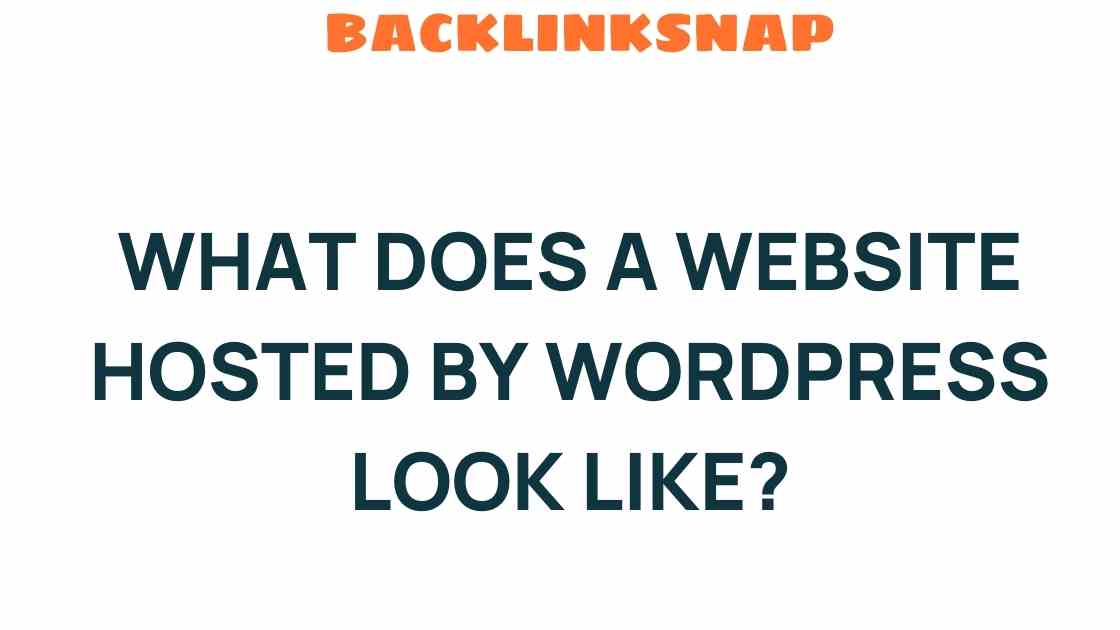Unveiling the Secrets: What Does a Website Hosted by WordPress Look Like?
In the vast universe of the internet, a WordPress website stands out as a beacon of creativity, functionality, and accessibility. With over 40% of all websites on the internet powered by this popular platform, understanding what makes a WordPress website unique is essential for anyone looking to establish an online presence. This article will delve into the various aspects that define a WordPress website, including website design, themes, plugins, user experience, customization, SEO-friendliness, responsive design, and its role as a blogging platform and content management system.
1. The Foundation of a WordPress Website
A WordPress website typically comprises three fundamental components: the software itself, the hosting service, and the domain name. WordPress is an open-source content management system (CMS), meaning that anyone can use, modify, and distribute it freely. This flexibility allows users to create a wide range of websites, from personal blogs to complex e-commerce sites.
2. Website Design: The First Impression
When visitors land on a WordPress website, the design is often the first aspect they notice. A well-designed website creates a lasting impression, and WordPress offers thousands of themes, allowing users to choose a look that reflects their brand or personal style. Themes can be easily customized to fit specific needs, from simple color changes to complex layouts. This extensive design flexibility is one reason why many people choose to host their websites on WordPress.
- Responsive Design: Most modern WordPress themes are responsive, meaning they automatically adjust to different screen sizes. This ensures a seamless user experience on both desktop and mobile devices.
- SEO-Friendly: Many WordPress themes are designed with search engine optimization in mind, allowing users to implement best practices easily.
- Customizable Layouts: Users can modify layouts to suit their particular needs, often with just a few clicks.
3. The Power of Themes
Themes are crucial in shaping the overall look and functionality of a WordPress website. They can be categorized into free and premium options. Free themes offer basic features and are great for beginners, while premium themes provide advanced functionalities and support. Choosing the right theme involves considering aspects such as:
- Design aesthetics
- Functionality and features
- Support and updates
For those who desire a unique look, custom themes can be developed, but this often requires a deeper understanding of web development.
4. Enhancing Functionality with Plugins
Another significant advantage of a WordPress website lies in its plugins. These are software components that add specific features or functionalities to a website. With over 50,000 plugins available, users can enhance their websites in numerous ways, including:
- SEO Optimization: Plugins like Yoast SEO help users optimize their content for search engines.
- Security: Security plugins protect websites from potential threats and vulnerabilities.
- Performance: Caching plugins improve site speed, enhancing user experience.
The ability to add plugins means that a WordPress website can be tailored to meet specific goals, whether that’s driving traffic, improving security, or enhancing user engagement.
5. User Experience: A Key Factor
Creating a positive user experience is paramount for any website, and WordPress offers numerous tools to ensure that visitors have a pleasant interaction. Key elements that contribute to user experience include:
- Intuitive Navigation: A well-structured menu and clear navigation paths help users find information quickly.
- Fast Loading Times: Optimizing images and using caching plugins can significantly reduce loading times.
- Accessibility: Ensuring that the website is accessible to all users, including those with disabilities, is essential.
By prioritizing user experience, website owners can increase engagement and encourage visitors to return.
6. Customization: Making It Your Own
One of the standout features of a WordPress website is the level of customization available. From modifying themes to adjusting layout features, users can personalize their sites to reflect their unique voice and brand. Customization options include:
- Custom CSS: For those with coding knowledge, adding custom CSS can help create unique styles.
- Widgets: Widgets allow users to add various content elements to their site, such as recent posts, social media feeds, and more.
- Page Builders: Plugins like Elementor or Beaver Builder enable users to design their pages visually without needing to code.
This level of customization ensures that every WordPress website can stand out in a crowded digital landscape.
7. WordPress as a Blogging Platform
Originally conceived as a blogging platform, WordPress still excels in this area, making it one of the best choices for bloggers. The built-in features support content creation, including:
- Easy Post Creation: Users can easily create, edit, and publish blog posts.
- Categories and Tags: Organizing content is simple, helping readers navigate through posts.
- Commenting System: Engaging with readers through comments fosters community and interaction.
This robust blogging functionality makes WordPress a preferred choice for content creators and businesses alike.
8. Conclusion
In summary, a WordPress website is a versatile and powerful tool for anyone looking to establish an online presence. From its extensive themes and plugins to its user-friendly design and customization options, WordPress caters to a wide range of needs and preferences. Whether you’re a blogger, a small business owner, or an aspiring entrepreneur, WordPress provides the tools necessary to create an engaging, SEO-friendly, and responsive website.
With its rich ecosystem of resources and supportive community, launching your WordPress website can be an exciting venture. Start exploring the possibilities today!
FAQs
- What is a WordPress website?
A WordPress website is a site built using WordPress, a content management system that allows users to create, edit, and manage web content easily. - Can I customize my WordPress website?
Yes, WordPress offers extensive customization options, including themes, plugins, and custom CSS. - Are WordPress websites SEO-friendly?
Yes, WordPress is designed with SEO best practices in mind, and many plugins can help further optimize your site. - Is WordPress suitable for blogging?
Absolutely! WordPress started as a blogging platform and is still one of the best options for bloggers today. - What are plugins, and why are they important?
Plugins are tools that extend the functionality of a WordPress site, allowing users to add features like SEO optimization, security, and performance enhancements. - How can I ensure my WordPress website is responsive?
Most modern WordPress themes are responsive by default, but you can also use plugins and custom code to ensure compatibility across devices.
For further reading about WordPress functionalities, check out the official WordPress plugin repository. And if you’re interested in learning more about website design principles, visit Smashing Magazine for insightful articles.
This article is in the category Digital Marketing and created by BacklinkSnap Team