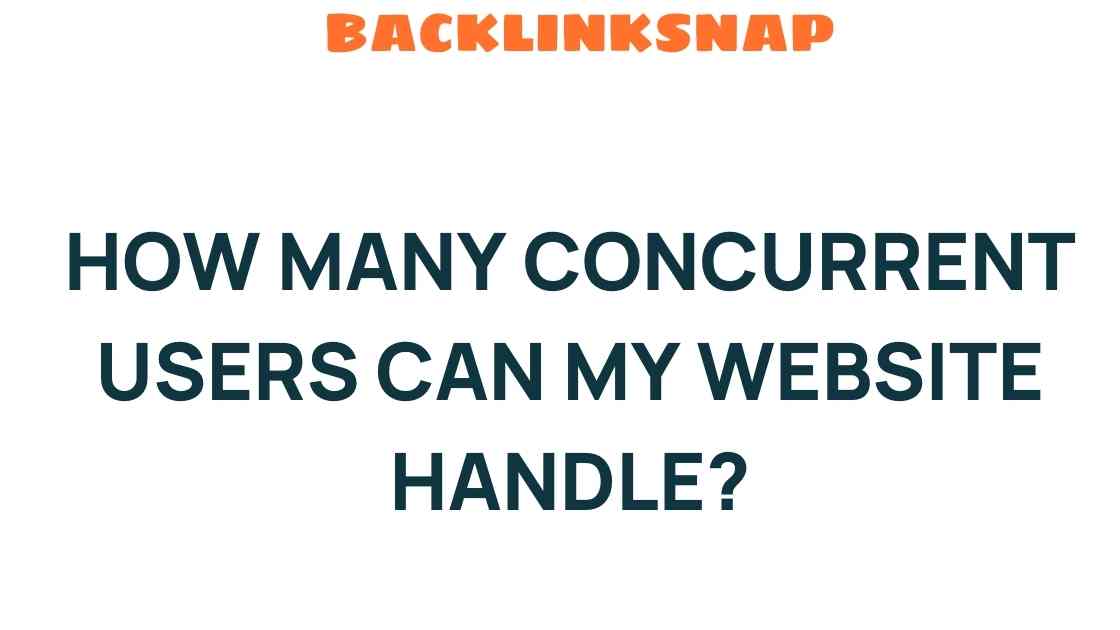How Many Concurrent Users Can Your Website Handle?
Understanding how many concurrent users your website can handle is crucial for ensuring optimal website capacity and maintaining a seamless user experience. In today’s digital landscape, user traffic can fluctuate dramatically, and if your site isn’t equipped to manage it, you risk losing potential customers and damaging your brand reputation. Let’s delve into the secrets of traffic management, server load, performance optimization, and more to help you understand your website’s capabilities.
Defining Concurrent Users
Before we dive deeper, let’s clarify what we mean by concurrent users. This term refers to the number of users accessing your website simultaneously. For instance, if 100 users are logged in and browsing your site at the same time, that’s 100 concurrent users. This number is vital, as it directly impacts your server load, website performance, and overall user experience.
Assessing Website Capacity
To determine how many concurrent users your site can support, you need to assess several factors:
- Server Specifications: The type of server and its resources (CPU, RAM, bandwidth) play a significant role in determining your website’s capacity.
- Website Architecture: How your website is built—its coding structure, database queries, and caching mechanisms—affects how efficiently it can handle traffic.
- Content Management System (CMS): Different CMS platforms have varying capabilities and optimizations for managing traffic.
- Traffic Patterns: Understanding peak times and user behavior can help you anticipate traffic spikes and prepare accordingly.
Understanding Server Load
Every concurrent user places a load on the server. This load can vary based on what users are doing on the site. For example, a user merely loading a homepage consumes significantly less server resources than a user uploading a large file or streaming a video. The server load is usually measured in terms of requests per second, which can help gauge how many concurrent users the server can handle before performance deteriorates.
Performance Optimization Strategies
To enhance your website’s ability to support more concurrent users, consider these performance optimization strategies:
- Content Delivery Network (CDN): Utilizing a CDN can distribute your content across multiple servers worldwide, reducing the load on your main server and speeding up load times for users.
- Efficient Caching: Implement caching strategies to store frequently accessed data and reduce database queries. This can drastically decrease load times and server requests.
- Optimizing Media Files: Compress images and videos to reduce loading times, making your website more efficient.
- Database Optimization: Regularly clean up your database and optimize queries to ensure fast data retrieval.
Website Scalability
As your business grows, your website should be able to scale accordingly. This means that your hosting solutions should accommodate increased traffic without significant downtime or performance issues. Here are some important considerations:
- Vertical Scaling: This involves adding more resources (CPU, RAM) to your existing server. While this can be effective, it has limits.
- Horizontal Scaling: This involves adding more servers to handle traffic loads. It’s often a more sustainable approach for businesses expecting growth.
- Load Balancing: Implementing load balancers can help distribute traffic evenly across multiple servers, preventing any single server from becoming overwhelmed.
Choosing the Right Hosting Solutions
Your choice of hosting solutions is critical in managing concurrent users. Here are some options to consider:
- Shared Hosting: This is cost-effective but limits performance, as resources are shared among multiple websites. Best for low traffic.
- VPS Hosting: Offers dedicated resources within a shared environment, providing more control and better performance.
- Dedicated Hosting: You have an entire server to yourself, which is ideal for high-traffic sites but can be expensive.
- Cloud Hosting: This solution allows for scalable resources based on demand, making it an excellent choice for fluctuating traffic patterns.
User Experience Considerations
Ultimately, managing concurrent users is about providing a positive user experience. A slow or unresponsive website can drive users away, affecting your conversion rates and overall success. By focusing on performance optimization, scalability, and effective traffic management, you can ensure that your website not only handles high traffic but also delights your users.
Monitoring and Testing
Regular monitoring is essential to know how many concurrent users your website can handle. Use tools like Google Analytics to track user behavior and server performance. Additionally, load testing tools can simulate traffic and help identify bottlenecks in your website’s architecture. By understanding your limits, you can proactively enhance your site’s capabilities.
Conclusion
In conclusion, understanding how many concurrent users your website can handle is vital for maintaining optimal performance and a positive user experience. By assessing your website’s capacity, optimizing performance, and choosing the right hosting solutions, you can effectively manage traffic and ensure that your website is ready for growth. Remember, a well-prepared website leads to satisfied users, and that’s the key to success.
Frequently Asked Questions
1. What is the difference between concurrent users and unique visitors?
Concurrent users are those who are actively browsing your site at the same time, whereas unique visitors are counted over a specific time frame regardless of how many times they visit.
2. How can I test my website’s capacity for concurrent users?
You can use load testing tools like Apache JMeter or LoadRunner to simulate concurrent users and analyze your site’s performance under stress.
3. What is server load, and why is it important?
Server load refers to the amount of processing power being used by the server. It’s crucial for understanding how many concurrent users your server can handle without performance issues.
4. Can my website handle sudden traffic spikes?
It depends on your hosting solution and optimization strategies. Implementing a CDN and load balancing can help manage sudden spikes effectively.
5. What are some signs that my website is struggling with concurrent users?
Signs include slow load times, error messages, and increased bounce rates. Monitoring tools can help you identify these issues quickly.
6. How often should I review my website’s performance?
Regular reviews are recommended, especially after significant changes to your site or when you anticipate an increase in traffic.
By taking these insights to heart, you’ll be well on your way to mastering your website’s performance under varying traffic loads.
Learn More About Website Optimization Visit Our Hosting Solutions Page
This article is in the category Website Performance and created by BacklinkSnap Team