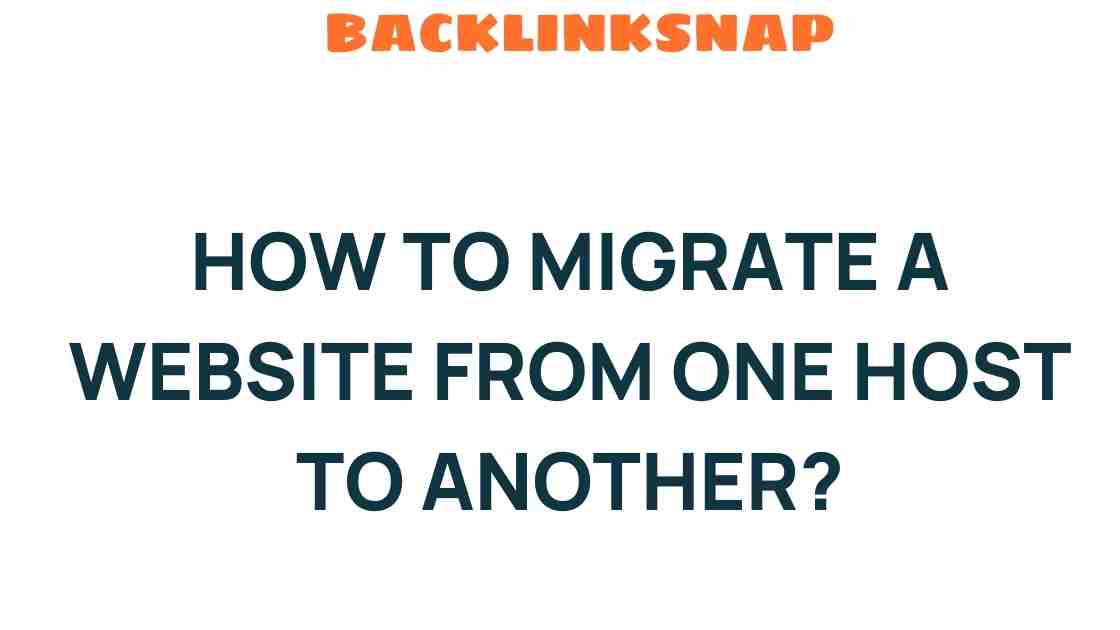Mastering the Art of Website Migration
Website migration can seem like a daunting task, but with careful planning and execution, it can be a smooth process. Whether you’re switching hosting providers, changing your domain name, or redesigning your website, understanding the ins and outs of website migration is crucial. In this guide, we’ll walk you through the essential steps to ensure a successful migration while minimizing downtime and preserving your website’s SEO integrity.
Understanding Website Migration
Website migration refers to the process of moving a website from one environment to another. This can involve transferring your website to a different hosting provider, changing domains, or even moving to a new content management system (CMS). Regardless of the reason, a successful migration requires careful attention to detail to avoid losing valuable data or negatively impacting your website’s performance and SEO.
Step 1: Planning Your Website Migration
Before jumping into the actual migration, it’s essential to plan your approach. Here are a few key considerations:
- Identify the Scope: Determine what elements of your website will be migrated. This includes files, databases, and any associated settings.
- Assess Current Performance: Analyze your website’s current performance metrics to establish a baseline. Tools like Google Analytics can be invaluable in this regard.
- Set a Timeline: Outline a timeline for your migration. Consider factors such as potential downtime and the best times to execute the transfer.
Step 2: Data Backup
One of the most critical steps in any website migration is backing up your data. This step ensures that you have a fallback option should anything go wrong during the transfer.
- Full Backup: Perform a complete backup of your website, including databases, files, and any other necessary components. Many hosting providers offer backup solutions, or you can use plugins if you’re on a CMS like WordPress.
- Store Backups Securely: Ensure that your backups are stored in a secure location, separate from your server. Cloud storage options like Google Drive or Dropbox are excellent for this purpose.
Step 3: Hosting Transfer
If your migration involves changing hosting providers, the next step is to initiate the hosting transfer.
- Choose the Right Host: Research and select a hosting provider that meets your needs in terms of performance, scalability, and support. Look for reviews and case studies to ensure reliability.
- Set Up the New Server: Configure your new hosting environment. This includes installing necessary software and setting up your databases.
Step 4: Domain Settings and DNS Configuration
After your hosting transfer is complete, it’s time to address domain settings and DNS configuration. This step is crucial for ensuring that visitors can find your website after the migration.
- Update Domain Settings: Access your domain registrar and update the nameservers to point to your new host. This will direct traffic from your domain to the new server.
- DNS Propagation: Understand that DNS changes can take time—up to 48 hours in some cases—to propagate globally. During this period, some users may still access the old server.
Step 5: Testing and Quality Assurance
Once everything is set up, it’s time to conduct thorough testing to ensure that everything is functioning as expected.
- Check Links and Functionality: Test all internal and external links, forms, and any interactive elements on your site. Ensure that everything works seamlessly.
- Monitor Performance: Use tools like GTmetrix or Pingdom to check your website’s loading speed and performance. This will help you identify any potential issues early on.
Step 6: Downtime Prevention
Minimizing downtime is crucial during website migration. Here are some strategies to help:
- Staging Environment: Consider setting up a staging environment to prepare your website without affecting the live version. This allows you to make changes and test them before going live.
- Schedule Migration During Off-Peak Hours: If possible, execute the migration during times of low traffic to reduce the impact on users.
Step 7: SEO Impact and Redirects
One of the most significant concerns during any website migration is the potential impact on SEO. It’s essential to take proactive steps to minimize any negative effects:
- 301 Redirects: Implement 301 redirects for any pages that have changed locations. This tells search engines that the content has moved permanently and helps preserve your SEO rankings.
- Update XML Sitemap: After migration, update your XML sitemap to reflect any changes and submit it to search engines like Google.
Conclusion
Mastering the art of website migration involves detailed planning, execution, and ongoing monitoring. By following the steps outlined in this guide, you can ensure a successful migration that minimizes downtime, preserves your website’s performance, and protects your SEO rankings. Remember, the key to a smooth transition lies in preparation and attention to detail. With the right approach, website migration can be a seamless experience that opens doors to new opportunities for your online presence.
FAQs
1. What is website migration?
Website migration is the process of moving a website from one server or hosting environment to another, which can include changes in domain, CMS, or hosting provider.
2. How can I prevent downtime during migration?
To prevent downtime, you can set up a staging environment, execute the migration during off-peak hours, and ensure that all necessary preparations are completed before going live.
3. What should I back up before migrating?
You should back up all website files, databases, and any configurations or settings that are crucial for your website’s operation.
4. How long does DNS propagation take?
DNS propagation can take anywhere from a few minutes to up to 48 hours, depending on various factors such as TTL settings and internet service provider updates.
5. Will my SEO be affected by website migration?
SEO can be impacted during migration if not handled properly. Implementing 301 redirects and maintaining consistent content structure can help preserve your rankings.
6. What tools can I use to monitor website performance post-migration?
Tools like Google Analytics, GTmetrix, and Pingdom can help you monitor your website’s performance and identify any issues after migration.
For more detailed insights, you can refer to this resource. For expert hosting solutions, check out this guide.
This article is in the category Website Performance and created by BacklinkSnap Team