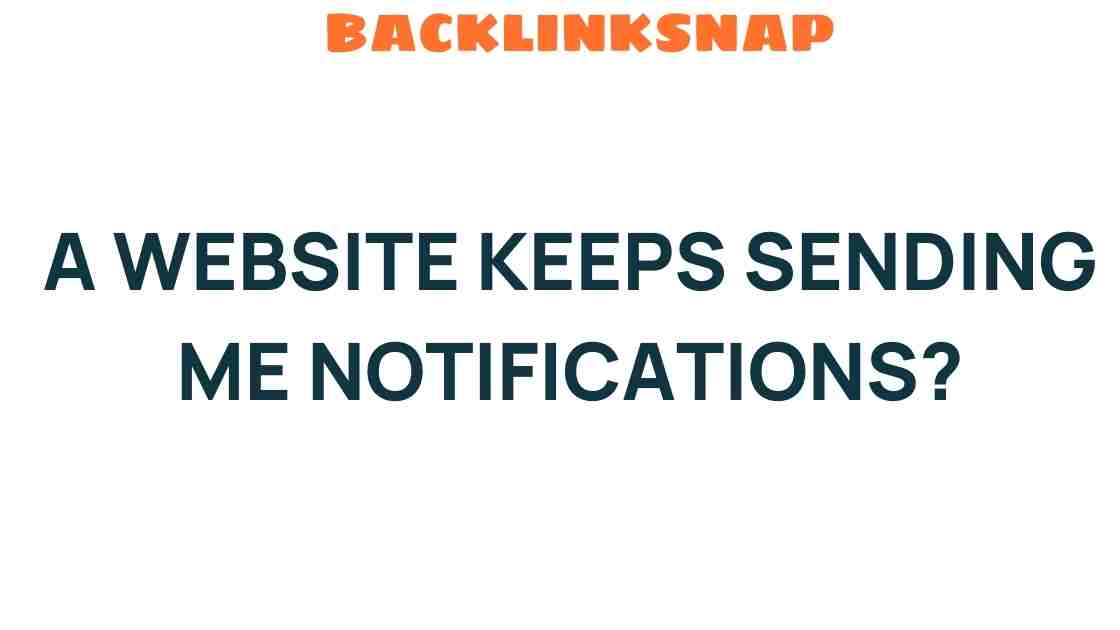Why Does a Website Keep Sending Me Notifications?
In today’s digital landscape, it’s common to encounter a barrage of website notifications that can feel overwhelming. If you’ve ever wondered why a particular site keeps pinging you with alerts, you’re not alone. Many users grapple with unsolicited browser alerts, and understanding the mechanics behind these notifications can significantly enhance your online experience. Let’s dive into the reasons why websites send you notifications, the implications for your user experience, and how to take control of your digital communication.
The Purpose Behind Website Notifications
Primarily, website notifications are designed to enhance user engagement. Websites aim to keep you informed about updates, promotions, and relevant content tailored to your interests. Here’s a breakdown of their purposes:
- Timely Updates: Websites want to keep users informed about new content, special offers, or events.
- User Engagement: By sending notifications, sites can encourage users to return and interact with their content.
- Personalization: Notifications are often tailored based on your browsing history and preferences, creating a more personalized experience.
However, while these notifications can enrich your experience, they can also become a nuisance if not managed properly.
How Do Websites Send Notifications?
Websites utilize push notifications to communicate with users. When you visit a website for the first time, you may be prompted to allow notifications. If you accept, the website can send alerts directly to your device, even when you’re not actively using the site. This system operates through various browsers and mobile devices, allowing for real-time communication.
Here’s how it generally works:
- You visit a website that offers notifications.
- A prompt appears asking for permission to send notifications.
- If you accept, the website can send you alerts about updates and new content.
Impacts on User Experience
While the intent behind these notifications is often positive, they can, unfortunately, detract from your overall user experience. Frequent alerts can lead to notification fatigue, where users become desensitized to the alerts or, worse, annoyed by them. This can impact how you perceive a website or brand, potentially leading you to disengage altogether.
Online Privacy Concerns
Another vital aspect to consider is online privacy. When you opt-in to receive notifications, you may inadvertently share data that can be used for targeted advertising. While many websites are transparent about their data usage, not all are equally diligent. It’s essential to be aware of what you’re agreeing to when you allow notifications.
Managing Notification Settings
To regain control over your browsing experience, it’s crucial to understand how to manage your notification settings. Here’s a step-by-step guide:
- Check Browser Settings: Navigate to your browser’s settings menu to manage notifications. Most browsers allow you to customize which sites can send alerts.
- Review Individual Sites: You can often adjust settings on a per-site basis, enabling notifications for some while disabling them for others.
- Unsubscribe: If a website’s notifications are no longer relevant, look for an option to unsubscribe or disable alerts directly from the notification itself.
By tweaking these settings, you can enhance your online privacy while ensuring your user experience remains enjoyable.
Enhancing Website Engagement Through Notifications
When managed effectively, website notifications can significantly increase user engagement. Here are a few ways websites can use notifications positively:
- Targeted Content: By analyzing user behavior, websites can send tailored notifications that resonate with individual users.
- Exclusive Offers: Notifications can alert users to special deals or promotions, making them feel valued and appreciated.
- Event Reminders: Websites can remind users of upcoming events or deadlines, ensuring they don’t miss out.
The Future of Digital Communication
As technology continues to evolve, so too will the methods of digital communication employed by websites. It’s likely that we’ll see advancements in personalization, with notifications becoming even more tailored to users’ preferences. The challenge will be balancing the benefits of timely communication with the need for a respectful and non-intrusive user experience.
Frequently Asked Questions
1. Why do I keep getting notifications from websites I don’t visit?
Sometimes, you may have allowed notifications from a parent company or a related website. Check your browser settings to manage these notifications.
2. Can I completely block all website notifications?
Yes, you can disable all notifications in your browser settings. This will prevent any website from sending you alerts.
3. Are website notifications safe?
Generally, yes, but be cautious about the websites you allow to send notifications. Ensure they are reputable to protect your online privacy.
4. How can I unsubscribe from website notifications?
Look for an unsubscribe option in the notification itself, or manage your settings through your browser’s notification preferences.
5. Do website notifications use data?
Yes, they do use data, particularly if you receive notifications on your mobile device. Consider your data plan when allowing notifications.
6. What are push notifications, and how do they differ from regular notifications?
Push notifications are alerts sent from a website or app to your device, even when the app or site isn’t open. Regular notifications may only appear when you’re actively using the site.
Conclusion
Website notifications serve a significant role in the digital ecosystem, aiming to enhance user engagement and communication. Understanding why a website keeps sending you notifications empowers you to manage your preferences effectively, improving your overall online experience. With the right settings, you can enjoy the benefits of notifications while maintaining your online privacy and minimizing distractions. Take charge of your digital communication today, and navigate the web on your terms!
For more insights on managing your online experience, check out this helpful resource or explore this article for tips on digital privacy.
This article is in the category Digital Marketing and created by BacklinkSnap Team