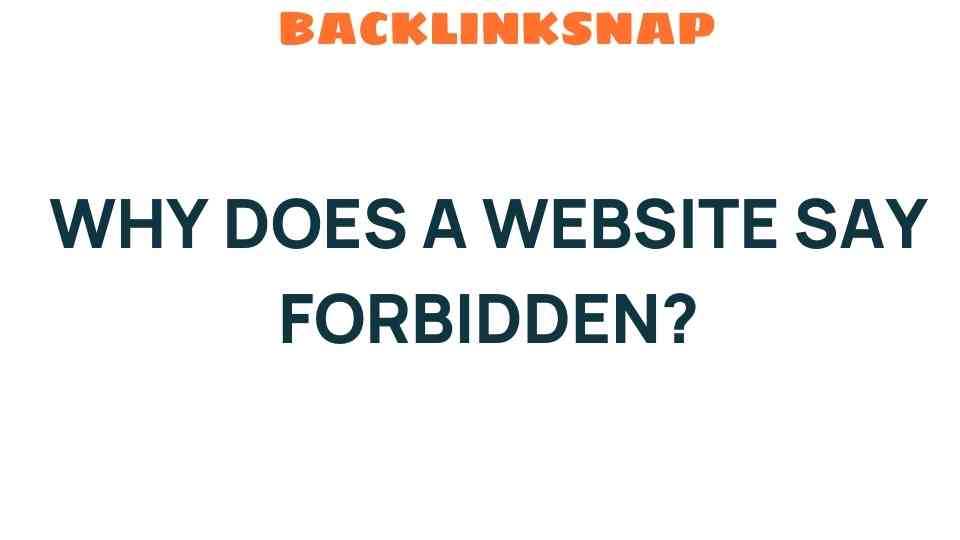Unraveling the Mystery: Why Does a Website Say Forbidden?
Have you ever tried to access a webpage only to be met with a stark message saying “Forbidden”? It’s not just a mere inconvenience; it’s a perplexing encounter that many internet users face. This article aims to demystify these messages and explain why a website may say forbidden, helping you understand the underlying issues and how you might navigate digital barriers.
Understanding the HTTP Error
When you encounter a “Forbidden” message, what you’re really seeing is an HTTP error, specifically a 403 error. This status code indicates that you, as a user, do not have permission to access the requested resource. It’s akin to being denied entry into a private club due to lack of a membership. But why does this happen?
Common Reasons for Access Denied
Several factors can lead to a “Forbidden” message. Let’s break down the most common reasons:
- User Permissions: Websites often have different levels of access based on user roles. If you’re not logged in, or your account lacks the necessary permissions, you may see a 403 error.
- IP Blocking: Sometimes, websites block certain IP addresses or regions due to security concerns. If your IP falls into this category, you won’t be able to access the content.
- File Permissions: On the server side, file permissions may be incorrectly configured. This can prevent users from accessing files or directories that they should otherwise be able to view.
- Hotlink Protection: Many websites implement hotlink protection to prevent other sites from using their bandwidth. If you’re trying to access a resource directly from an external site, you might hit a forbidden wall.
- Server Misconfiguration: Sometimes, a simple mistake in the server settings can lead to a 403 error. These misconfigurations are usually temporary and can be resolved by the website administrator.
Web Security and the Forbidden Message
Web security plays a crucial role in why users might encounter a forbidden message. Websites face numerous threats, from hackers trying to gain unauthorized access to bots that scrape content. To safeguard sensitive information and maintain a secure environment, web administrators often restrict access to certain pages or resources. This is especially common on sites that deal with personal data, financial information, or proprietary content.
As a user, understanding these security measures can help you appreciate the rationale behind access restrictions. While encountering a 403 error may feel frustrating, it’s often a protective mechanism designed to keep both the website and its users safe.
So, what can you do if you encounter a website forbidden error? Here are a few tips:
- Check Your URL: Sometimes, a simple typo in the URL can lead to a forbidden error. Double-check the link you’re trying to access.
- Log In or Register: If the content is restricted to registered users, consider logging in or creating an account.
- Contact the Website: If you believe you should have access, reach out to the website’s support team. They can provide clarity on why you’re facing restrictions.
- Use a VPN: If you suspect that your IP is blocked, using a Virtual Private Network (VPN) can help you access the site from a different location.
Exploring the Server Response
The server response is crucial in understanding why a website says forbidden. When you attempt to access a page, your browser sends a request to the server, which then processes the request and sends back a response. If the server identifies that access should be restricted, it responds with a 403 status code. This is a clear indication that the request was valid, but the server is refusing to fulfill it due to permissions.
Moreover, server responses can vary. Some may provide additional information about why access is denied, while others simply display the forbidden message. Understanding these responses can help you troubleshoot access issues effectively.
Conclusion
Encountering a “forbidden” message on a website can be frustrating, but it’s essential to understand the various factors that contribute to this digital barrier. From user permissions and server configurations to web security measures, there are several reasons why you might see a 403 error. Remember, these measures are often in place to protect sensitive content and maintain a secure environment for users.
By following the tips outlined above, you can take proactive steps to address access issues and navigate the complexities of web security. Armed with this knowledge, you’ll approach the internet with greater confidence, knowing that while barriers may exist, there are always ways to overcome them.
FAQs
1. What is a 403 error?
A 403 error is an HTTP status code indicating that access to the requested resource is forbidden due to insufficient permissions.
2. Why am I getting a forbidden error?
You might be getting a forbidden error due to user permissions, IP blocking, file permissions, or server misconfigurations.
3. How can I fix a 403 error?
Check the URL for typos, log in if necessary, contact the website support, or use a VPN if your IP is blocked.
4. Does a 403 error mean the website is down?
No, a 403 error does not mean the website is down. It simply means that you don’t have permission to access the specific resource.
5. Can I bypass a 403 error?
Bypassing a 403 error is not recommended, as it may violate the website’s terms of service. Instead, try to address the underlying issue.
6. What should I do if I believe I should have access?
If you believe you should have access, reach out to the website’s support team for clarification and assistance.
For more information on web security, check out this insightful resource on OWASP.
And if you’re looking for tips on improving user permissions, you might find this guide helpful.
This article is in the category Website Performance and created by BacklinkSnap Team