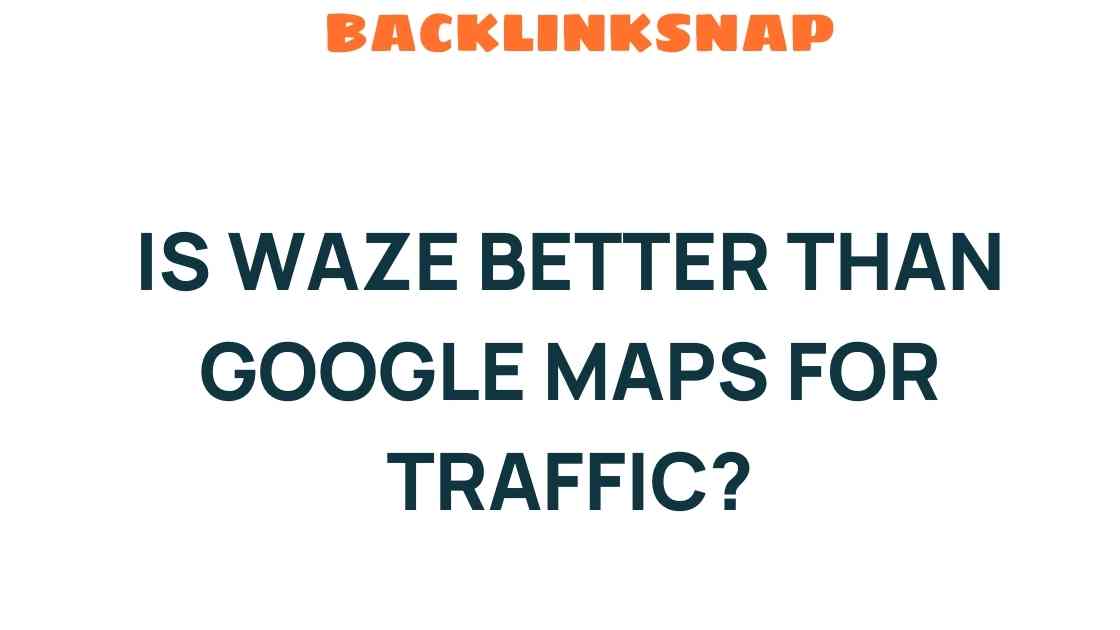In today’s fast-paced world, effective traffic navigation is crucial for ensuring timely arrivals and minimizing stress during commutes. Among the myriad of GPS apps available, two giants lead the pack: Waze and Google Maps. Both platforms boast extensive features designed to enhance the user experience, optimize routes, and leverage real-time data. However, which app truly stands out in the realm of traffic navigation? This article will dissect the features, usability, and overall efficiency of both applications to determine their respective strengths and weaknesses.
Before diving into the specifics of Waze and Google Maps, it’s essential to understand what traffic navigation entails. Traffic navigation involves using mapping technology to guide users along the most efficient routes while considering current road conditions, traffic jams, and other variables. The goal is to enhance commute efficiency, saving both time and fuel.
Both apps utilize GPS technology to provide real-time updates, but their approaches differ significantly. Let’s explore these differences in detail.
Real-time data is a critical component of effective traffic navigation. It includes information about traffic conditions, road closures, accidents, and other obstacles that may impact a journey. Here’s how both apps handle real-time data:
- Waze: Waze thrives on community-driven data. Users actively report traffic incidents, police traps, and road hazards, creating a dynamic environment where information is continuously updated. This crowdsourced approach often provides users with the most current conditions, allowing for swift route adjustments.
- Google Maps: While Google Maps also incorporates real-time data, it primarily relies on historical traffic patterns and anonymized data from mobile users. This method allows it to predict traffic conditions but may not provide the immediate alerts that Waze users receive.
User Experience: Intuitive Design and Features
User experience is paramount in any app, especially in GPS navigation. Both Waze and Google Maps offer unique interfaces and features that cater to different user preferences.
- Waze: Waze’s interface is vibrant and engaging, emphasizing user interaction. The app features fun elements like customizable avatars and mood settings, making the experience enjoyable. Additionally, Waze offers voice navigation, which can be personalized and includes humorous options. The app is designed for drivers looking for real-time updates and social interaction with other users.
- Google Maps: Google Maps, on the other hand, is more straightforward and information-rich. It offers comprehensive mapping technology, including satellite and street view options. The interface is clean and professional, making it easy to find additional information like nearby restaurants, gas stations, and even reviews. Google Maps is ideal for those who want a holistic view of their surroundings.
Route Optimization: Finding the Best Path
Route optimization is another essential feature of any navigation app. Both platforms provide users with multiple route options, but they differ in execution:
- Waze: Waze excels in real-time route optimization. It constantly analyzes traffic patterns and user reports to suggest the fastest route. If a traffic jam is detected, Waze will quickly recalibrate and provide an alternative path, often resulting in significant time savings.
- Google Maps: Google Maps also offers route optimization, but its focus leans more towards estimated time of arrival based on historical data. While it can suggest alternative routes, it may not react as swiftly to changing traffic conditions as Waze.
Commute Efficiency: More Than Just Speed
Commute efficiency encompasses not only speed but also convenience and reliability. In this regard, both apps have their strengths:
- Waze: For users prioritizing speed and adaptability, Waze is often the preferred choice. The app’s ability to quickly respond to real-time traffic conditions means users can avoid delays and reach their destinations more swiftly.
- Google Maps: Google Maps is better suited for those who value additional information about their journey. With features like estimated arrival times, distance calculations, and suggestions for stops along the way, Google Maps can enhance the overall travel experience.
Mapping Technology: The Underlying Mechanism
Both apps leverage advanced mapping technology, but their methodologies differ:
- Waze: Waze relies heavily on user-generated content, which means that the maps can be updated frequently based on user feedback. This approach allows for a highly adaptive navigation system that feels current and relevant.
- Google Maps: Google Maps utilizes a combination of satellite imagery, street view, and comprehensive mapping data. This makes it a powerful tool for not only navigation but also exploration and local discovery.
Conclusion: Which App Reigns Supreme?
When it comes to traffic navigation, both Waze and Google Maps have distinct advantages. Waze is unparalleled in real-time data responsiveness and community engagement, making it an excellent choice for those who prioritize speed and adaptability. Conversely, Google Maps offers a wealth of information and a professional interface that appeals to users seeking a more comprehensive navigation experience.
Ultimately, the choice between Waze and Google Maps depends on individual preferences and needs. For a dynamic driving experience, Waze is hard to beat, while Google Maps shines in providing a broader context for any journey. Users may even find that using both apps in tandem can yield the best results, leveraging the strengths of each to enhance their overall driving experience.
FAQs
- What’s the main difference between Waze and Google Maps? Waze relies on user-generated data for real-time traffic updates, whereas Google Maps uses historical data for predictions.
- Can I use Waze and Google Maps simultaneously? Yes, many users choose to use both apps to benefit from the unique features of each.
- Is Waze better for long-distance travel? Waze is great for real-time updates but may not be ideal for long-distance travel where route planning is more critical.
- Does Google Maps provide real-time traffic updates? Yes, Google Maps provides real-time traffic updates but may not be as immediate as those from Waze.
- Can Waze help find gas stations or restaurants along the route? Yes, Waze can help find amenities along your route, but Google Maps offers more extensive options and reviews.
- Which app is more user-friendly? User-friendliness can be subjective; Waze is more engaging, while Google Maps provides a straightforward, information-rich experience.
For further exploration of mapping technologies, you can visit this comprehensive guide. Additionally, for more insights on GPS apps, check out this resource on navigation technologies.
This article is in the category Digital Marketing and created by BacklinkSnap Team