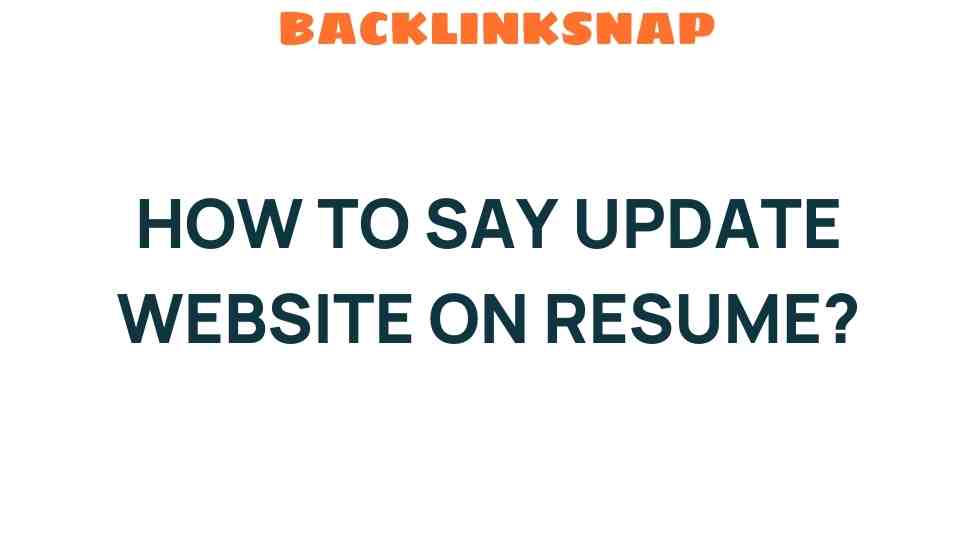How to Effectively Say “Update Website” on Your Resume
In today’s digital age, having a strong online presence is crucial for career advancement. Many job seekers often wonder how to showcase their digital skills on a professional resume. One common task that many professionals might engage in is the simple yet impactful phrase: “update website.” How you present this on your resume can make a significant difference in your job application. In this article, we will explore the best ways to articulate your experience in web management and website updates, ensuring your resume stands out to potential employers.
Understanding the Importance of Website Management
Website management encompasses a range of responsibilities, from maintaining content to ensuring optimal performance and user experience. The ability to manage and update a website is a valued skill across many industries. It reflects your digital skills, attention to detail, and commitment to keeping information current. Employers increasingly look for candidates who can demonstrate their ability to manage digital platforms effectively.
Resume Tips for Showcasing Website Updates
When incorporating phrases like “update website” into your resume, it’s vital to do so in a context that highlights your responsibilities and the impact of your work. Here are some practical resume tips to help you effectively convey your experience:
- Be Specific: Instead of simply stating that you updated a website, detail what changes you made and why. For example, “Revamped the company website to enhance user experience, resulting in a 30% increase in site traffic.”
- Use Action Verbs: Start your bullet points with strong action verbs. Phrases like “managed,” “developed,” or “optimized” give a sense of proactivity and authority.
- Quantify Achievements: Whenever possible, add numbers to your accomplishments. This could be in the form of increased traffic, improved loading times, or higher conversion rates.
- Tailor to the Job Description: Align your experiences with the specific requirements of the job you’re applying for. If the role emphasizes digital skills, make sure to highlight your website management experience prominently.
Example Phrasing for Your Resume
When it comes to formatting your resume, clarity is key. Consider using the following examples to articulate your experience with website updates:
- “Spearheaded the update of the corporate website, enhancing SEO and improving overall user engagement by 40%.”
- “Conducted regular updates to the company blog, leading to a 50% increase in organic search traffic.”
- “Collaborated with the marketing team to refresh website content, which contributed to a 25% rise in lead generation.”
Remember, the way you present your skills can make or break your application. So take the time to craft your phrases thoughtfully.
Formatting Your Professional Resume
The visual appeal of your resume is just as essential as the content. A well-formatted resume improves readability and showcases your professionalism. Here are some resume formatting tips:
- Keep It Clean: Use clear headings, bullet points, and adequate spacing. Avoid cluttered designs that may distract from your accomplishments.
- Choose the Right Font: Opt for professional fonts like Arial, Calibri, or Times New Roman. Consistency in font size and style helps in maintaining a polished look.
- Highlight Key Sections: Consider using bold or italic text to emphasize your roles and achievements in website management.
Leveraging Digital Skills for Career Advancement
Incorporating your ability to update a website into your resume not only showcases your technical expertise but also positions you as a valuable candidate in a digital-first world. Employers look for individuals who can navigate and manage digital platforms effectively, making these skills crucial for career advancement.
Moreover, continuing to enhance your digital skills can lead to greater job opportunities. Consider taking online courses or certifications in web management, SEO, and digital marketing. This not only adds to your resume but also demonstrates your commitment to professional growth.
Frequently Asked Questions
1. How can I quantify my website management achievements?
Quantifying achievements can be done by tracking metrics such as traffic increases, engagement rates, or conversion rates before and after your updates.
Absolutely! Technical skills such as content management systems (CMS), HTML, CSS, and SEO strategies are crucial in today’s job market.
3. What if I have limited experience in updating websites?
Focus on transferable skills such as project management, attention to detail, or any relevant coursework or volunteer experience that involved web management.
4. How important is the formatting of my resume?
Resume formatting is vital as it impacts readability and the impression you make on hiring managers. A well-structured resume reflects professionalism.
Yes! Personal projects can demonstrate your skills and initiative, especially if they relate to the job you are applying for.
6. How often should I update my resume?
It’s a good practice to update your resume regularly, especially after completing new projects or gaining new skills that are relevant to your career goals.
Conclusion
Effectively saying “update website” on your resume is about more than just stating a task; it’s about demonstrating your expertise and the impact of your work in web management. By being specific, using action verbs, and formatting your resume professionally, you can clearly communicate your digital skills to potential employers. In an era where digital presence is paramount, honing and showcasing these skills will undoubtedly aid in your career advancement. So, take a moment to reflect on your experiences, articulate them well, and watch as doors open in your professional journey.
For more insights on improving your resume, check out this comprehensive guide. And for industry trends in digital skills, visit this resource.
This article is in the category Digital Marketing and created by BacklinkSnap Team