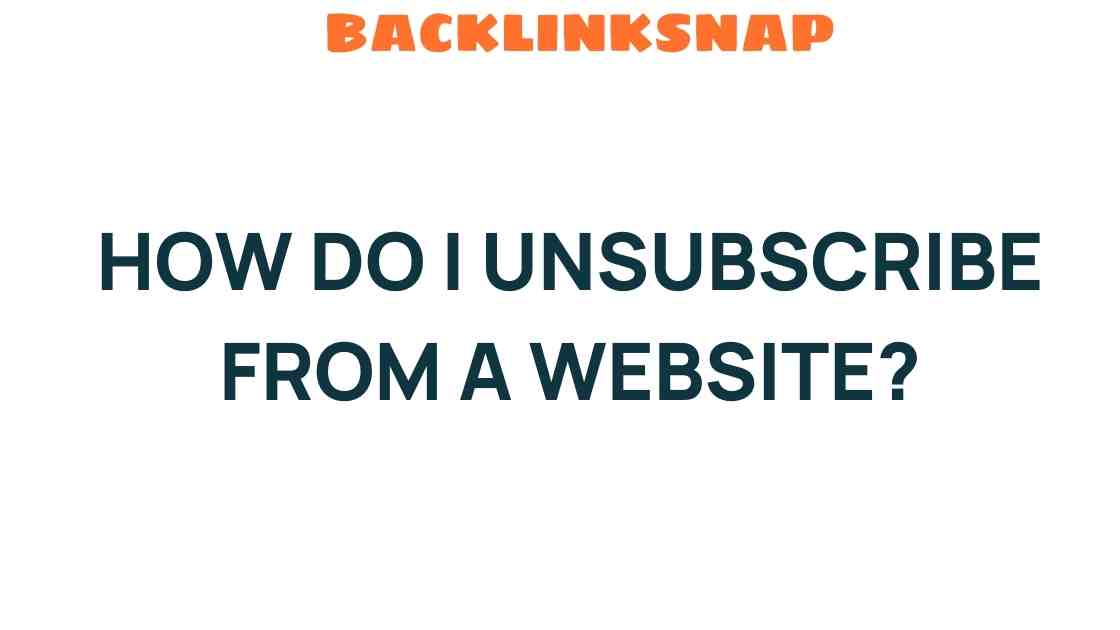Unsubscribe from a Website: Your Guide to Digital Freedom
In today’s digital age, our lives are inundated with online subscriptions, newsletters, and memberships. While these services can enhance our experiences, they can also contribute to overwhelming clutter in our inboxes and digital lives. If you’re feeling weighed down by unwanted emails and online memberships, you’re not alone. This comprehensive guide will help you unsubscribe from websites and regain control of your time and digital space. Understanding how to effectively manage your email preferences and online accounts not only declutters your digital life but also enhances your overall user experience.
Understanding the Need to Unsubscribe
Before diving into the practical steps of website cancellation, it’s important to reflect on why you might want to unsubscribe. Here are some common reasons:
- Overwhelmed inbox: Daily promotional emails can drown out important messages.
- Privacy concerns: Unsubscribing can help protect your personal information.
- Focus and productivity: Less digital noise leads to better concentration on important tasks.
- Financial savings: Cancelling unused memberships can free up monthly expenses.
With these motivations in mind, let’s explore how to navigate the unsubscribe process effectively.
Steps to Unsubscribe from a Website
Unsubscribing from a website or service can seem daunting, but it doesn’t have to be. Here’s a simple step-by-step guide to help you through it:
- Identify the service: Make a list of websites and services you no longer use or want to receive emails from.
- Locate the unsubscribe link: Most emails will contain an unsubscribe link, usually found at the bottom of the email. Look for phrases like “Unsubscribe,” “Manage Preferences,” or “Email Preferences.”
- Follow the link: Clicking the unsubscribe link will typically redirect you to a webpage where you can confirm your decision. This page may offer you options to adjust your email frequency instead of complete removal.
- Confirm cancellation: After making your selection, you may need to confirm your choice. This step is crucial for ensuring your email address is removed from the list.
- Check your inbox: After a few days, monitor your inbox to ensure that you no longer receive emails from the unsubscribed sources.
Remember, if you encounter any difficulties, most companies offer customer support to assist with the membership removal process.
Managing Your Email Preferences
Many websites provide options to customize your email preferences rather than outright unsubscribing. Here’s how you can manage these preferences effectively:
- Frequency: Choose how often you want to receive emails—daily, weekly, or monthly.
- Types of emails: Opt-in only for the content that interests you, such as newsletters or promotions.
- Account settings: Log into your account on the website to adjust your email preferences directly.
By curating your email settings, you’ll create a more pleasant and relevant digital experience.
Digital Declutter: Beyond Unsubscribing
While managing your email preferences and unsubscribing from services is essential, consider a broader approach to digital declutter. Here are some additional steps:
- Delete unused accounts: Take stock of all your online accounts and delete those you no longer use.
- Organize your bookmarks: If you have countless bookmarks, organize them into folders or delete ones you no longer need.
- Clear your cache: Regularly clear your browser cache to free up space and improve your browsing experience.
These practices help maintain a streamlined digital environment, enhancing your overall online experience.
Privacy Settings: Protecting Your Information
As you manage your subscriptions and online accounts, it’s also wise to review your privacy settings. Here are some tips to ensure your data remains secure:
- Review permissions: Check which apps and services have access to your data and revoke unnecessary permissions.
- Two-factor authentication: Enable two-factor authentication where possible to add an extra layer of security.
- Regular updates: Keep your software and apps updated to protect against security vulnerabilities.
By taking these steps, you can significantly enhance your digital security and privacy while enjoying a more organized online life.
Common FAQs About Unsubscribing
1. What happens when I unsubscribe from a website?
When you unsubscribe, your email address is removed from the mailing list, and you should stop receiving promotional emails from that source.
2. Can I unsubscribe from multiple services at once?
There are tools and services available that allow you to manage multiple subscriptions in one place, making it easier to unsubscribe from several at once.
3. What if I can’t find the unsubscribe link?
If you can’t find the unsubscribe link, you can usually log into your account on the website and manage your email preferences there. Alternatively, you can contact customer support for assistance.
4. Will unsubscribing affect my account access?
No, unsubscribing from emails does not typically affect your ability to access your account. You can still log in and use the service as usual.
5. How can I avoid unwanted emails in the future?
Be selective about signing up for newsletters and services. Use a secondary email address for subscriptions to keep your primary inbox clutter-free.
6. Is it safe to unsubscribe from emails?
Generally, unsubscribing is safe, but be cautious of phishing scams. Always verify the legitimacy of the email before clicking any links.
Conclusion
Unsubscribing from websites and managing your online accounts is an essential aspect of maintaining digital freedom. By following the steps outlined in this guide, you can effectively navigate the complexities of email preferences and membership removal, ultimately leading to a more organized and enjoyable online experience. Embrace the journey of digital declutter and take control of your digital life today!
For more tips on managing digital subscriptions, you can visit this resource. And for broader insights into online privacy and security measures, check out this comprehensive guide.
This article is in the category Digital Marketing and created by BacklinkSnap Team