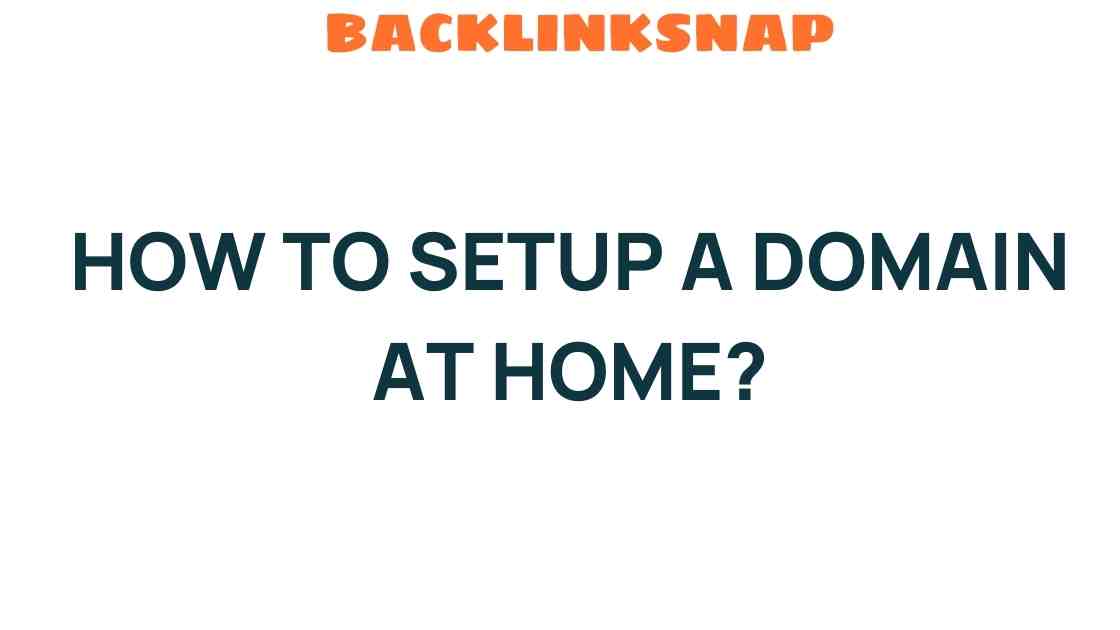Mastering the Art of Setting Up a Domain at Home: A Guide
Setting up a domain at home can seem like a daunting task, but with the right guidance and a bit of technical know-how, anyone can master this essential skill. Whether you want to host your website, create a personal blog, or run a family server, the process of domain setup is both fulfilling and educational. This guide will provide you with a comprehensive overview of setting up a domain on your home server, tackling everything from DNS configuration to network security.
Understanding the Basics of Domain Setup
Before diving into the technicalities, let’s clarify some key concepts. A domain name is essentially your website’s address on the internet. When you register a domain, you’re buying the right to use that name for your website. To make your domain accessible, you’ll need to set up a home server, which can be done using a spare computer or a dedicated device designed for hosting.
For this guide, we will cover:
- Setting up your home server
- Configuring DNS
- Web hosting options
- Understanding your IP address
- Ensuring network security
- Managing your website effectively
Setting Up Your Home Server
First things first; you need a home server. This could be an old computer or a specialized server device. Here’s how to get started:
- Choose Your Hardware: You can repurpose an old desktop or invest in a low-power server like a Raspberry Pi. Ensure it has adequate storage and processing power for your needs.
- Install an Operating System: Many choose Linux for its stability and free nature. Distributions like Ubuntu Server are popular due to their ease of use and extensive community support.
- Connect to Your Network: Ensure your server is connected to your home network, either via Ethernet for stability or Wi-Fi if necessary.
DNS Configuration
Once your server is up and running, the next step is configuring the DNS. DNS (Domain Name System) translates your domain name into an IP address that computers use to communicate. Here’s how to configure it:
- Register Your Domain: Use registrars like GoDaddy or Namecheap to purchase your domain. Ensure that you have access to the DNS settings.
- Point Your Domain to Your Server: In your registrar’s DNS management, you’ll set A records that point your domain to your home server’s public IP address.
- Dynamic DNS Services: If your ISP changes your IP address frequently, consider using a dynamic DNS service like No-IP or DuckDNS to keep your domain pointing correctly.
Web Hosting Options
With your DNS configured, you can now choose how to host your content. There are a few options:
- Self-Hosting: Host your website directly from your home server. This is ideal for learning and small projects.
- Using a Local Web Server Software: Install software like Apache, Nginx, or Lighttpd to serve your web pages.
- Cloud Hosting: For more reliability, consider transferring your setup to a cloud service like DigitalOcean or AWS, which can handle traffic spikes better.
Understanding Your IP Address
Your IP address can either be static or dynamic. A static IP remains constant, while a dynamic IP changes periodically. Knowing your IP address is crucial for ensuring your domain points correctly to your server.
To find your public IP, you can use online services like WhatIsMyIP. If you have a dynamic IP, consider the aforementioned dynamic DNS services to manage your domain automatically.
Ensuring Network Security
Security should be a top priority when setting up a home server. Here are some tips to keep your server secure:
- Use Strong Passwords: Ensure all accounts related to your server are protected with strong, unique passwords.
- Keep Software Updated: Regularly update your server’s operating system and any installed software to protect against vulnerabilities.
- Implement a Firewall: Configure a firewall to protect your server from unauthorized access. Tools like UFW on Ubuntu can help.
- Regular Backups: Always back up your data to avoid loss due to hardware failure or security breaches.
Managing Your Website Effectively
Once your domain is set up, and your server is secured, you’ll want to manage your website effectively. Here are a few best practices:
- Use a Content Management System (CMS): Platforms like WordPress or Joomla can simplify website management, allowing you to focus on content rather than code.
- Monitor Performance: Use tools like Google Analytics to track your website’s performance and visitor statistics.
- Engage with Your Audience: Regularly update your content and interact with your visitors to keep them coming back.
Frequently Asked Questions (FAQs)
1. Can I use my home internet for hosting a website?
Yes, you can use your home internet, but be mindful of bandwidth limitations and your ISP’s policies regarding hosting.
2. What is DNS and why is it important?
DNS translates domain names into IP addresses, making it essential for users to find your website online.
3. How do I secure my home server?
Implement strong passwords, keep software updated, use firewalls, and regularly back up your data.
4. What is dynamic DNS?
Dynamic DNS is a service that automatically updates the DNS records when your IP address changes, ensuring your domain always points to your server.
5. Do I need a static IP address?
A static IP address is beneficial for hosting, but you can use dynamic DNS if you have a dynamic IP.
6. What are the best CMS options for beginners?
WordPress and Joomla are excellent choices for beginners due to their user-friendly interfaces and extensive documentation.
Conclusion
Setting up a domain at home is an enriching experience that opens up a world of possibilities. With the right tools, a bit of patience, and this guide at your side, you can navigate the complexities of domain setup, DNS configuration, and network security with confidence. Whether you’re looking to create a personal website or a family server, the skills you gain from this process will serve you well. So roll up your sleeves, dive in, and enjoy the journey of mastering your own home server!
For more resources, check out this comprehensive guide on web hosting that can help you further expand your knowledge.
This article is in the category Digital Marketing and created by BacklinkSnap Team