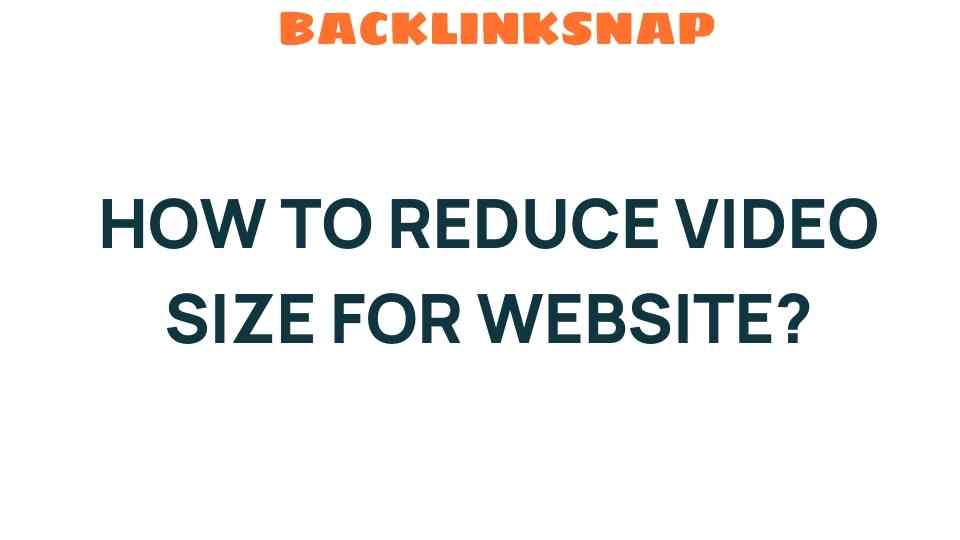How to Reduce Video Size for Website: Unlocking Faster Load Times
In today’s fast-paced digital landscape, the importance of website optimization cannot be overstated. Among the myriad of strategies for enhancing user experience, video compression stands out as a crucial technique. Videos dominate the web, capturing attention and delivering messages effectively. However, large video files can significantly hinder loading speed, negatively impacting user experience and SEO benefits. In this article, we’ll delve into the processes and benefits of file size reduction for videos, explore various video formats, and provide actionable tips to ensure your website remains efficient and engaging.
The Importance of Video Compression
Video compression is the process of reducing the file size of a video while maintaining an acceptable level of quality. This is essential for several reasons:
- Faster Load Times: A smaller file size means quicker loading times, enhancing user satisfaction and retention.
- Improved SEO: Search engines favor websites that load quickly, potentially boosting your rankings.
- Enhanced User Experience: Users are more likely to engage with your content if it loads seamlessly.
By effectively utilizing video compression, you can ensure that your digital content is both accessible and engaging, which is vital in today’s competitive environment.
Understanding Video Formats
Choosing the right video format is a foundational step in file size reduction. Different formats offer varying levels of compression and quality. Here are some of the most commonly used formats:
- MP4: Widely compatible, balances quality and file size, making it ideal for web use.
- WebM: An open format that provides excellent compression, especially for streaming.
- AVI: While high in quality, it often results in larger file sizes, which may not be suitable for web use.
- FLV: Historically popular for streaming on the web, but less common today due to the rise of HTML5.
For most web applications, MP4 is the go-to format due to its compatibility and efficiency. It’s a practical choice that balances quality and loading speed.
Techniques for Video Compression
Now that we understand the importance of video compression and formats, let’s explore some effective techniques to reduce video size:
- Use Compression Software: Tools like HandBrake, Adobe Media Encoder, and FFmpeg can compress videos without significant quality loss. These programs allow you to adjust the bitrate, resolution, and frame rate.
- Reduce Resolution: Lowering the resolution from 1080p to 720p or even lower can drastically decrease file size while still providing a good user experience.
- Adjust Bitrate: The bitrate determines the amount of data processed per second. Lowering the bitrate can greatly reduce size, but be mindful of the quality drop.
- Trim Unnecessary Footage: Edit your video to remove any extraneous content. This not only reduces size but also keeps your audience engaged.
- Choose the Right Codec: Codecs like H.264 and H.265 are designed for efficient compression and are widely supported.
By employing these techniques, you can optimize your videos for faster loading times without sacrificing quality.
The Role of Hosting and CDN
Where you host your videos also plays a significant role in their performance. Consider utilizing a Content Delivery Network (CDN). A CDN stores copies of your videos across various locations worldwide, ensuring that users can access them from the nearest server, leading to faster load times.
Additionally, platforms like YouTube or Vimeo can handle compression and streaming for you, allowing you to embed videos on your website without worrying about file size.
Measuring Impact on User Experience and SEO
After implementing video compression strategies, it’s crucial to measure their impact. Tools like Google PageSpeed Insights can help you evaluate your website’s loading speed and overall performance. A faster-loading website not only enhances user experience but also provides significant SEO benefits, as search engines prioritize sites that load quickly.
Moreover, tracking user engagement metrics—such as bounce rates and time spent on page—can provide insights into how well your compressed videos are performing. If users are engaging more with your content, it’s a clear sign that your optimization efforts are paying off.
Conclusion
Incorporating effective video compression techniques is essential for anyone looking to improve their website’s performance. By focusing on file size reduction, selecting the appropriate video formats, and leveraging hosting solutions, you can significantly enhance loading speed and user experience. With the right strategies in place, your digital content can thrive, leading to better engagement and improved SEO outcomes.
FAQs
- What is video compression?
Video compression is the process of reducing the file size of a video while maintaining acceptable quality. - Why is video compression important for websites?
It improves loading speed, enhances user experience, and can positively affect SEO rankings. - What are the best video formats for the web?
MP4 and WebM are widely recommended due to their balance of quality and file size. - How can I compress my videos?
You can use software like HandBrake or Adobe Media Encoder to easily compress your videos. - Does reducing video size affect quality?
Yes, but with careful adjustments to bitrate and resolution, you can minimize quality loss. - What tools can help me measure loading speed?
Google PageSpeed Insights is a great tool for evaluating your website’s speed and performance.
This article is in the category Website Performance and created by BacklinkSnap Team