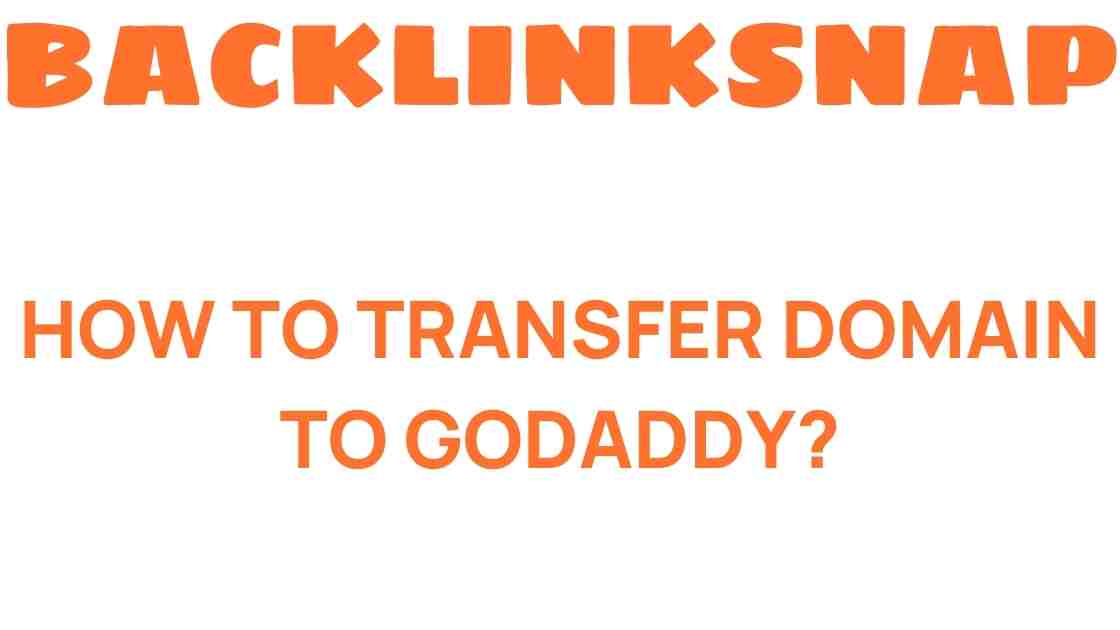Unlocking the Secrets: How to Transfer Your Domain to GoDaddy
Transferring your domain can feel like a daunting task, but it doesn’t have to be. If you’re looking to move your domain to GoDaddy, one of the largest and most trusted domain registrars and web hosting providers, you’re in the right place. In this guide, we’ll unlock the secrets to smoothly transferring your domain, ensuring that your online presence remains uninterrupted.
Understanding Domain Registration
Before we dive into the step-by-step process of a GoDaddy domain transfer, it’s essential to grasp the concept of domain registration. A domain name serves as your online identity—it’s how users find you on the internet. Think of it as your address in the vast digital landscape. Registering a domain involves purchasing the rights to a specific name for a set period, typically one year, with options to renew.
Domain management is crucial, especially if you own multiple domains. It allows you to keep track of registrations, renewals, and DNS settings, ensuring your website runs smoothly. GoDaddy offers robust domain management tools that help you maintain control over your domains.
Why Transfer Your Domain to GoDaddy?
There are several reasons you might consider transferring your domain to GoDaddy:
- Reputation: GoDaddy is one of the most recognized names in the industry, known for its reliability and customer service.
- Affordable Pricing: GoDaddy often has competitive pricing for both domain registration and hosting services.
- Comprehensive Services: Besides domain registration, GoDaddy offers a range of web services, including website hosting, email hosting, and SSL certificates.
- User-Friendly Interface: Their platform is designed for ease of use, making it simple for both beginners and seasoned webmasters.
Steps to Transfer Your Domain to GoDaddy
Now that you understand the importance of domain registration and why you might want to transfer to GoDaddy, let’s break down the transfer process into manageable steps:
1. Check Domain Eligibility
Before initiating a transfer, ensure your domain is eligible. Here are some key points to consider:
- Your domain must be older than 60 days.
- It should not be locked—check with your current registrar.
- Your domain must have an active email address associated with it for verification purposes.
2. Unlock Your Domain
Log in to your current domain registrar’s account and unlock the domain. This allows it to be transferred to another registrar.
3. Obtain the Authorization Code
This code, often referred to as an EPP code, is crucial. Request this code from your current registrar; it’s necessary to initiate the transfer.
4. Initiate the Transfer at GoDaddy
Now, head over to the GoDaddy website. Here’s how to proceed:
- Navigate to the domain transfer page.
- Enter the domain name you wish to transfer.
- Input the authorization code when prompted.
- Follow the on-screen instructions to complete the process.
5. Confirm the Transfer
After initiating the transfer, you’ll receive an email from GoDaddy to confirm the transfer request. Click on the link provided in that email to finalize the process.
6. Wait for the Transfer to Complete
The transfer might take anywhere from a few hours to up to seven days. During this time, monitor your email for any updates or further actions you may need to take.
Managing Your Domain After the Transfer
Once your domain transfer is successful, it’s time to manage your domain effectively:
- Set Up DNS Records: Ensure your DNS settings are correctly set up to point to your website hosting provider.
- Renewal Settings: Check your renewal settings to avoid any lapses in your domain registration.
- Explore Other Services: Consider using GoDaddy’s other web services, such as hosting or email services, to enhance your online presence.
Frequently Asked Questions (FAQs)
1. How long does it take to transfer a domain to GoDaddy?
Typically, a domain transfer can take anywhere from a few hours to up to seven days, depending on the domain extension and the current registrar’s policies.
2. Will my website go down during the transfer?
No, your website should remain operational during the transfer process as long as the DNS settings remain unchanged.
3. Can I transfer my domain if it’s expired?
If your domain is expired, you may need to renew it with your current registrar before initiating a transfer.
4. What is an EPP code?
An EPP code (or authorization code) is a security measure used during domain transfers. It’s a unique code provided by your current registrar to authorize the transfer.
5. Are there any fees associated with transferring my domain to GoDaddy?
Yes, there may be a transfer fee that usually includes a one-year renewal of your domain registration.
6. What happens to my email when I transfer my domain?
Your email services may be affected if they are linked to your current registrar. It’s important to set up email hosting with GoDaddy or another provider before completing the transfer.
Conclusion
Transferring your domain to GoDaddy can streamline your domain management and enhance your online presence. By following the steps outlined above, you’ll unlock the secrets of a successful transfer. Remember, maintaining a robust online identity starts with a reliable domain registrar. With GoDaddy’s extensive web services, you can build, manage, and grow your digital footprint with confidence. Take the leap today and enjoy the benefits of a seamless domain registration process!
This article is in the category Digital Marketing and created by BacklinkSnap Team