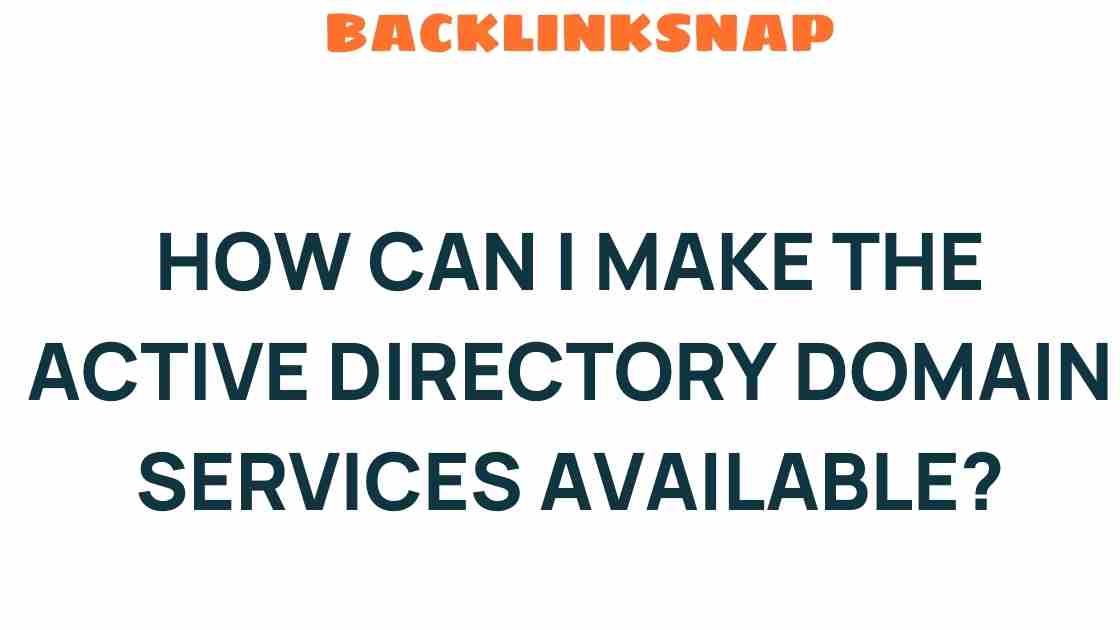Unlocking the Secrets: How Can I Make Active Directory Domain Services Available?
Active Directory Domain Services (AD DS) is a cornerstone of modern IT infrastructure, providing essential directory services, user authentication, and access control. Ensuring the availability of Active Directory is crucial for maintaining system reliability and efficient network management. In this article, we’ll explore strategies and best practices to make AD DS available, allowing organizations to harness its full potential.
Understanding Active Directory and Its Importance
Active Directory is a directory service developed by Microsoft for Windows domain networks. It is primarily used for managing permissions and access to networked resources. Organizations depend on AD for user authentication and as a repository for information about users, computers, and other resources within the organization.
When Active Directory is functioning seamlessly, it greatly enhances system reliability and network management. However, when issues arise, the consequences can be severe, impacting productivity and security. Therefore, it’s vital to ensure that Active Directory Domain Services remains available at all times.
Key Strategies to Ensure Availability of Active Directory Domain Services
Here are several strategies to help you maintain the availability of your Active Directory Domain Services:
- Implement Redundancy: One of the most effective ways to ensure AD DS availability is through redundancy. Deploy multiple Domain Controllers (DCs) across different geographical locations. This way, if one DC fails, others can take over, ensuring uninterrupted access to directory services.
- Regular Backups: Regularly back up your Active Directory databases. Tools like Windows Server Backup or third-party solutions can help. In the event of a catastrophic failure, having a backup allows for quick recovery.
- Monitor Health and Performance: Use monitoring tools to keep an eye on the health and performance of your Domain Controllers. Tools such as Microsoft System Center Operations Manager (SCOM) can provide real-time alerts and insights into potential issues before they escalate.
- Stay Updated: Keep your AD DS environment updated with the latest patches and updates. Regular maintenance helps to protect against vulnerabilities that could be exploited to compromise availability.
- Optimize Replication: Properly configure replication between Domain Controllers. Ensure that replication schedules are optimized for your network’s needs, reducing the chance of data inconsistency that could lead to service disruptions.
- Use Virtualization: Consider virtualizing your Domain Controllers. Hyper-V or VMware can help in creating a resilient environment where resource allocation can be adjusted as necessary, contributing to better availability.
Active Directory Disaster Recovery Planning
Disaster recovery (DR) planning is an essential component of ensuring Active Directory availability. A good DR plan should include:
- Clear Documentation: Document your Active Directory environment thoroughly, including the structure, configurations, and any custom settings. This documentation is invaluable during recovery.
- Testing: Regularly test your disaster recovery procedures. Simulate failures and practice restoring from backups to ensure that your team knows the process and can execute it effectively.
- Designate Roles and Responsibilities: Clearly define who is responsible for various aspects of the disaster recovery plan. This ensures that everyone knows their role when it comes time to execute the plan.
Maintaining Security While Ensuring Availability
While focusing on availability, it’s equally important to consider security. An insecure Active Directory can lead to breaches that compromise not just availability but also sensitive information. Here are several tips to enhance security:
- Implement Role-Based Access Control (RBAC): Restrict access based on user roles. Ensure that users have only the permissions necessary for their duties.
- Use Strong Password Policies: Enforce strong password requirements and multi-factor authentication (MFA) to safeguard user accounts.
- Regular Audits: Conduct regular audits of user accounts and permissions. This helps to identify any unauthorized access and ensure compliance with security policies.
Conclusion
Ensuring the availability of Active Directory Domain Services is essential for any organization that relies on IT infrastructure for its daily operations. By implementing redundancy, performing regular backups, monitoring performance, and maintaining security, organizations can unlock the full potential of Active Directory while ensuring its reliability.
By following these strategies and best practices, you can significantly enhance the availability of your Active Directory services, ensuring that your organization runs smoothly and securely.
FAQs
1. What is Active Directory Domain Services?
Active Directory Domain Services (AD DS) is a directory service developed by Microsoft that provides a variety of network management functions, including user authentication and access control.
2. Why is AD DS important for organizations?
AD DS is crucial for managing permissions and access to resources, ensuring system reliability, and maintaining security within an organization’s IT infrastructure.
3. How can I ensure the availability of Active Directory?
You can ensure availability by implementing redundancy, performing regular backups, monitoring the health of Domain Controllers, and optimizing replication among other strategies.
4. What should I include in my disaster recovery plan for AD DS?
Your disaster recovery plan should include clear documentation, regular testing of recovery procedures, and designated roles and responsibilities for your team.
5. How often should I back up my Active Directory?
It’s recommended to back up Active Directory regularly, ideally daily or weekly, depending on how often changes are made within the environment.
6. What tools can help monitor Active Directory health?
Tools like Microsoft System Center Operations Manager (SCOM) and other third-party solutions can help monitor the health and performance of Active Directory Domain Services.
For more information on Active Directory, feel free to visit the Microsoft documentation.
By implementing these best practices, organizations can not only unlock the secrets of Active Directory Domain Services but also build a resilient IT infrastructure capable of supporting their operational needs.
This article is in the category Digital Marketing and created by BacklinkSnap Team