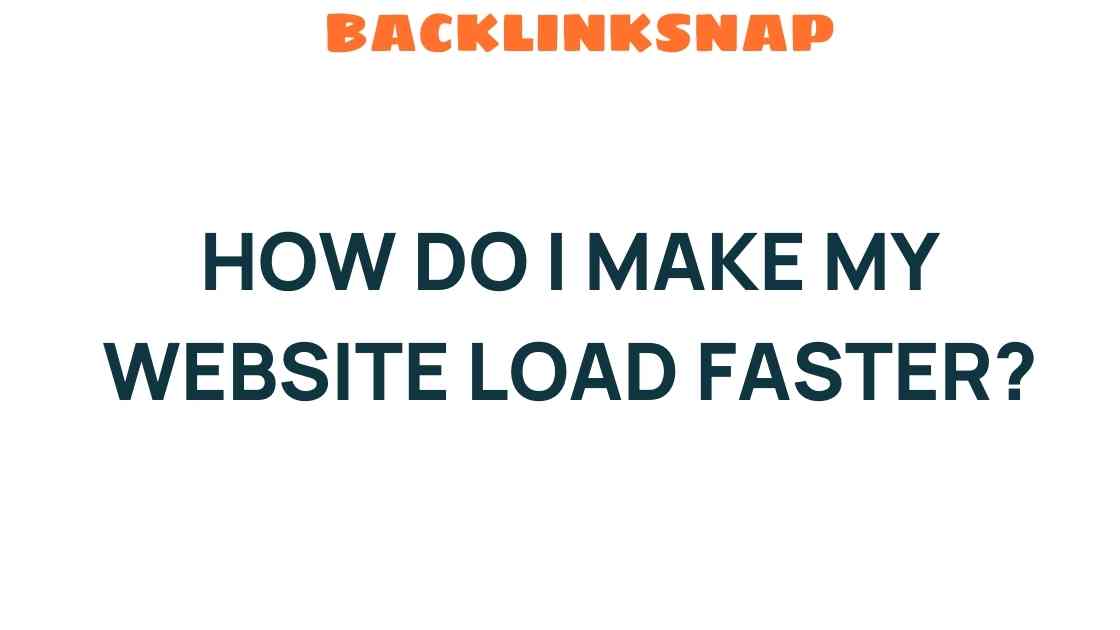Unlocking Speed: How Do I Make My Website Load Faster?
In today’s fast-paced digital world, website speed is a crucial element that can make or break your online presence. With users expecting instant access to information, a slow-loading website can lead to frustration and abandonment, negatively impacting user experience and ultimately your business. So, how do you improve loading time and ensure your website performs at its best? In this guide, we’ll delve into effective load time solutions, explore the significance of site optimization, and discuss how to achieve fast websites that enhance user experience and boost your SEO rankings.
The Importance of Website Speed
The speed of your website is more than just a technical metric; it’s a vital component of your overall digital strategy. Studies have shown that even a one-second delay in loading time can lead to a significant drop in conversions. According to Google, nearly 53% of mobile users will abandon a site if it takes longer than three seconds to load. This statistic underscores the necessity of prioritizing web performance for your site.
Furthermore, search engines like Google consider website speed as a ranking factor. A faster website not only improves user satisfaction but also enhances your visibility in search results, thereby improving your SEO impact. As you can see, the correlation between speed, user experience, and SEO is undeniable.
Key Strategies to Improve Loading Time
Now that we understand why site optimization is essential, let’s explore various strategies to enhance your website’s speed effectively. Here are several proven techniques to help you unlock the full potential of your site.
- Optimize Images: Large images can significantly slow down your site. Use formats like JPEG for photos and PNG for graphics. Additionally, implement image compression tools to reduce file sizes without sacrificing quality.
- Minimize HTTP Requests: Each component of your website—such as images, scripts, and stylesheets—requires a separate HTTP request. Minimize these requests by combining files and using CSS sprites.
- Utilize Browser Caching: When users visit your site, their browsers can store certain elements, allowing for faster loading on subsequent visits. Configure your server to enable caching for static resources.
- Reduce Server Response Time: The time it takes for your server to respond to a request can affect overall speed. Choose a reliable hosting provider and consider upgrading your plan for better performance.
- Implement a Content Delivery Network (CDN): A CDN distributes your website’s content across multiple servers worldwide, allowing users to access your site from the nearest server, significantly reducing load times.
- Minify CSS, JavaScript, and HTML: Remove unnecessary characters, comments, and spaces from your code to reduce file sizes. This process can improve loading times and enhance overall web performance.
Testing Your Website Speed
To ensure that your efforts to improve loading time are effective, it’s essential to regularly test your website’s speed. Tools like Google PageSpeed Insights, GTmetrix, and Pingdom can provide valuable insights into your site’s performance. These tools not only measure load times but also offer suggestions for improvements.
When testing, pay attention to metrics such as Time to First Byte (TTFB), First Contentful Paint (FCP), and Largest Contentful Paint (LCP). Each of these metrics can help pinpoint specific areas where you can enhance website speed.
Monitoring and Maintaining Speed
Improving loading time isn’t a one-time task; it requires ongoing monitoring and maintenance. Regularly check your website’s performance, especially after making updates or adding new content. Additionally, keep an eye on your hosting environment, as changes in server performance can affect your site’s speed.
Consider setting up alerts to notify you of significant drops in performance. Tools like UptimeRobot or New Relic can be beneficial in this regard, allowing you to respond promptly to issues.
The SEO Impact of Fast Websites
As mentioned earlier, the speed of your site can significantly influence your SEO rankings. Google has made it clear that page speed is a ranking factor for both mobile and desktop searches. A fast-loading website leads to better user engagement, lower bounce rates, and higher conversion rates—all of which can positively impact your SEO.
Moreover, with the introduction of Core Web Vitals, Google is placing even more emphasis on page experience as a ranking factor. Websites that prioritize digital efficiency through speed optimization are more likely to see improved visibility in search engine results.
Conclusion
In conclusion, unlocking speed and making your website load faster is essential for delivering a superior user experience, boosting your SEO impact, and enhancing overall digital efficiency. By implementing the strategies discussed, such as optimizing images, minimizing HTTP requests, and utilizing a CDN, you can significantly improve loading time and ensure that your site meets the expectations of today’s users.
Remember, a fast website is not just a technical requirement; it’s a critical component of your brand’s online success. Regularly monitor your site’s performance and stay proactive about optimization to keep your users engaged and satisfied.
FAQs
- What is the ideal loading time for a website?
The ideal loading time is under three seconds. Aim for a target of 1-2 seconds for optimal performance. - How can I test my website speed?
You can use tools like Google PageSpeed Insights, GTmetrix, and Pingdom to test your website’s speed and get improvement suggestions. - Does website speed affect SEO?
Yes, website speed is a ranking factor in search engines. A faster site can improve your SEO rankings and user engagement. - What are some common reasons for slow website load times?
Common reasons include large image files, excessive HTTP requests, server response time issues, and lack of browser caching. - Is using a CDN necessary for website speed?
While not strictly necessary, a CDN can significantly improve loading times for users worldwide by distributing content across multiple servers. - How often should I check my website speed?
It’s wise to check your website speed regularly, especially after making changes or updates, to ensure optimal performance.
For further reading on optimizing website speed, check out this comprehensive guide from Moz.
For more tips on improving your website’s performance, feel free to explore our other articles here.
This article is in the category Website Performance and created by BacklinkSnap Team