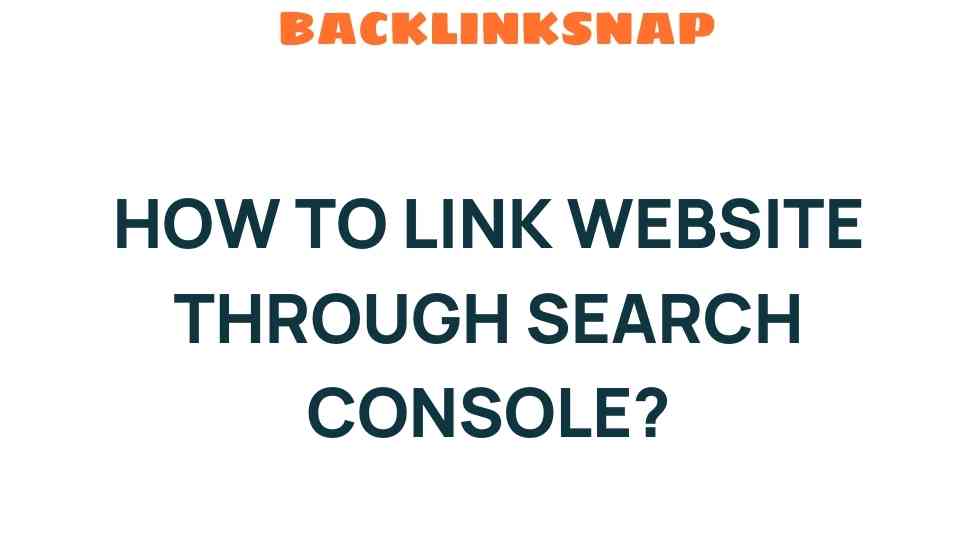Mastering How to Link Your Website Through Search Console
In the ever-evolving landscape of digital marketing, understanding how to effectively link your website can make a world of difference. One of the most powerful tools at your disposal is Google Search Console. This robust platform not only aids in enhancing your website’s performance but also plays a pivotal role in your overall search engine optimization (SEO) strategy. In this comprehensive guide, we’ll explore the ins and outs of linking your website through Google Search Console, ensuring you harness its full potential for your backlink strategy.
The Importance of Linking Your Website
Linking your website is crucial for several reasons:
- Improved SEO: Internal and external links are vital for search engine ranking. They help search engines understand your content and its relevance.
- Increased Traffic: Quality backlinks can drive significant traffic to your website, expanding your audience.
- Enhanced Credibility: A well-linked website appears more trustworthy to users and search engines alike.
Now, let’s dive deeper into how you can utilize Google Search Console to effectively link your website and boost your digital marketing efforts.
Step 1: Setting Up Google Search Console
The first step in your journey involves site verification. If you haven’t already, you need to set up a Google Search Console account:
- Go to the Google Search Console website.
- Click on “Start Now” and log in using your Google account.
- Add your website by entering the URL and selecting the appropriate verification method (HTML file upload, HTML tag, Google Analytics, etc.).
- Follow the prompts to complete the verification process.
Once verified, Google will start collecting data about your website, allowing you to track its performance and optimize your backlink strategy.
Step 2: Understanding the Dashboard
The Google Search Console dashboard serves as your command center. Here are the key components you should familiarize yourself with:
- Performance: View your website’s clicks, impressions, CTR, and average position in search results.
- Coverage: Monitor the indexing status of your pages and identify any issues that may hinder performance.
- Enhancements: Check for improvements in mobile usability, core web vitals, and structured data.
- Links: Analyze your internal and external links, a fundamental aspect of your website linking strategy.
Step 3: Analyzing Your Links
Understanding your existing links is essential for crafting a solid linking strategy.
- Navigate to the “Links” section on the left sidebar.
- Review the “External Links” to see which sites link to you and the “Top Linking Sites” for insights into your backlink profile.
- Examine the “Internal Links” to ensure your site structure promotes effective navigation and SEO.
This analysis helps you identify strong backlinks and areas for improvement, guiding your next steps in enhancing your website’s link profile.
Step 4: Implementing a Backlink Strategy
With the insights gathered, it’s time to develop a robust backlink strategy. Here are some effective techniques:
- Create Quality Content: Develop informative, engaging, and shareable content that naturally attracts backlinks.
- Guest Blogging: Write guest posts for relevant blogs or websites in your niche, linking back to your site.
- Reach Out: Contact webmasters of sites that have linked to similar content and suggest your page as a resource.
- Monitor Competitors: Use tools like Ahrefs or SEMrush to analyze competitors’ backlinks and identify potential linking opportunities.
Incorporating these strategies can significantly enhance your website’s authority and visibility.
Step 5: Monitoring Your Website Performance
Linking your website is not a one-time task; it requires ongoing monitoring and adjustments. Utilize the Google Search Console to keep track of:
- Link Growth: Regularly check if your backlinks are increasing and analyze their impact on your traffic.
- Keyword Rankings: Monitor how your linked pages rank for targeted keywords over time.
- User Behavior: Use Google Analytics in conjunction with Search Console to understand user engagement and bounce rates.
This continuous assessment allows you to refine your strategies and improve your website’s performance consistently.
FAQs
1. What is Google Search Console?
Google Search Console is a free tool provided by Google that helps webmasters monitor and maintain their site’s presence in Google search results. It offers insights into website performance, indexing status, and link analysis.
2. How do I verify my website on Google Search Console?
You can verify your website using various methods, such as uploading an HTML file, adding a meta tag to your homepage, using Google Analytics, or leveraging your domain name provider.
3. Can I track backlinks through Google Search Console?
Yes, the “Links” section in Google Search Console provides insights into both internal and external links, helping you understand your backlink profile.
4. How often should I check my website’s performance in Google Search Console?
It’s advisable to check your website’s performance regularly, ideally weekly or monthly, to stay updated on any changes or issues that may arise.
5. What is a good backlink strategy?
A good backlink strategy includes creating high-quality content, engaging in guest blogging, reaching out to relevant sites for link opportunities, and monitoring competitors’ backlinks.
6. How does linking my website improve SEO?
Linking your website improves SEO by enhancing your site’s authority, increasing traffic through referrals, and helping search engines discover and index your content more effectively.
Conclusion
Mastering how to link your website through Google Search Console is a game-changer in the realm of digital marketing. By following this step-by-step guide, you can effectively enhance your SEO tools, refine your backlink strategy, and ultimately boost your website’s performance. Remember, the key to success lies in continuous monitoring and adaptation. With dedication and the right tools, you can elevate your website’s visibility and achieve your digital marketing goals. Embrace the power of linking, and watch your online presence flourish!
This article is in the category SEO Optimization and created by BacklinkSnap Team