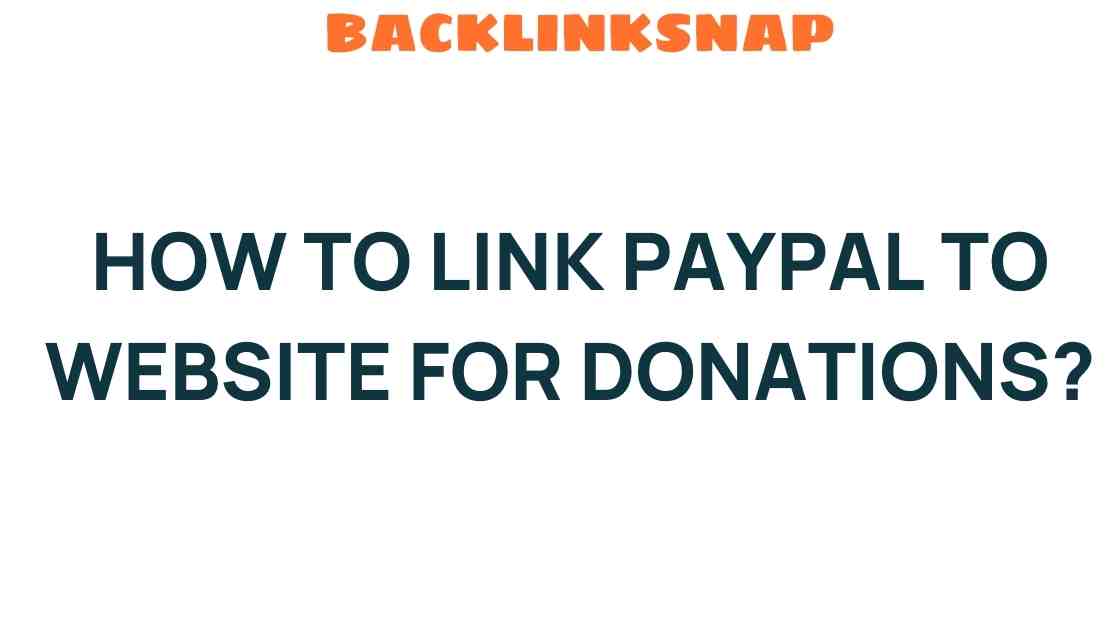Unlocking the Power of Donations: How to Link PayPal to Your Website
In the digital age, the landscape of fundraising solutions has evolved dramatically. One of the most effective methods of collecting online donations stems from integrating digital payment methods into your website. Among these, PayPal integration stands out as a trusted option for nonprofits, charities, and e-commerce platforms alike. This article delves into how to seamlessly link PayPal to your website, unlocking the power of donations for your organization.
The Importance of Online Donations
Online donations have transformed the way organizations raise funds. With the increasing reliance on digital transactions, it’s crucial to adopt efficient systems that cater to tech-savvy contributors. The benefits of embracing online donations include:
- Wider Reach: You can attract donors from all over the globe.
- Convenience: Donors can contribute anytime, anywhere, with just a few clicks.
- Enhanced Tracking: Online systems provide better tracking of donor activity and funds raised.
Why Choose PayPal Integration for Fundraising Solutions?
PayPal is one of the most widely recognized digital payment methods, known for its security and reliability. Integrating PayPal into your website can simplify the donation process for your supporters. Let’s explore some reasons why PayPal is an excellent choice for nonprofit donations and charity funding:
- Security: PayPal offers secure transactions, ensuring that donor information is safely protected.
- Familiarity: Many people already have PayPal accounts, which can encourage quicker donations.
- Versatility: PayPal supports various payment methods, including credit cards, bank transfers, and even PayPal Credit.
Steps to Integrate PayPal on Your Website
Now that you understand the significance of PayPal integration, let’s walk through the steps to link PayPal to your website for seamless fundraising solutions.
Step 1: Create a PayPal Business Account
If you don’t already have a PayPal Business account, you’ll need to create one. This type of account allows you to accept payments and donations. Simply visit the PayPal Business page, click on “Sign Up,” and follow the prompts.
Step 2: Generate PayPal Donation Buttons
Once your account is set up, you can create donation buttons that can be embedded into your website:
1. Log in to your PayPal account.2. Go to the “Tools” menu and select “All Tools.”3. Click on “PayPal Buttons.”4. Choose “Donate Button” and customize it according to your needs.5. Once complete, copy the generated HTML code.
Step 3: Embed the Button Code on Your Website
Now that you have the code, you can embed it into your website:
- Access your website’s HTML editor or content management system (CMS).
- Place the button code where you want the donate button to appear.
- Save your changes and preview the page to ensure it displays correctly.
Enhancing Your Donation Experience
While integrating PayPal is a critical step, enhancing the donation experience is equally important. Here are a few tips:
- Use Clear Call-to-Actions: Encourage visitors to donate by using compelling language.
- Offer Suggested Donation Amounts: This can guide donors on how much to give.
- Provide Transparency: Clearly explain how the donations will be used to foster trust.
Promoting Your Donation Page
After linking PayPal to your website, it’s time to promote your donation page. Utilize social media, email newsletters, and even traditional marketing methods to spread the word. Engaging storytelling about your mission can resonate with potential donors and drive them to your site.
FAQs About PayPal Integration for Donations
1. Can I link PayPal to any website platform?
Yes, PayPal can be integrated into most website platforms, including WordPress, Wix, and Squarespace, through buttons or plugins.
2. Are there any fees associated with using PayPal for donations?
Yes, PayPal charges a small fee for each transaction. It’s essential to review their fee structure to understand the costs involved.
3. How secure are my donors’ transactions?
PayPal employs advanced encryption and fraud prevention technologies, making it one of the most secure options for online transactions.
Absolutely! PayPal allows you to customize the button’s text, colors, and styles to match your branding.
5. Will donors receive a receipt for their contributions?
Yes, PayPal automatically sends an email receipt to donors after a successful transaction.
6. How can I track the donations I receive through PayPal?
You can monitor your donations through your PayPal account, which provides detailed reports on transactions.
Conclusion
In conclusion, integrating PayPal into your website can significantly enhance your fundraising efforts. With the ability to accept online donations, nonprofits and charities can reach a broader audience and facilitate secure transactions effortlessly. By following the steps outlined in this article, you can unlock the full potential of your fundraising initiatives and foster a thriving community of supporters. Don’t hesitate to explore how e-commerce donations and charity funding can be enhanced through effective digital payment methods, ensuring your organization continues to make a lasting impact.
For more information on fundraising strategies, check out this helpful resource.
This article is in the category Digital Marketing and created by BacklinkSnap Team