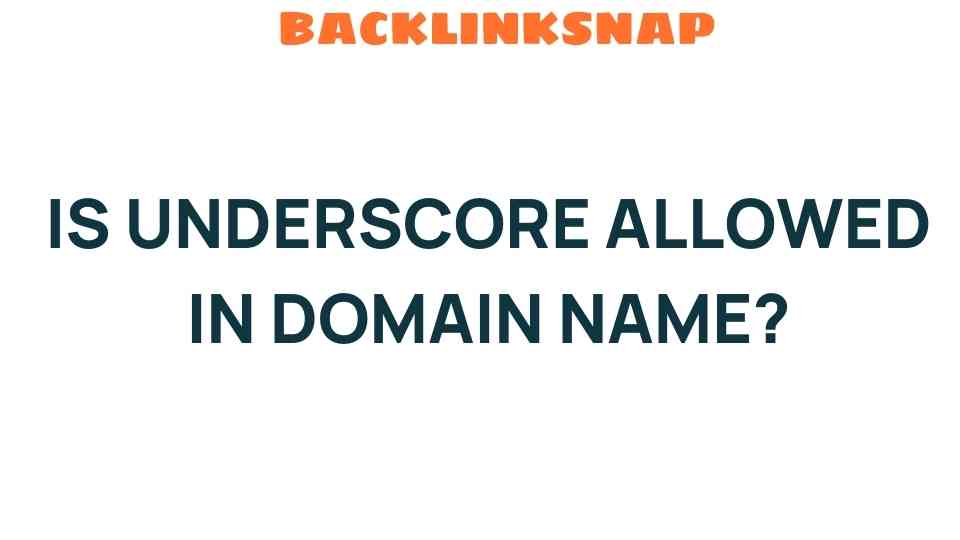Is Underscore Allowed in Domain Names? Unpacking the Rules
When embarking on the journey of establishing a digital presence, one question often arises: is an underscore in domain names permissible? This inquiry isn’t just a matter of preference; it touches on the core of domain name rules, web address formatting, and broader internet naming conventions. Understanding these guidelines is crucial for anyone involved in web development, whether you’re a budding entrepreneur or a seasoned digital marketer.
The Basics of Domain Names
Before diving into the specifics of underscores, let’s clarify what a domain name is. A domain name serves as the address of a website, making it easily accessible to users. It typically consists of two main parts: the second-level domain (SLD) and the top-level domain (TLD). For instance, in the domain name “example.com”, “example” is the SLD, while “.com” is the TLD.
When it comes to creating an effective domain name, several factors come into play:
- Clarity: Your domain should clearly reflect your brand or business.
- Memorability: Short and catchy names are easier for users to remember.
- SEO Best Practices: Incorporating keywords can improve your site’s visibility on search engines.
Domain Name Rules: The Underscore Debate
Now, let’s get back to the critical question: is the underscore in domain names allowed? The answer is quite straightforward. According to the Internet Corporation for Assigned Names and Numbers (ICANN), underscores are not permitted in domain names. While you might see underscores used in URLs, they cannot be part of the actual domain name itself. This rule stems from the technical standards outlined in the Domain Name System (DNS).
To break it down further, here are the acceptable characters in domain names:
- Letters (a-z)
- Numbers (0-9)
- Hyphens (-)
So, while it might be tempting to use an underscore to separate words for clarity, you’ll need to use hyphens instead. For example, if you want “my_example.com,” you should opt for “my-example.com.”
Web Address Formatting: Best Practices
When creating your domain name, adhering to web address formatting rules is essential for both usability and SEO. Here are some best practices to consider:
- Keep it Short: Aim for a domain name that is concise and easy to type, ideally under 15 characters.
- Avoid Special Characters: Besides hyphens, steer clear of any special characters that can confuse users or lead to errors when typing.
- Use Keywords Wisely: Incorporating relevant keywords can help improve your site’s ranking in search engine results.
- Be Unique: Ensure your domain name stands out to avoid confusion with existing brands.
SEO Best Practices and Digital Branding
In the digital landscape, your domain name plays a pivotal role in your branding and search engine optimization. A well-chosen name can enhance your brand’s visibility and credibility. Here are some key points to keep in mind:
- Brand Consistency: Your domain should align with your brand name and messaging across all platforms.
- Local SEO: If you’re a local business, consider including your city or region in the domain to attract local customers.
- Social Media Compatibility: Check the availability of your desired name across social media platforms to maintain consistency.
Common Misconceptions About Domain Naming
Many people mistakenly believe that using underscores can improve SEO or enhance readability. However, the reality is quite different. Search engines do not treat underscores as word separators, which can lead to confusion in indexing. Instead, hyphens are recognized as separators, making them the preferable choice for clarity and SEO.
Practical Experience: Choosing the Right Domain
From my firsthand experience in web development, I’ve seen numerous businesses struggle with domain name selection. Many entrepreneurs often overlook the importance of a well-structured domain name, only to face challenges later, such as poor search engine ranking or branding issues. Choosing a domain name that adheres to domain name guidelines can save you a lot of headaches down the road.
For instance, a client of mine once attempted to use underscores in their domain name, believing it would make their web address more readable. After reviewing the domain name regulations and SEO implications, we pivoted to a hyphenated version. Not only did this comply with the rules, but it also contributed to improved search visibility and user engagement.
FAQs
1. Can I use underscores in subdomains?
No, underscores are not allowed in subdomains either. Stick to letters, numbers, and hyphens for subdomain creation.
2. What happens if I use an underscore in my domain?
If you try to register a domain with an underscore, the registration will fail as it violates domain naming conventions.
3. Are there any exceptions to using hyphens instead of underscores?
No, the rules are strict. Hyphens are the only acceptable special character in domain names.
4. How do underscores affect URLs?
While underscores are not allowed in domain names, they can be used within the URL path. However, it’s better to use hyphens for SEO purposes.
5. Does having a hyphen in my domain hurt SEO?
No, having a hyphen in your domain does not hurt SEO, as long as it is memorable and relevant to your content.
6. Can I change my domain name later if I start with an underscore?
Since you can’t use underscores in the first place, you won’t face this issue. Always choose a compliant name from the start.
Conclusion
In summary, the answer to the question of whether an underscore in domain names is allowed is a definitive no. Following domain name rules and web address formatting guidelines is crucial for building a successful online presence. By choosing a name that is clear, memorable, and compliant with regulations, you can enhance your brand’s visibility and credibility in the digital marketplace.
Remember, your domain name is often the first impression potential customers will have of your business. Make it count! For more information on domain naming conventions, you can explore resources available through ICANN.
This article is in the category SEO Optimization and created by BacklinkSnap Team