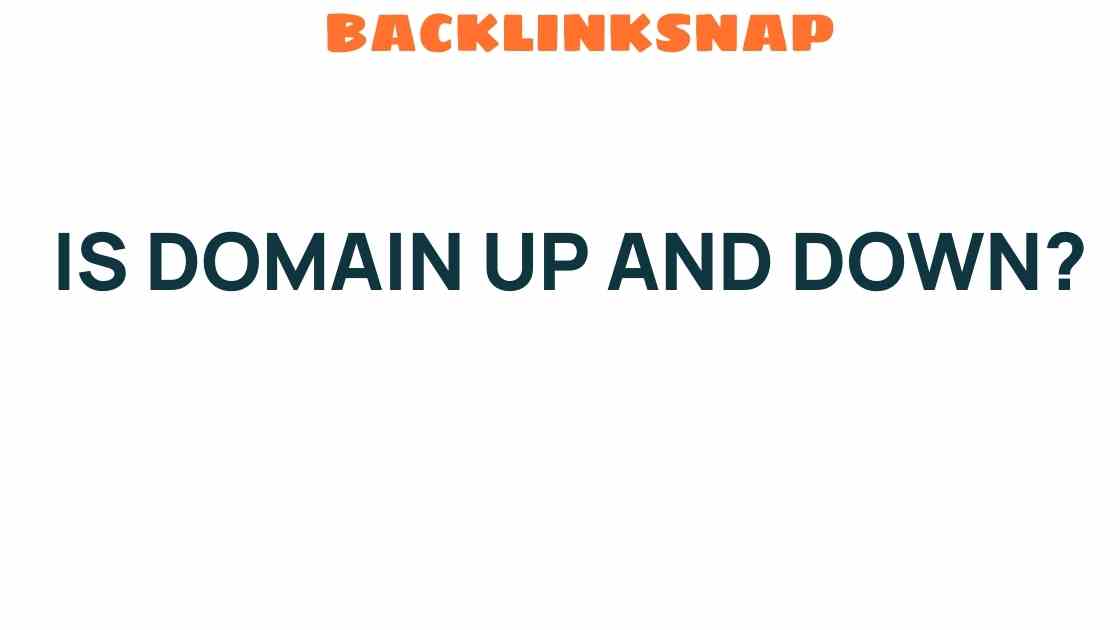Is Your Domain Up and Down? Understanding Website Stability
In today’s digital age, the stability of your online presence is more critical than ever. A website’s uptime and downtime can significantly affect its domain status, impacting everything from user experience to search engine rankings. Understanding the intricacies of domain health and server reliability can empower website owners to maintain a robust digital presence. In this article, we’ll explore what affects website uptime, how to monitor website performance, and strategies to ensure your site remains accessible and efficient.
What is Website Uptime and Downtime?
Website uptime refers to the time a website is operational and accessible to users. Conversely, downtime is the duration during which the website is unavailable. These two factors are crucial in determining the overall health of your domain. A website with high uptime (typically benchmarked at 99.9% or higher) is considered reliable, while frequent downtime can lead to frustration among users and potential loss of revenue.
Why Does Domain Status Matter?
The status of your domain can influence several aspects of your online business:
- User Experience: Frequent downtime can drive users away, leading to poor engagement rates and increased bounce rates.
- Search Engine Optimization (SEO): Search engines like Google consider website uptime as a ranking factor. Sites that are often down may see a drop in their search engine rankings.
- Brand Reputation: A reliable website fosters trust. Users might question the credibility of a brand if they encounter frequent outages.
Understanding Domain Health
Domain health encompasses various aspects, including domain status, server reliability, and internet availability. To maintain a healthy domain, you should:
- Regularly Monitor Uptime: Use tools like UptimeRobot or Pingdom to receive alerts when your website goes down.
- Check Server Performance: Evaluate your hosting provider’s reliability and performance metrics.
- Diagnose Issues Promptly: Identify and resolve any issues immediately to minimize downtime.
Server Reliability and Its Impact on Uptime
Your server plays a pivotal role in your website’s uptime. If your server is slow or frequently overloaded, it can lead to a decline in your website’s overall performance. Here’s how to ensure your server is up to the task:
- Choose the Right Hosting Plan: Depending on your website’s traffic, you might need a dedicated server, VPS, or shared hosting. Evaluate your needs and select accordingly.
- Implement Content Delivery Networks (CDNs): CDNs can enhance speed and reliability by distributing your site’s content across multiple servers worldwide.
- Regular Backups: Maintain frequent backups to ensure that you can restore your website quickly in case of a failure.
Internet Availability: A Key Component
Even the best hosting providers can experience outages. Therefore, it’s essential to understand that internet availability can fluctuate due to various factors, including:
- ISP Issues: Internet Service Providers can face outages that affect your website’s accessibility.
- Network Congestion: High traffic on the internet can slow down connectivity, affecting user experience.
- Geographical Limitations: Some regions may experience instability due to local infrastructure issues.
Monitoring and Improving Site Performance
To keep your website running smoothly, consistent monitoring is essential. Here are some effective strategies:
- Performance Testing Tools: Utilize tools like Google PageSpeed Insights or GTmetrix to analyze your site’s speed and performance metrics.
- Optimize Images and Files: Large files can slow down your site. Compress images and minify CSS/JavaScript files to enhance loading speeds.
- Regularly Update Software: Keep your content management system (CMS) and plugins updated to avoid vulnerabilities that could lead to downtime.
Identifying and Troubleshooting Downtime
Even with the best precautions, downtime can still occur. Here’s how to identify and troubleshoot the issue:
- Check Server Status: Many hosting providers offer a status page where you can check if there’s a known issue.
- Inspect Error Messages: Familiarize yourself with common error messages (like 404 or 500) that can indicate specific problems.
- Consult Your Hosting Provider: If the issue persists, reach out to your hosting provider’s support team for assistance.
Frequently Asked Questions
1. What is considered good website uptime?
Generally, 99.9% uptime is considered excellent. This means your website could be down for approximately 43 minutes per month.
2. How can I monitor my website’s uptime?
You can use tools like UptimeRobot or Pingdom to receive notifications and reports on your website’s uptime status.
3. What are common causes of website downtime?
Common causes include server issues, maintenance, high traffic spikes, and cyberattacks.
4. How can I improve my website’s uptime?
Choose a reliable hosting provider, implement a CDN, and regularly monitor your website’s performance.
5. What should I do if my website is down?
First, check your server status and error messages. If necessary, contact your hosting provider for assistance.
6. Can downtime affect my SEO rankings?
Yes, frequent downtime can negatively impact your SEO rankings as search engines prefer reliable websites.
Conclusion
Maintaining a stable domain status is essential for any website owner who values user experience, brand reputation, and search engine visibility. By understanding the nuances of website uptime, downtime, domain health, and server reliability, you can take proactive measures to ensure your digital presence remains strong and effective. With the right monitoring tools and strategies in place, you can minimize downtime and maximize your website’s performance, keeping your audience engaged and satisfied.
For more insights on improving your website’s performance, check out this resource on website optimization techniques. Additionally, for reliable hosting options, consider visiting our recommended hosting providers.
This article is in the category Website Performance and created by BacklinkSnap Team