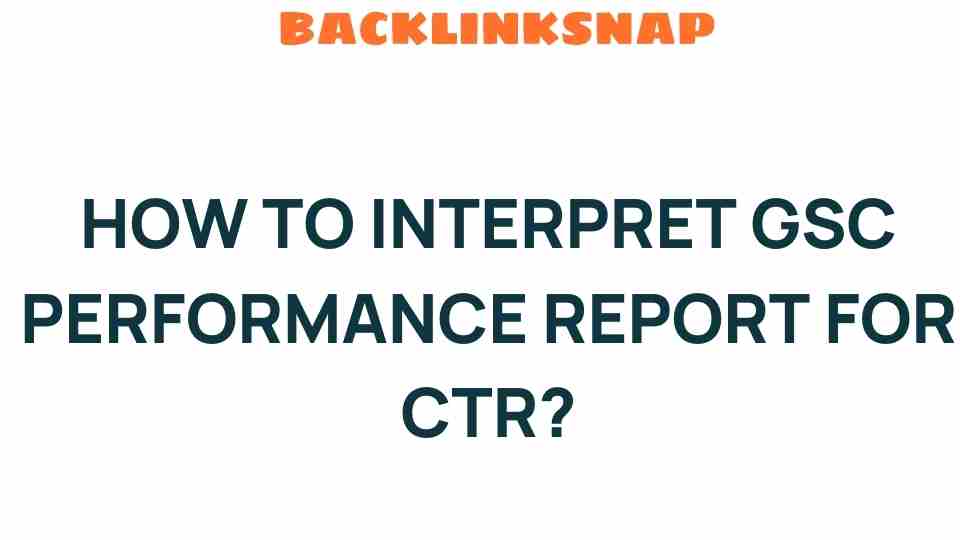Unlocking Insights: How to Interpret GSC Performance Report for CTR
Understanding the performance of your website is crucial for optimizing your digital marketing strategies. One of the most powerful tools at your disposal is the Google Search Console (GSC). This platform provides vital insights into your website’s performance, including a deep dive into click-through rates (CTR). In this article, we’ll explore how to interpret the GSC performance report focusing on CTR analysis, and how it can enhance your website performance, SEO metrics, and search visibility.
What is Google Search Console?
Google Search Console is a free service offered by Google that helps webmasters monitor, maintain, and troubleshoot their site’s presence in Google Search results. It provides a wealth of data, including search traffic statistics, indexing status, and even site issues that might affect performance. For anyone invested in improving their organic traffic, GSC is an indispensable tool.
Understanding CTR in Google Search Console
Click-through rate (CTR) is a key metric in digital marketing, representing the percentage of users who click on your link after seeing it in search results. A higher CTR indicates that your title and description are compelling and relevant to searchers. In the GSC, CTR can be analyzed alongside other metrics such as impressions and average position to provide a comprehensive picture of your search visibility.
How to Access CTR Data in Google Search Console
To access your CTR data, follow these steps:
- Sign in to your Google Search Console account.
- Select the property (website) you want to analyze.
- Click on the “Performance” tab on the left-hand menu.
Here, you will see a dashboard showcasing various performance metrics, including total clicks, impressions, average CTR, and average position. You can filter this data by query, page, country, device, and date range to gain deeper insights into your website’s performance.
Interpreting CTR Metrics
Once you have accessed your CTR data, it’s time to interpret the findings. Here are some key aspects to consider:
- Total Clicks: This shows how many times users clicked on your website link from search results.
- Impressions: This indicates how often your site appeared in search results for a specific query.
- CTR: Calculated as (Total Clicks / Impressions) * 100, this percentage reflects how effective your title and meta description are at attracting clicks.
- Average Position: This metric shows your site’s average ranking for the selected queries.
Analyzing CTR for SEO Success
Analyzing CTR is an essential part of your SEO strategy. Here’s how you can leverage this data:
1. Identify High-Performing Pages
Begin by identifying pages with a high CTR but low impressions. This indicates that while these pages are effective at converting clicks, they are not being widely seen. Consider optimizing these pages further to increase their visibility.
2. Optimize Titles and Descriptions
If certain pages have high impressions but low CTR, it might be time to tweak your titles and meta descriptions. Make them more enticing, relevant, and aligned with user intent. A/B testing different variations can also provide insights into what resonates best with your audience.
3. Monitor Trends Over Time
Track your CTR metrics over weeks or months. Seasonal trends can impact search behavior, so understanding these patterns can help you prepare content that meets user needs at different times of the year.
4. Compare Different Devices
Look at CTR data segmented by device type (desktop, mobile, tablet). Sometimes, a page might perform well on desktop but poorly on mobile. This could indicate a need for mobile optimization, especially since mobile traffic continues to rise.
Improving Your Website Performance
By interpreting CTR metrics from the Google Search Console, you can take actionable steps to enhance your website’s performance. Implement the following strategies:
- Keyword Optimization: Ensure that your content includes relevant keywords that match user intent.
- Content Quality: Create high-quality, informative content that provides value to your audience.
- User Experience: Improve website speed and mobile responsiveness to enhance user experience.
- Call to Action: Use clear and compelling calls to action within your content to encourage clicks.
The Role of CTR Analysis in Digital Marketing
CTR analysis plays a pivotal role in digital marketing strategies. By monitoring and optimizing CTR, businesses can:
- Increase organic traffic to their websites.
- Enhance brand visibility and authority in search results.
- Better understand customer behavior and preferences.
- Refine marketing messages and campaigns based on data-driven insights.
Frequently Asked Questions
1. What is a good CTR for SEO?
A good CTR can vary based on the industry and type of content, but generally, a CTR above 3% is considered a good benchmark.
2. How often should I check my GSC CTR data?
It’s advisable to check your GSC performance data at least once a month to stay on top of trends and make timely optimizations.
3. Can low CTR affect my SEO ranking?
While low CTR doesn’t directly impact rankings, it can indicate that your content is not appealing to users, which can lead to lower overall performance in search results.
4. How can I improve my website’s CTR?
Consider optimizing your titles and meta descriptions, improving content quality, and ensuring your website is mobile-friendly.
5. What does a high impression count but low CTR indicate?
This often indicates that your content is being displayed frequently but isn’t compelling enough for users to click. It may require re-evaluation of your titles and descriptions.
6. Is CTR the only metric I should focus on in GSC?
No, while CTR is important, it should be analyzed alongside other metrics like impressions, clicks, and average position for a holistic view of your website performance.
Conclusion
Unlocking insights from the Google Search Console performance report for CTR is a powerful way to enhance your website’s search visibility and organic traffic. By diligently analyzing CTR, you can make informed decisions that lead to improved SEO metrics and overall website performance. The journey of data interpretation doesn’t have to be daunting; with the right approach, it can be a rewarding experience that drives your digital marketing success. Don’t hesitate—dive into your GSC data today and start optimizing for a brighter tomorrow!
Learn more about Google Search Console here Check out this resource for advanced CTR strategies
This article is in the category SEO Optimization and created by BacklinkSnap Team