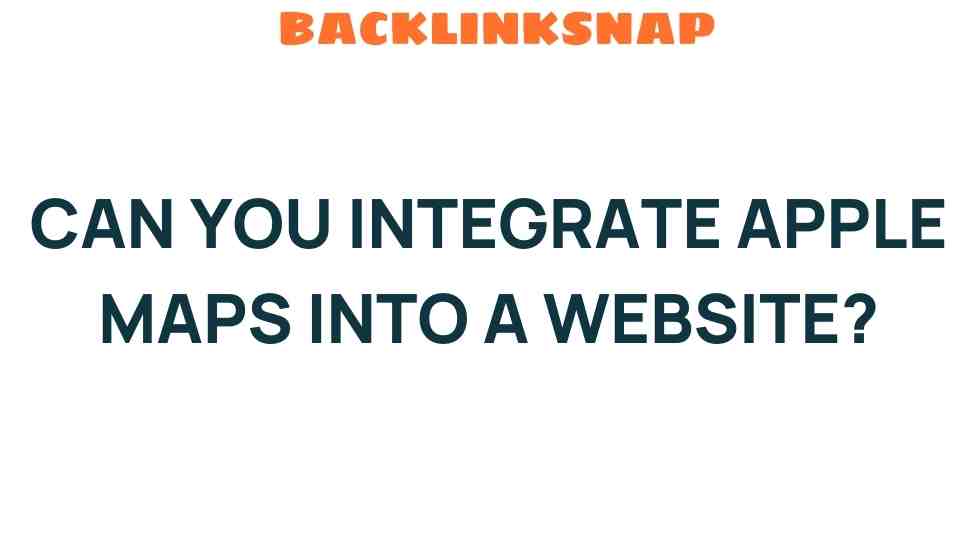Can You Integrate Apple Maps into a Website? Discover How!
In the realm of web development, the integration of mapping solutions can significantly enhance user experience. One of the most popular choices for developers is Apple Maps integration. This article will delve into the intricacies of adding Apple Maps to your website, exploring the benefits it brings, and guiding you through the process step-by-step. Whether you’re a seasoned developer or a novice, this guide aims to equip you with the knowledge and confidence to implement interactive maps on your site.
Understanding Apple Maps Integration
Apple Maps, introduced in 2012, has evolved significantly and now offers robust features that can be beneficial for website owners. By leveraging geolocation services, Apple Maps allows users to find locations, get directions, and explore local businesses seamlessly. Integrating Apple Maps into your website not only enhances the aesthetics of your pages but also improves functionality, making it an essential tool for any modern web application.
Implementing Apple Maps can serve various purposes, such as:
- Providing location-based services
- Enhancing online navigation tools
- Offering interactive maps for users to explore
- Boosting engagement through visually appealing interfaces
The Benefits of Using Apple Maps
When considering website mapping solutions, Apple Maps stands out for several reasons:
- User-Friendly Interface: Apple Maps is known for its clean and intuitive interface, making navigation easy for users.
- High-Quality Imagery: The maps feature high-resolution satellite imagery and detailed street maps, enhancing visual appeal.
- Real-Time Traffic Updates: Users can view real-time traffic conditions, which is crucial for travel-related applications.
- Seamless Integration: As part of the Apple ecosystem, integration with other Apple services is straightforward.
- Privacy Focus: Apple places a strong emphasis on user privacy, making it a trustworthy option for developers concerned about data security.
Steps to Integrate Apple Maps into Your Website
Now that you understand the benefits, let’s explore how you can integrate Apple Maps into your website.
Step 1: Get Your API Key
To start with Apple Maps integration, you need an API key. This key allows you to access the Apple Maps services. You can obtain your API key through the Apple Developer Portal. Make sure to create an account if you don’t have one already.
Step 2: Set Up Your HTML Structure
Next, you’ll need to set up the HTML structure of your webpage. Here’s a simple example:
<!DOCTYPE html><html><head> <title>My Apple Maps Integration</title> <meta charset="UTF-8"> <meta name="viewport" content="width=device-width, initial-scale=1.0"> <script src="https://unpkg.com/@apple/maps-sdk"></script></head><body> <div id="map" style="height: 500px; width: 100%;"></div> <script> const map = new apple.maps.Map(document.getElementById('map'), { center: { latitude: 37.7749, longitude: -122.4194 }, zoom: 10 }); </script></body></html>Step 3: Customize Your Map
Apple Maps allows for various customizations. You can add markers, create routes, and implement user location features. For instance, if you want to add a marker, you can use the following code:
const marker = new apple.maps.Marker({ position: { latitude: 37.7749, longitude: -122.4194 }, map: map, title: 'San Francisco'});Step 4: Test Your Integration
After setting up the map and any additional features, ensure to test the integration across different devices and browsers. This will help you identify any issues and ensure a smooth user experience.
Enhancing User Experience with Interactive Maps
Apple Maps integration not only serves a functional purpose but also enhances user experience. Interactive maps can engage users more effectively than static images or links. When users can zoom in, explore nearby locations, and obtain directions right from your site, they’re more likely to stay longer and interact with your content.
Consider adding features such as:
- Search Functionality: Allow users to search for locations directly within the map.
- Directions: Provide users with the ability to get directions to a specified location.
- Local Business Listings: Integrate local business information to provide users with options for dining, shopping, and activities.
Frequently Asked Questions (FAQs)
1. What is Apple Maps integration?
Apple Maps integration refers to the process of incorporating Apple Maps functionalities into a website, allowing users to interact with maps, find locations, and get directions.
2. Do I need programming skills to integrate Apple Maps?
While basic programming knowledge is beneficial, there are plenty of resources and guides available that can help you through the integration process.
3. Can I customize the appearance of Apple Maps on my website?
Yes! Apple Maps allows for various customizations, including markers, routes, and map styles, enabling you to tailor the maps to fit your website’s design.
4. Is Apple Maps free to use for website integration?
Yes, Apple Maps offers a free tier for developers, but you may need to adhere to certain usage limits. Always check the latest terms on the Apple Developer Portal.
5. What are the advantages of using Apple Maps over other mapping services?
Apple Maps provides a user-friendly interface, high-quality imagery, real-time traffic updates, and a strong focus on user privacy, making it a trustworthy option for developers.
6. Can I integrate Apple Maps with other web applications?
Absolutely! Apple Maps can be integrated with various web applications, enhancing functionality and user experience through geolocation services and interactive features.
Conclusion
Integrating Apple Maps into your website is a powerful way to enhance user experience and offer valuable location-based services. With its user-friendly interface, detailed maps, and robust features, Apple Maps integration can transform how users interact with your site. By following the steps outlined in this article, you can create an engaging and functional mapping solution that meets the needs of your audience. Remember, in the world of web development, staying ahead with interactive tools like Apple Maps is essential for success.
For further resources on web development and mapping solutions, consider checking out W3Schools for tutorials and guides.
This article is in the category Digital Marketing and created by BacklinkSnap Team