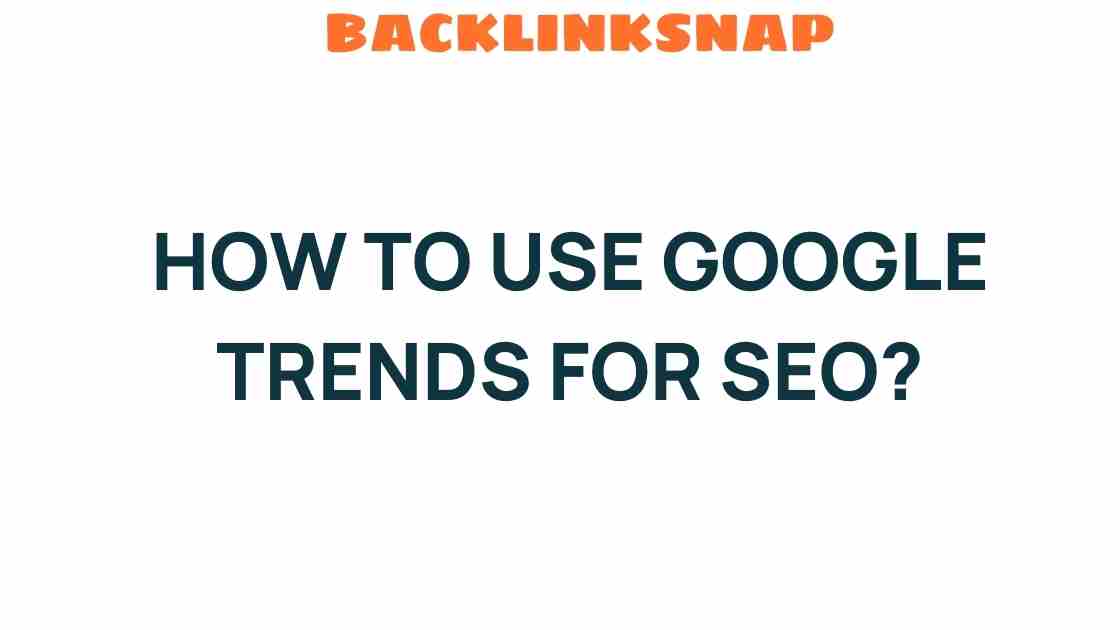Unlocking SEO Success: How to Use Google Trends Effectively
When it comes to digital marketing, few tools are as powerful as Google Trends. This resource not only helps you grasp current interests and search behavior but also aids in shaping your SEO strategies. In a world where content is king, understanding how to leverage trending topics can make all the difference in boosting your online presence.
Understanding Google Trends
Google Trends is a free tool that allows marketers and content creators to explore the popularity of search queries over time. By analyzing the frequency of specific terms or phrases, you can gain valuable insights into your audience’s interests. This data is crucial for effective keyword research and can help you tailor your content marketing efforts.
For example, if you’re a fitness blogger, using Google Trends can show you whether terms like “home workouts” or “yoga” are gaining traction. This insight can guide your content creation, ensuring you’re addressing what your audience is currently interested in.
Utilizing Google Trends for SEO Strategies
Your SEO strategies should always be data-driven, and Google Trends provides a wealth of information to inform your decisions. Here’s how:
- Identify Trending Topics: Use Google Trends to find out what’s hot right now. You can filter by categories such as Health, Sports, Technology, and more to find niche trends.
- Analyze Seasonal Trends: Some topics may see spikes at certain times of the year. Understanding these patterns can help you schedule your content effectively.
- Compare Keywords: You can compare the interest in multiple keywords to see which is more relevant to your audience.
For effective website optimization, consider the following steps:
1. Start with Relevant Keywords
When conducting keyword research, begin by entering a few relevant terms into Google Trends. This will give you an overview of what’s popular. For instance, if you’re in the tech industry, typing in “smartphones” might show you how interest fluctuates with new releases.
2. Create Content Around Trending Topics
Once you identify a trending topic, create content that addresses it. For example, if “virtual reality” is trending, consider writing a blog post titled “The Future of Virtual Reality: What You Need to Know.” This way, you’re providing timely, relevant information that can attract traffic.
3. Monitor Emerging Trends
Keep an eye on emerging trends by regularly checking Google Trends. This will help you stay ahead of the curve and adapt your content strategy accordingly. You might discover that a previously overlooked topic is gaining momentum, allowing you to capitalize on it before your competitors do.
4. Understand Search Behavior
Google Trends also reveals how search behavior evolves over time. By analyzing this data, you can understand not just what people are searching for, but also how they’re searching. Are they using specific phrases? Are they asking questions? Tailoring your content to match these behaviors can significantly enhance your SEO efforts.
5. Leverage Audience Insights
Google Trends provides insights into the demographics of your audience. By examining where searches are happening, you can tailor your content for specific regions, enhancing engagement. For instance, if you notice a spike in interest in a particular country, consider creating localized content that speaks directly to that audience.
Combining Google Trends with Other Tools
While Google Trends is an excellent starting point, consider combining it with other tools for a more comprehensive approach to digital marketing. Tools like Google Keyword Planner or SEMrush can provide additional keyword data, while social media insights can help further refine your understanding of audience preferences.
Case Study: Successful Use of Google Trends
Let’s take a look at a hypothetical case study. Imagine a small online boutique that specializes in handmade accessories. By utilizing Google Trends, the owner discovers that “sustainable fashion” is gaining popularity. They decide to write a blog post titled “Top 10 Sustainable Fashion Trends for 2023” and promote it on social media platforms.
As a result of this timely content, the boutique sees a 50% increase in website traffic, and their social media engagement skyrockets. This example illustrates how effectively using Google Trends can lead to significant SEO success and enhanced visibility.
Frequently Asked Questions
1. What is Google Trends?
Google Trends is a tool that shows the popularity of search queries over time, helping users identify trending topics and keywords.
2. How can I use Google Trends for keyword research?
You can enter relevant keywords to see their search volume and trends, which helps in identifying popular search queries related to your niche.
3. Can Google Trends help with content marketing?
Yes, it helps in identifying trending topics, allowing marketers to create timely and relevant content that resonates with their audience.
4. Is Google Trends free to use?
Absolutely! Google Trends is a free tool available to anyone with internet access.
5. How often should I check Google Trends?
It’s beneficial to check Google Trends regularly, especially before planning new content or campaigns, to stay updated on the latest trends.
6. Can I use Google Trends for local SEO?
Yes, Google Trends allows you to filter data by region, which is useful for tailoring content to local audiences.
Conclusion
In the ever-evolving world of digital marketing, staying relevant is key. By effectively utilizing Google Trends, you can unlock a treasure trove of insights that will inform your SEO strategies, enhance your keyword research, and ultimately drive more traffic to your site. Embrace the power of trending topics, understand your audience’s search behavior, and tailor your content to meet their needs. With these strategies in place, your path to SEO success will be clearer than ever.
For more insights on digital marketing strategies, explore this resource. And to dive deeper into SEO practices, check out this comprehensive guide.
This article is in the category SEO Optimization and created by BacklinkSnap Team