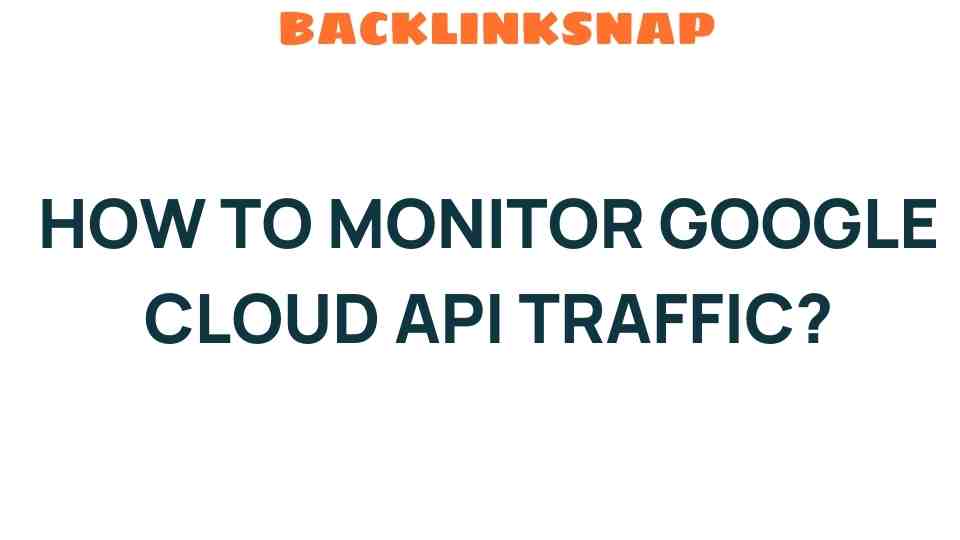Unlocking Insights: How to Monitor Google Cloud API Traffic Effectively
In the fast-paced world of cloud computing, organizations increasingly rely on APIs to integrate services and streamline operations. As businesses leverage the power of the cloud, effective monitoring of Google Cloud API traffic becomes paramount. Understanding API traffic monitoring can unlock insights that lead to improved cloud performance, enhanced data analytics, and fortified security. In this article, we will explore best practices for monitoring Google Cloud API traffic, focusing on usage metrics, performance optimization, and API management.
Understanding Google Cloud API Traffic
The Google Cloud API serves as a gateway for applications to interact with Google Cloud services. API traffic refers to the data exchanged between your application and these services. Monitoring this traffic is essential for several reasons:
- Performance Insights: By analyzing traffic patterns, you can pinpoint bottlenecks and optimize performance.
- Security Monitoring: Keeping an eye on API usage can help detect unusual activity that may indicate security threats.
- Cost Management: Understanding usage metrics can aid in managing costs associated with cloud services.
Given the importance of API monitoring, let’s dive into effective strategies to manage Google Cloud API traffic.
1. Implementing Google Cloud Monitoring Tools
Google Cloud provides a suite of monitoring tools that help track API traffic. The primary tool is Google Cloud Monitoring, which allows users to visualize metrics and set alerts based on predefined thresholds. Here’s how to utilize these tools effectively:
- Dashboards: Create customized dashboards that display real-time metrics related to API usage. This enables you to quickly assess the health of your APIs.
- Alerts: Set up alerts for abnormal traffic spikes or drops. This proactive approach can help you respond to issues before they escalate.
- Logging: Utilize Google Cloud Logging to capture detailed logs of API requests. This data can be invaluable for troubleshooting and understanding usage patterns.
2. Analyzing Usage Metrics
Monitoring usage metrics is critical for understanding how your APIs are being utilized. Key metrics to focus on include:
- Request Count: Track the number of API requests over time to identify trends and peak usage periods.
- Response Times: Measure the time it takes for your APIs to respond to requests. High response times can indicate performance issues.
- Error Rates: Monitor the rate of failed requests. A sudden spike in errors may signal problems that need immediate attention.
By analyzing these metrics, you can identify opportunities for optimization and ensure a seamless user experience.
3. Enhancing Security Measures
Security is a significant concern when it comes to API traffic. Here are some strategies to enhance the security of your Google Cloud APIs:
- Authentication: Use OAuth 2.0 to secure your APIs. This ensures that only authorized users can access your services.
- IP Whitelisting: Limit access to your APIs by whitelisting specific IP addresses. This adds an extra layer of security.
- Rate Limiting: Implement rate limiting to prevent abuse of your APIs. This helps protect your resources from excessive usage and potential denial-of-service attacks.
4. Leveraging Data Analytics for Performance Optimization
Data analytics play a vital role in optimizing API performance. By leveraging analytics tools, you can gain deeper insights into API usage patterns. Consider the following approaches:
- User Behavior Analysis: Analyze how users interact with your APIs. Understanding user behavior can inform design and functionality improvements.
- Load Testing: Perform load testing to determine how your APIs handle high traffic volumes. This helps identify potential performance issues before they affect users.
- Feedback Loops: Establish feedback loops with users to gather insights on API performance and usability. This information can guide iterative improvements.
5. Best Practices for API Management
Effective API management is essential for maintaining high performance and user satisfaction. Here are some best practices to consider:
- Versioning: Implement versioning for your APIs to manage changes without disrupting existing users.
- Documentation: Provide comprehensive documentation for your APIs. Clear instructions help users understand how to use your services effectively.
- Monitoring and Reporting: Regularly review monitoring reports to identify trends and anomalies in API usage.
By following these best practices, you can enhance the overall management and performance of your Google Cloud APIs.
Conclusion
Monitoring Google Cloud API traffic is not just a technical necessity; it’s a strategic advantage. By implementing effective monitoring practices, analyzing usage metrics, enhancing security, leveraging data analytics, and adhering to best management practices, organizations can unlock valuable insights that drive performance and efficiency. As cloud services continue to evolve, staying ahead of the curve in API monitoring will be crucial to harnessing the full potential of the cloud.
FAQs
1. What is Google Cloud API traffic monitoring?
Google Cloud API traffic monitoring involves tracking and analyzing the data exchanged between your applications and Google Cloud services to ensure optimal performance, security, and cost management.
2. Why is monitoring API usage metrics important?
Monitoring usage metrics helps identify trends, bottlenecks, and potential security threats, allowing you to optimize performance and manage costs associated with cloud services.
3. How can I enhance the security of my Google Cloud APIs?
Enhancing security can be achieved through authentication methods like OAuth 2.0, IP whitelisting, and implementing rate limiting to prevent abuse.
4. What tools does Google Cloud provide for monitoring APIs?
Google Cloud offers tools such as Google Cloud Monitoring, Cloud Logging, and customized dashboards to visualize and analyze API traffic.
5. How can data analytics improve API performance?
Data analytics can provide insights into user behavior, facilitate load testing, and establish feedback loops, all of which contribute to performance optimization.
6. What are some best practices for API management?
Best practices include implementing versioning, providing comprehensive documentation, and regularly reviewing monitoring reports to identify trends and anomalies.
By embracing these strategies, organizations can ensure their Google Cloud APIs are performing at their best, driving innovation and success in the cloud era.
Learn more about Google Cloud API monitoring. Explore Google Cloud services and solutions.
This article is in the category Digital Marketing and created by BacklinkSnap Team