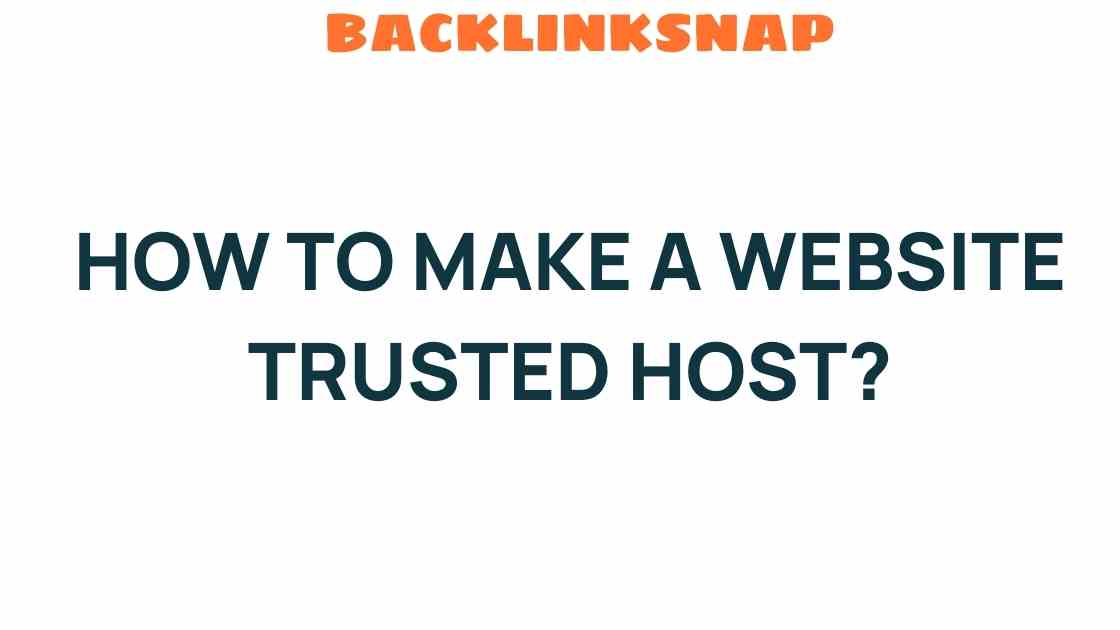How to Make Your Website a Trusted Host: Essential Steps for Success
In an increasingly digital world, the importance of having a trusted host for your website cannot be overstated. The foundation of online success lies in three critical pillars: website security, user trust, and optimal performance. In this article, we will explore essential steps to bolster your website’s credibility, enhance security, and ensure that your audience feels confident navigating your digital space.
The Importance of a Trusted Host
A trusted host is vital for your website’s reputation and overall success. When users visit your site, they want assurance that their personal information is secure and that the website is reliable. A trustworthy hosting provider can significantly impact factors like website security, customer retention, and even your search engine optimization (SEO) efforts.
Here are some reasons why choosing a trusted host is essential:
- Website Security: A reputable hosting provider offers robust security measures to protect your site from cyber threats.
- User Trust: A secure and reliable website fosters customer confidence, encouraging them to engage and transact.
- Website Performance: Fast loading times and minimal downtime are critical for user experience and SEO.
- Online Credibility: A professional-looking site hosted by a reputable provider enhances your brand’s credibility.
Steps to Ensure Your Website is a Trusted Host
1. Choose a Reliable Hosting Provider
The first step in securing a trusted host for your website is selecting a reputable hosting provider. When evaluating potential hosts, consider the following:
- Customer Reviews: Look for reviews and testimonials from other users to gauge the provider’s reliability and service quality.
- Uptime Guarantee: Aim for a hosting provider that offers at least 99.9% uptime. Downtime directly affects user experience and SEO.
- Support Services: Ensure they provide 24/7 customer support, so you can get help whenever you need it.
2. Implement SSL Certificates
One of the cornerstones of website security is the use of an SSL certificate. An SSL (Secure Socket Layer) certificate encrypts the data transferred between your website and its visitors, safeguarding sensitive information such as login credentials and payment details.
Here’s why SSL is crucial:
- Security: It protects user data during transactions.
- User Trust: A secure site (indicated by HTTPS in the URL) builds trust with visitors.
- SEO Benefits: Google prioritizes HTTPS websites in search rankings, enhancing your visibility.
3. Regularly Update Your Website
Keeping your website updated is essential for security and performance. Outdated software can create vulnerabilities that hackers exploit. Regular updates also improve your website’s functionality and user experience.
Consider these practices:
- Content Management System (CMS) Updates: If you’re using a CMS like WordPress, regularly update the core software, themes, and plugins.
- Backup Regularly: Implement regular backups to ensure you can quickly recover from data loss.
4. Optimize Website Performance
Website performance directly impacts user experience and retention. A slow-loading site can frustrate users and lead to higher bounce rates. Here are some tips to enhance your website’s performance:
- Minimize HTTP Requests: Reduce the number of elements on your page to speed up loading times.
- Use a Content Delivery Network (CDN): CDNs distribute your content globally, improving load times for users regardless of their location.
- Optimize Images: Compress images without losing quality to decrease page load times.
5. Foster User Engagement
For a website to gain online credibility, it must engage its users effectively. Here are ways to achieve this:
- Quality Content: Regularly publish informative and valuable content that addresses your audience’s needs.
- User Feedback: Encourage reviews and feedback, and respond promptly to build a community around your brand.
- Interactive Features: Incorporate features like live chats, forums, or Q&A sections to foster interaction.
Conclusion
Establishing your website as a trusted host is an ongoing process that requires commitment and attention to detail. By focusing on security, performance, and user engagement, you can enhance your website’s reliability and credibility in the digital landscape. Remember, the trust you build today will pay dividends in customer retention, SEO benefits, and long-term success.
FAQs
1. What is a trusted host?
A trusted host is a reliable web hosting provider that ensures your website is secure, performs well, and builds user trust through various measures, including SSL certificates and robust support.
2. How does website security affect user trust?
Website security significantly impacts user trust. Users are more likely to engage with sites that are secure and show signs of protection, such as HTTPS and clear privacy policies.
3. Why is website performance important for SEO?
Website performance influences SEO because search engines prioritize fast-loading sites. A well-performing site keeps users engaged and reduces bounce rates, which are positive signals to search engines.
4. How often should I update my website?
You should regularly update your website, ideally every few weeks, to ensure all software, plugins, and content are current and secure.
5. What are the benefits of using an SSL certificate?
An SSL certificate provides encryption for user data, fosters trust by securing the site, and offers SEO advantages by improving search engine rankings.
6. How can I improve user engagement on my website?
You can improve user engagement by offering quality content, encouraging feedback, and incorporating interactive features that invite users to participate.
For more insights on improving your website’s performance and security, visit this resource. To explore reliable hosting providers, check out this link.
This article is in the category SEO Optimization and created by BacklinkSnap Team