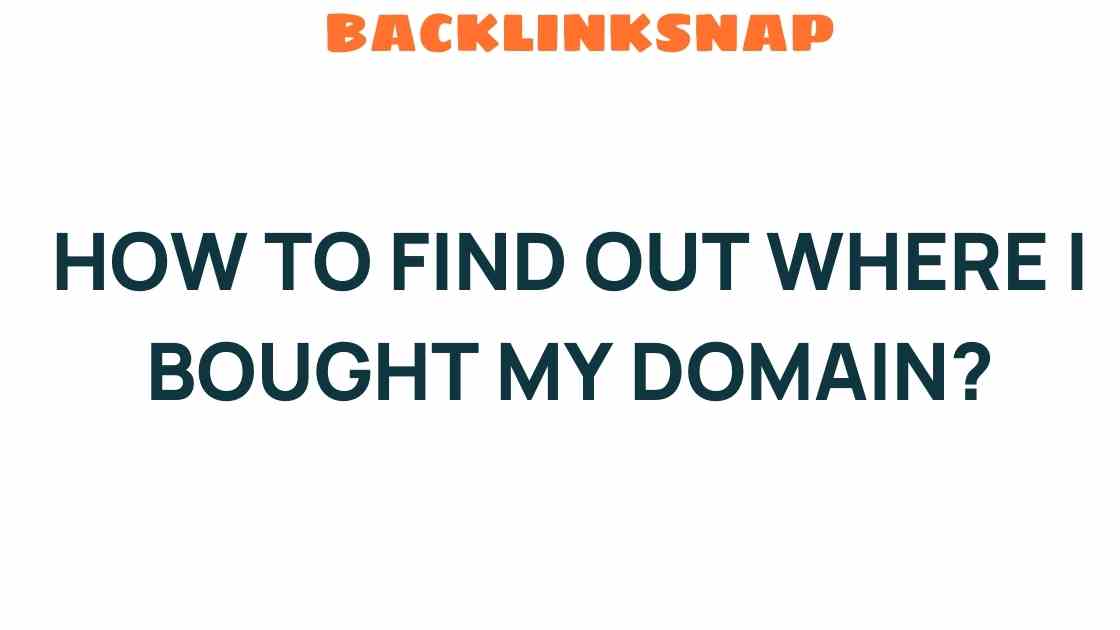Uncovering the Mystery: How to Find Out Where I Bought My Domain?
If you’ve ever found yourself asking, “How do I find out where I bought my domain?” you’re not alone. Many website owners experience this confusion, especially when trying to manage their internet identity or domain ownership. Understanding the basics of domain registration and how to identify your domain registrar can save you a lot of headaches in the long run. This article will guide you through the process of uncovering this mystery, providing you with the tools and knowledge to effectively manage your domain.
Understanding Domain Registration
Domain registration is the process of acquiring a unique name that identifies your website on the internet. This name is not just a random string of characters; it is crucial for your online presence. A domain name serves as your digital address, making it essential for individuals and businesses alike to choose one that represents their brand effectively.
When you register a domain, you typically do so through a domain registrar, which is an organization accredited to manage the reservation of Internet domain names. Popular domain registrars include GoDaddy, Namecheap, and Google Domains, each offering various services to help you manage your domain effectively.
How to Identify Your Domain Provider
Identifying your domain provider can sometimes feel like searching for a needle in a haystack, especially if you’ve changed registrars or have multiple domains. Here are some steps to help you find out where you bought your domain:
- Check Your Email: The first step is often the simplest. Search through your email for confirmation messages from domain registrars. Look for keywords like “domain registration” or “confirmation.” These emails usually contain important information about your domain ownership, including the registrar’s name.
- WHOIS Lookup: One of the most effective methods to find out where you bought your domain is through a WHOIS lookup. WHOIS is a query and response protocol that provides information about the registered domain including the registrar, registration and expiration dates, and the registrant’s contact information. Websites like DomainTools WHOIS can help you conduct this search easily.
- Domain Management Panel: If you have access to the domain management panel—often associated with the registrar—you can log in and view your account details. This panel will provide specific information about your domain, including the registrar’s name, contact information, and renewal options.
- Contact Your Hosting Provider: If you’re unsure about your domain provider, your web hosting service may have information about your domain registration. Often, hosting and domain registration are bundled together, making it easier for you to manage both services.
Using WHOIS Lookup for Domain Ownership
As mentioned earlier, a WHOIS lookup is a powerful tool when trying to uncover your domain registration details. Here’s a quick guide on how to perform a WHOIS lookup:
- Visit a WHOIS lookup website, such as whois.net.
- Enter your domain name into the search bar and hit enter.
- Review the results carefully. Look for the section that lists the domain registrar—this is where you’ll find your domain provider.
Keep in mind, however, that due to privacy protection services, some registrants may choose to keep their details confidential. This means the WHOIS information might not display the owner’s personal information, but it will still show the registrar’s name.
Managing Your Domain and Internet Identity
Once you’ve identified your domain registrar, managing your domain becomes a lot easier. Here are some tips to help you maintain your domain ownership effectively:
- Keep Your Contact Information Updated: Ensure that your email address and phone number linked to the domain registration are current. This is crucial for receiving important notifications, especially regarding domain renewal.
- Set Up Renewal Reminders: To avoid losing your domain, set up reminders for renewal dates. Most registrars offer auto-renewal options, which can save you from the stress of manual renewals.
- Use Domain Management Tools: Many registrars provide tools to help you manage your domain settings, including DNS settings, email forwarding, and domain forwarding. Familiarize yourself with these tools to make the most of your domain ownership.
The Importance of Domain Ownership
Understanding domain ownership is vital for anyone looking to establish a strong online presence. It signifies not just your website’s address, but also your brand’s identity on the internet. Here are a few reasons why domain ownership is crucial:
- Brand Recognition: A unique domain name enhances your brand’s visibility and credibility, making it easier for customers to find you online.
- Control Over Your Content: Owning your domain gives you control over your website’s content and ensures that you can manage your online identity without restrictions.
- Potential for Growth: As your brand grows, you might want to expand your online presence. Having a registered domain allows you to create additional services, such as separate email addresses, subdomains, and more.
FAQs
1. What is a domain registrar?
A domain registrar is a company that manages the reservation of domain names. They are accredited organizations that allow individuals and businesses to register and maintain domain names.
2. How can I change my domain registrar?
You can change your domain registrar by initiating a transfer from your current registrar to a new one. This usually involves unlocking your domain and obtaining an authorization code.
3. What is a WHOIS lookup?
A WHOIS lookup is a method of querying the database that stores registered domain names. It provides information about the domain’s ownership, registrar, and registration dates.
4. Can I keep my domain registration information private?
Yes, many registrars offer privacy protection services that allow you to keep your personal information confidential in the WHOIS database.
5. What happens if I don’t renew my domain?
If you don’t renew your domain, it will eventually expire, and you risk losing ownership. Once expired, the domain may become available for others to register.
6. How can I ensure that my domain remains secure?
To secure your domain, use strong passwords, enable two-factor authentication, keep your contact information updated, and consider using domain lock features provided by your registrar.
Conclusion
In conclusion, finding out where you bought your domain doesn’t have to be a daunting task. By utilizing tools like WHOIS lookups and staying organized with your domain management, you can easily uncover your domain registration details. Understanding your domain ownership is essential for maintaining your online presence and ensuring that your internet identity remains intact. With the right knowledge and tools at your disposal, you can confidently navigate the world of domain registration and management. Remember, your domain is not just a name—it’s a vital part of your brand’s identity online.
This article is in the category Digital Marketing and created by BacklinkSnap Team