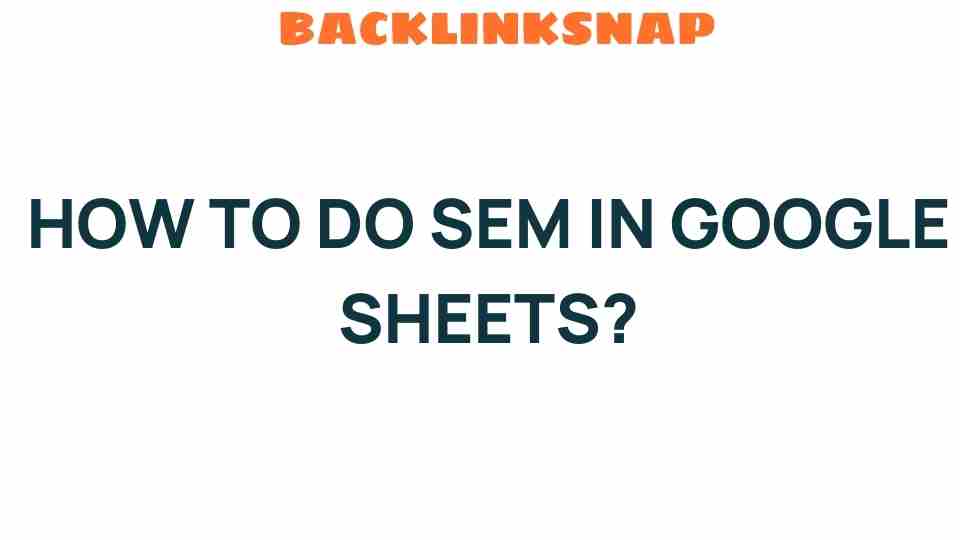Mastering SEM in Google Sheets: A Step-by-Step Guide
Search Engine Marketing (SEM) is an essential digital marketing strategy that can propel your business to new heights. Combining paid advertisements with effective keyword research and data analysis, SEM allows marketers to reach their target audience efficiently. One of the most powerful tools at your disposal for managing SEM efforts is Google Sheets. In this comprehensive guide, we’ll explore how to master SEM using Google Sheets, providing you with actionable insights and practical tips to enhance your advertising campaigns.
Why Use Google Sheets for SEM?
Google Sheets is a versatile, cloud-based spreadsheet tool that offers several advantages for managing SEM:
- Accessibility: Being cloud-based means you can access your data from anywhere with an internet connection.
- Collaboration: Multiple users can work on the same sheet simultaneously, making teamwork seamless.
- Functionality: With built-in formulas and functions, Google Sheets can handle complex data analysis.
- Integration: Google Sheets integrates well with various marketing tools and platforms, simplifying data import and export.
Setting Up Your SEM Data in Google Sheets
The first step in mastering SEM using Google Sheets is to set up your data structure effectively. Here’s how to do it:
- Create a New Spreadsheet: Start by creating a new Google Sheet. Name it appropriately for your SEM campaigns.
- Define Your Columns: Organize your spreadsheet with essential columns such as:
- Keyword
- Search Volume
- Cost Per Click (CPC)
- Ad Position
- Click-Through Rate (CTR)
- Conversion Rate
- Campaign Name
- Budget
- Impressions
Conducting Keyword Research
Keyword research is a cornerstone of effective SEM. Here’s how to leverage Google Sheets for this task:
- Use the Google Keyword Planner: This tool helps you identify keywords relevant to your business. Export your keyword list and import it into Google Sheets.
- Analyze Keyword Metrics: Use formulas in Google Sheets to analyze search volume, competition, and CPC for each keyword.
- Prioritize Keywords: Create a scoring system to prioritize keywords based on their potential ROI. For example, you might score keywords based on search volume and CPC.
Data Analysis for Effective Campaigns
Once you have your keywords and data in place, it’s time to analyze it to enhance your advertising campaigns:
- Use Conditional Formatting: Highlight cells based on criteria (e.g., high CPC or low CTR) to quickly identify areas needing attention.
- Generate Charts: Visualize your data with charts to better understand performance trends. Google Sheets offers various chart types to choose from.
- Pivot Tables: Create pivot tables to summarize your data effectively, allowing you to see which keywords are driving the most traffic or conversions.
Monitoring and Optimizing Your Advertising Campaigns
Managing your SEM campaigns doesn’t end with setup. Ongoing monitoring and optimization are crucial:
- Track Performance Metrics: Regularly update your Google Sheet with performance metrics from your SEM campaigns, such as clicks, impressions, and conversions.
- Adjust Budgets: Based on your data analysis, adjust your budget allocations to focus on high-performing keywords and campaigns.
- A/B Testing: Use Google Sheets to track the performance of different ad variations. Record CTR, conversion rates, and other metrics to determine which ads perform best.
Spreadsheet Tips for SEM Success
To truly master SEM in Google Sheets, consider these helpful tips:
- Utilize Templates: Leverage existing SEM templates available online to save time and ensure you’re capturing all necessary data.
- Automate Data Imports: Use Google Sheets’ built-in functions or third-party integrations to automate the import of data from SEM tools.
- Document Changes: Keep a detailed log of changes made to your campaigns within your Google Sheet to track what works and what doesn’t.
FAQs About Mastering SEM in Google Sheets
1. What is SEM, and why is it important?
Search Engine Marketing (SEM) involves promoting websites by increasing their visibility in search engine results pages through paid advertising. It’s important because it allows businesses to reach their target audience effectively and drive traffic to their sites.
2. How can I conduct keyword research using Google Sheets?
You can conduct keyword research by using tools like Google Keyword Planner, exporting the data, and analyzing it in Google Sheets to prioritize keywords based on search volume and competition.
3. Can I automate data collection in Google Sheets?
Yes, you can automate data collection using Google Sheets functions, APIs, or third-party tools that sync data from your SEM platforms directly into your spreadsheet.
4. What are the key metrics I should track for my SEM campaigns?
Key metrics include clicks, impressions, CTR, CPC, conversion rate, and ROI. Monitoring these will help you evaluate the performance of your campaigns.
5. How can I visualize my SEM data in Google Sheets?
You can create various charts and graphs in Google Sheets to visualize your SEM data, making it easier to identify trends and patterns.
6. Is Google Sheets suitable for large SEM campaigns?
Yes, Google Sheets can handle large datasets, but for exceptionally large campaigns, consider using it in conjunction with more robust data analysis tools.
Conclusion
Mastering SEM in Google Sheets can transform the way you manage your advertising campaigns. By leveraging its powerful features for data analysis and keyword research, you can develop and implement effective marketing strategies that yield measurable results. Whether you’re a seasoned marketer or just starting, Google Sheets offers the tools you need to succeed in the competitive world of search engine marketing. With consistent monitoring and optimization, you’ll be well on your way to achieving your SEM goals. For more insights, check out this comprehensive guide on SEM techniques that can elevate your marketing efforts.
Start using the tips and techniques discussed in this article today, and watch your SEM campaigns flourish!
This article is in the category Digital Marketing and created by BacklinkSnap Team