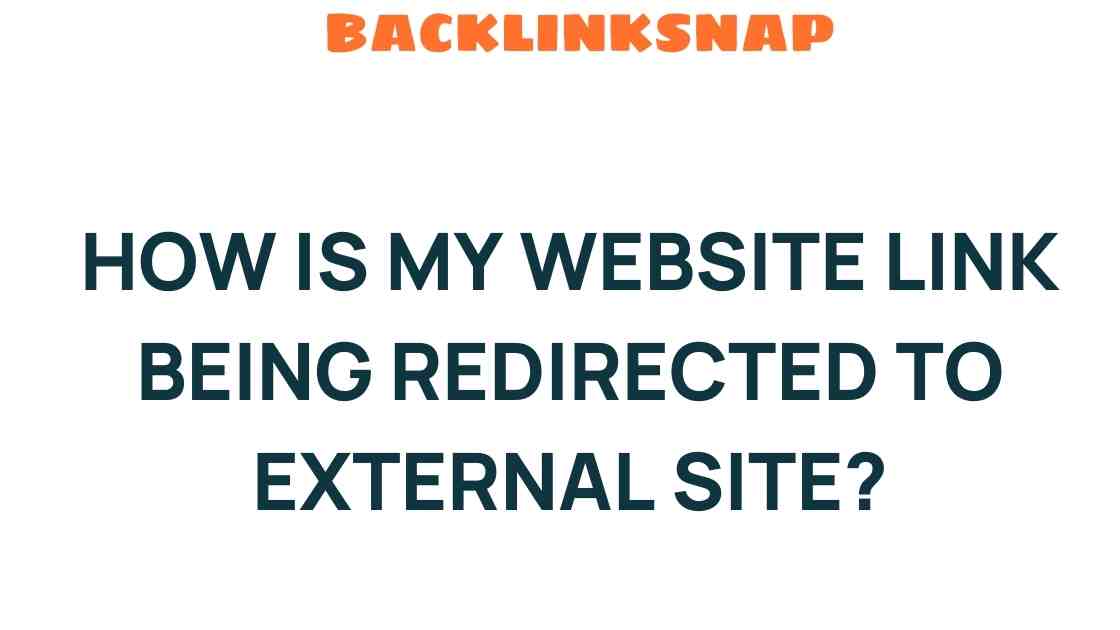How Is My Website Link Being Redirected to External Sites? Uncover the Mystery of Website Redirection
As a website owner, you may have encountered situations where your link unexpectedly redirects users to external sites. This phenomenon, often perceived as a mystery, can stem from various causes, impacting not only user experience but also your SEO and website security. In this article, we’ll delve into the intricacies of website redirection, explore its implications for your digital marketing efforts, and provide insights into link tracking and traffic analysis.
Understanding Website Redirection
Website redirection is a process that forwards users and search engines from one URL to another. This can happen for a variety of reasons:
- 301 Redirects: A permanent redirect that passes SEO value from the old URL to the new one.
- 302 Redirects: A temporary redirect that does not pass full SEO value.
- Meta Refreshes: A client-side redirect that occurs after a set time interval.
Each type of redirection serves different purposes in the realm of SEO and user experience, but they all share a common thread: ensuring users reach the intended content, even if it resides at a different URL.
Causes of Unwanted Redirections
So, why is your website link redirecting to external sites? Here are some common culprits:
- Malware Infection: If your site has been compromised, malicious code can cause unwanted redirection to spammy external sites.
- Incorrect Redirects Set Up: Sometimes, misconfigured settings in your website’s backend can lead to unexpected redirection.
- Third-Party Plugins: Certain plugins, especially those not regularly updated, may redirect users to external sites.
- Expired Domain or Hosting Issues: If your domain expires or your hosting service encounters problems, users may be directed elsewhere.
Understanding these causes is crucial for effective link tracking and troubleshooting.
The Impact on SEO and User Experience
Every website owner should be aware of how unwanted redirection can affect their SEO and user experience:
- SEO Consequences: Search engines may penalize your site for inconsistent redirection patterns, which can lead to lower rankings.
- User Trust: If users are regularly redirected to external sites, they may lose trust in your website and abandon it altogether.
- Traffic Analysis Challenges: Unwanted redirection complicates traffic analysis, making it difficult to understand user behavior.
As a website owner, maintaining control over your site’s redirection is vital for preserving both SEO integrity and user trust.
Best Practices for Managing Website Redirection
To prevent unwanted redirection, consider implementing the following best practices:
- Regular Security Audits: Conduct regular checks for malware and vulnerabilities to ensure your website’s security.
- Update Plugins and Themes: Keep all website components up-to-date to minimize the risk of exploits.
- Monitor Redirects: Use tools like Google Search Console or third-party applications to monitor and analyze your redirects.
- Implement HTTPS: Securing your site with HTTPS not only boosts security but also improves SEO.
By following these best practices, you can significantly reduce the chances of unwanted redirection and improve your website’s overall health.
Link Tracking and Traffic Analysis
Understanding how users interact with your website is crucial for effective digital marketing. Here’s how you can track redirects:
- Use UTM Parameters: Adding UTM parameters to your URLs can help you track the effectiveness of your campaigns.
- Google Analytics: This powerful tool allows you to analyze traffic sources, user flow, and the impact of redirects on your overall traffic.
- Heatmaps and Session Recordings: Tools like Hotjar or Crazy Egg can provide insights into user behavior and how they navigate through redirects.
These strategies not only aid in understanding user behavior but also help in refining your marketing efforts.
Conclusion
Website redirection can often be a source of confusion and frustration for website owners. However, by understanding the causes and implications, you can take proactive measures to ensure your site remains secure and user-friendly. Remember, maintaining control over your redirects is essential for upholding SEO integrity and fostering user trust.
If you suspect your website is redirecting users to unwanted external sites, it’s time to investigate. Regular audits, monitoring, and keeping your site updated can go a long way in preventing these issues. Stay vigilant, and your website will thrive in the ever-evolving digital landscape.
FAQs
- What is website redirection?
Website redirection is the process of forwarding users from one URL to another, which can occur for various reasons, including SEO strategies or site maintenance. - How can I check if my website is redirecting to external sites?
You can use tools like Google Search Console or online redirect checkers to analyze your site’s redirection patterns. - Can redirection affect my website’s SEO?
Yes, improper redirection can lead to lower rankings in search engine results, as search engines may penalize sites with inconsistent redirection. - What should I do if my site is redirecting users to spam sites?
Conduct a thorough security audit, check for malware, and review your redirects to identify and fix any issues. - How can I improve my website’s user experience related to redirects?
Ensure that all redirects are appropriate and lead users to relevant content to enhance their experience on your site. - Is it safe to use third-party plugins for tracking redirects?
While many plugins are safe, it’s essential to choose reputable, regularly updated plugins to minimize security risks.
For further reading on website security, check out this informative article on website security best practices to enhance your site’s protection. Additionally, consider exploring strategies for effective digital marketing to boost your online presence.
This article is in the category SEO Optimization and created by BacklinkSnap Team