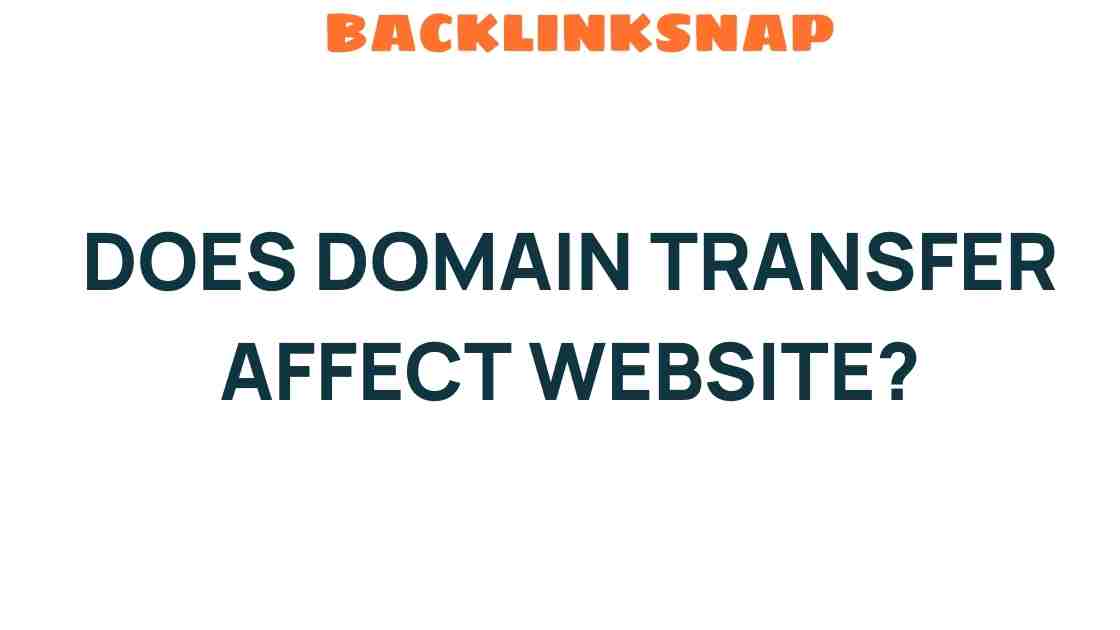How Does Domain Transfer Impact Your Website’s Performance?
When it comes to managing your website, one of the most significant actions you might consider is a domain transfer. Whether you’re moving to a new registrar for better services, seeking to consolidate domain management, or changing your domain name altogether, understanding the implications of a domain transfer on your website’s performance is crucial. This article delves into the nuances of how a domain transfer can affect your website’s performance, SEO impact, site accessibility, and overall digital presence.
The Basics of Domain Transfer
A domain transfer refers to the process of moving a domain name from one registrar to another. This is often done for various reasons, such as finding a more reliable provider, reducing costs, or unifying account management under a single registrar. However, before initiating a transfer, it’s essential to consider how this move can affect your website performance.
Website Performance and Domain Transfer
When you undergo a domain transfer, your website’s performance can be impacted in several ways:
- Site Accessibility: During the transfer process, there might be temporary changes in DNS settings. If not managed properly, this can lead to your site being temporarily inaccessible. To mitigate this, it’s crucial to prepare your DNS records ahead of time.
- Downtime Risks: One of the most significant concerns during a domain transfer is the risk of downtime. If your current registrar locks your domain or if there are delays in the transfer process, your website might experience outages, which can affect user experience and lead to lost traffic.
- SEO Impact: Search engines like Google rely heavily on domain authority and link equity. If your transfer is not executed correctly, you risk losing valuable SEO rankings. This is particularly true if there are changes in your site structure or if you fail to redirect old URLs.
Preparing for a Domain Transfer
To ensure a smooth transition and minimal impact on your website’s performance, follow these best practices:
- Choose the Right Time: Timing is everything. Avoid transferring during peak traffic periods or crucial business periods.
- Backup Your Data: Always back up your website and database. This ensures that you can restore your site if something goes wrong during the transfer.
- Update DNS Records: Before initiating the transfer, consider updating your DNS records to point to the new registrar. This can help minimize downtime.
- Keep Your Users Informed: Let your users know about the transfer and any potential downtime. Transparency can help maintain trust.
SEO Considerations During Domain Transfer
SEO is a critical aspect of your online visibility. A poorly executed domain transfer can lead to a drop in rankings. Here are some SEO considerations to keep in mind:
- Redirects: If you’re changing domain names, set up 301 redirects from the old domain to the new one. This helps transfer link equity and ensures that users can still find your content.
- Update Backlinks: Reach out to websites linking to your old domain and ask them to update their links. This can help maintain your site’s authority.
- Monitor Traffic: After the transfer, keep a close eye on your website’s traffic and rankings. Use tools like Google Analytics and Google Search Console to track any changes.
Post-Transfer Steps for Optimal Website Performance
Once the domain transfer is complete, take these steps to ensure your website continues to perform well:
- Test Site Functionality: After the transfer, thoroughly test your website to ensure all functionalities are working as expected.
- Check for Broken Links: Use tools to identify any broken links that may have resulted from the transfer and fix them promptly.
- Update Online Presence: Ensure that all your online profiles (social media, business listings, etc.) reflect the new domain name.
Domain Management Best Practices
Effective domain management can significantly impact your website’s performance. Here are some best practices to follow:
- Choose a Reliable Registrar: Opt for a registrar known for its customer service and uptime reliability.
- Enable Domain Locking: This prevents unauthorized transfers and adds an extra layer of security.
- Regularly Review Your Domain Portfolio: Ensure all your domains are relevant and align with your business goals.
Conclusion
In conclusion, a domain transfer can have a multifaceted impact on your website’s performance. From accessibility issues and downtime risks to SEO implications, careful planning and execution are essential to minimize disruptions. By following best practices for domain management and maintaining transparency with your audience, you can ensure that your digital presence remains strong throughout the transition. Remember, a well-managed domain transfer can ultimately enhance your online visibility and contribute positively to your overall website performance.
FAQs
1. What is a domain transfer?
A domain transfer is the process of moving a domain name from one registrar to another. This often involves updating DNS settings and ensuring continuity of service.
2. How can a domain transfer affect my website’s SEO?
If not done correctly, a domain transfer can lead to loss of link equity and rankings. Proper redirects and updates are essential to maintain SEO performance.
3. Will my website experience downtime during a domain transfer?
There is a risk of downtime if the transfer isn’t managed carefully. It’s important to prepare your DNS records and choose the right time for the transfer.
4. What should I do before initiating a domain transfer?
Backup your website, update DNS records, choose a good time, and inform your users about the potential changes.
5. How can I ensure a successful domain transfer?
Follow best practices such as setting up redirects, monitoring traffic post-transfer, and ensuring all links and online profiles are updated.
6. Can I change my domain name during a transfer?
Yes, you can change your domain name during a transfer, but this requires careful planning, especially for maintaining SEO and user access.
For more insights on domain management and website performance, visit this comprehensive guide or explore additional resources here.
This article is in the category Website Performance and created by BacklinkSnap Team