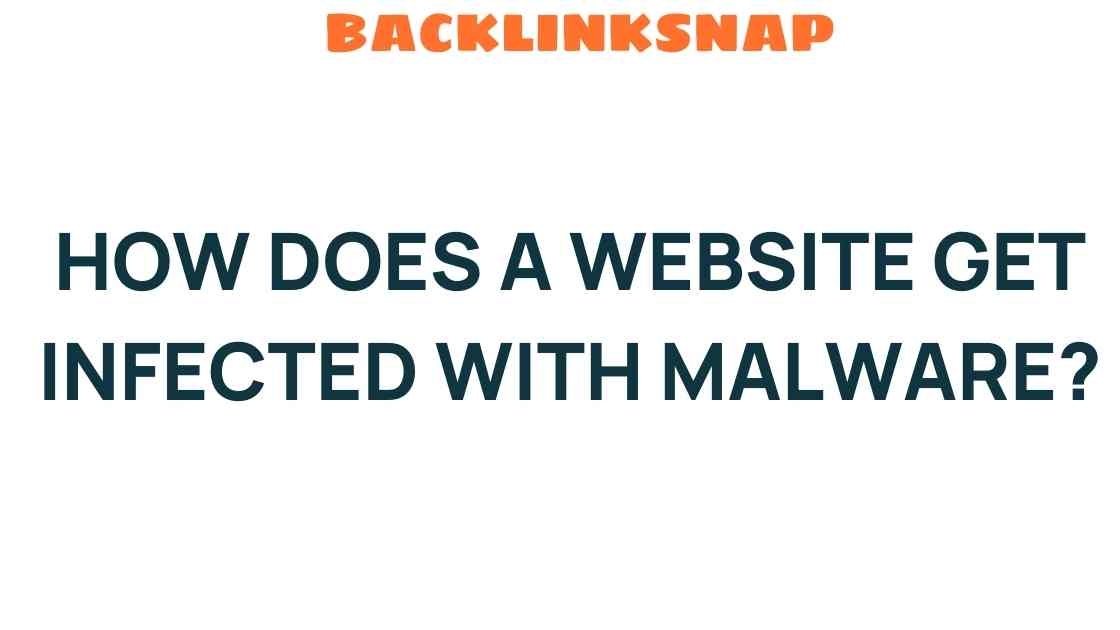Unveiling the Shadows: How Does a Website Get Infected with Malware?
In today’s digital age, the internet has become an integral part of our lives, serving as a platform for communication, commerce, and information exchange. However, with the convenience of online activities comes the lurking menace of website malware. Internet users and website owners need to be aware of the various methods through which malware infections occur, as well as how to fortify their website security against these cyber threats.
The Nature of Website Malware
Website malware refers to malicious software that targets websites, aiming to disrupt, damage, or gain unauthorized access to them. It can manifest in several forms, including viruses, worms, Trojans, and ransomware. The consequences of a malware infection can be devastating, ranging from data theft to complete server compromise. Thus, understanding how these infections happen is crucial for maintaining online safety.
How Websites Become Infected with Malware
There are numerous avenues through which a malware infection can infiltrate a website:
- Outdated Software: One of the most common pathways for malware is outdated software. Websites often run on content management systems (CMS) like WordPress, Joomla, or Drupal. If these platforms, along with their plugins and themes, are not regularly updated, they can become vulnerable to exploitation by hackers.
- Weak Passwords: The use of weak or easily guessable passwords can open the door for attackers. Cybercriminals employ various hacking techniques, such as brute force attacks, to gain access to admin accounts and inject malicious code.
- Unsecured Third-Party Services: Many websites rely on third-party services for analytics, advertisements, or functionalities. If these external services are compromised, they can serve as a conduit for malware to infect the primary website.
- Social Engineering: Phishing attacks are a prevalent form of social engineering, where attackers trick users into divulging sensitive information. If a website administrator falls victim to such an attack, it can lead to unauthorized access and subsequent malware installation.
- File Upload Vulnerabilities: Websites that allow users to upload files can be vulnerable if not properly secured. Attackers can upload malicious files disguised as legitimate content, thus breaching the website’s security.
- Malicious Code Injection: Hackers often use techniques like SQL injection or cross-site scripting (XSS) to inject malware into a website. Once the malware is embedded, it can perform a variety of harmful actions, such as redirecting users or stealing information.
The Impact of Malware on Websites
The implications of a malware infection are serious:
- Data Breaches: Malware can facilitate unauthorized access to sensitive data, leading to significant privacy violations and potential legal repercussions.
- Loss of Reputation: A compromised website can deter users, resulting in lost trust. Customers are less likely to engage with a site that is known to harbor digital threats.
- Search Engine Blacklisting: Websites infected with malware often get blacklisted by search engines, drastically reducing visibility and traffic.
- Financial Loss: The costs associated with cleaning up after a malware infection can be substantial, not to mention potential losses from downtime or reduced sales.
Preventive Measures Against Malware Infections
There’s good news: many effective cybersecurity measures can help protect websites from malware:
- Regular Updates: Always keep your CMS, plugins, and themes updated. Developers frequently release patches to fix known vulnerabilities.
- Strong Password Policies: Enforce the use of complex passwords and consider implementing two-factor authentication (2FA) for added security.
- Secure Hosting: Choose a reputable web hosting provider with robust security measures in place, including firewalls and regular security audits.
- Web Application Firewalls (WAF): Utilize a WAF to filter out malicious traffic before it reaches your website.
- Regular Backups: Maintain regular backups of your website. This way, if an infection occurs, you can restore your site to a clean version.
- Security Plugins: For platforms like WordPress, consider using security plugins that provide features like malware scanning and firewall protection.
Educating Users and Staff
Education is a powerful tool in the fight against malware. Training staff and users about common cyber threats, such as phishing and social engineering tactics, can significantly reduce the risk of falling victim to attacks. The more informed individuals are, the less likely they are to make mistakes that could compromise website security.
Conclusion
In the realm of cybersecurity, awareness is the first line of defense against website malware. By understanding how malware infections occur and implementing proactive measures, website owners can significantly reduce their vulnerability to cyber threats. It’s essential to stay vigilant, keep abreast of the latest security practices, and foster a culture of online safety. As the digital landscape continues to evolve, so too must our approaches to securing it. After all, a well-protected website not only safeguards its owner but also its users, creating a safer online environment for all.
FAQs
1. What is website malware?
Website malware is malicious software that targets websites, aiming to disrupt, steal data, or gain unauthorized access.
2. How can I tell if my website is infected with malware?
Signs of infection include unusual redirects, pop-ups, blacklisting by search engines, or sudden drops in traffic.
3. What are the best practices for securing a website?
Regular updates, strong passwords, secure hosting, web application firewalls, and regular backups are crucial for website security.
4. Can a website recover from a malware infection?
Yes, websites can recover by restoring backups and cleaning the infected files, but prompt action is essential.
5. Are there any tools to scan for website malware?
Yes, various tools and plugins can help scan for malware, such as Sucuri, Wordfence, and MalCare.
6. Should I hire a professional for website security?
If you’re unsure about managing website security, hiring a professional can provide peace of mind and expertise in securing your site.
For more information on website security practices, check out this helpful resource. Stay informed, stay safe!
This article is in the category Digital Marketing and created by BacklinkSnap Team