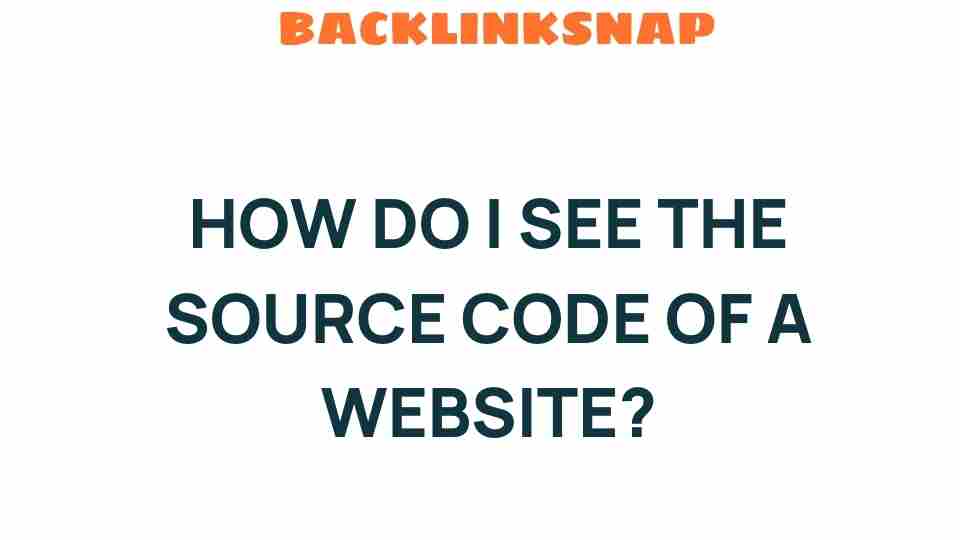Unlocking the Secrets: How Do I See the Source Code of a Website?
In the vast digital landscape, every website is a unique tapestry woven from various programming languages and design elements. If you’ve ever been curious about how a particular website is structured or how it achieves its aesthetic appeal, you might have asked yourself, “How do I see the source code of a website?” Whether you’re a budding web developer or just a curious digital explorer, understanding the source code can be incredibly enlightening. In this article, we’ll delve into the methods of viewing website source code, focusing on website inspection, the importance of HTML and CSS, and the tools that can enhance your website analysis.
Understanding Source Code
At its core, the source code of a website is a set of instructions written in a programming language that tells the browser how to render the page. This code can include HTML for structure, CSS for styling, and JavaScript for interactivity. Each of these languages plays a pivotal role in web development, contributing to the overall user experience.
When you access a website, your browser retrieves this source code and translates it into the visual representation you see on your screen. But what if you want to peek behind the curtain? Here’s how you can do just that.
How to View Source Code
Viewing the source code of a website is simpler than it may seem. Here are some methods you can use:
- Right-Click Method: One of the quickest ways to access a website’s source code is by right-clicking on the page and selecting “View Page Source” or “Inspect.” This will open a new tab with the raw HTML code.
- Browser Menu: You can also access the source code from your browser’s menu. For example, in Chrome, navigate to the menu (three dots in the upper right corner), go to “More tools,” and select “Developer tools.” This opens a panel where you can view the HTML, CSS, and JavaScript.
- Keyboard Shortcuts: For a quick shortcut, press
Ctrl + U(orCmd + Option + Uon Mac) to open the source code. Alternatively, pressF12orCtrl + Shift + I(orCmd + Option + Ion Mac) to open Developer Tools directly.
Exploring the Developer Tools
Once you have the Developer Tools open, you can explore various tabs that provide insights into the website’s functionality. Here’s a quick overview:
- Elements Tab: This is where you can see the HTML structure of the page. You can hover over elements to see how they are styled and positioned.
- Styles Tab: Here, you can view the CSS rules applied to the selected element. You can even modify them in real-time to see how changes affect the appearance.
- Console Tab: This area displays messages from JavaScript, allowing you to debug and interact with the page’s scripts.
- Network Tab: This tab is useful for analyzing the resources loaded by the webpage, such as images, scripts, and stylesheets.
Utilizing these tools not only enhances your understanding of web development but also empowers you to experiment with coding. You can try modifying the code directly in your browser and see the effects instantly, a practice that can deepen your coding skills.
The Importance of HTML and CSS
When analyzing source code, two languages often take center stage: HTML and CSS. Understanding these languages is crucial for anyone interested in web development.
HTML (Hypertext Markup Language) is the backbone of any webpage. It defines the structure and content, using tags to organize text, images, links, and other elements. Familiarizing yourself with HTML allows you to grasp how different components of a webpage interact.
CSS (Cascading Style Sheets), on the other hand, is responsible for the visual presentation of the HTML elements. It controls layouts, colors, fonts, and responsiveness. A solid understanding of CSS can help you design aesthetically pleasing websites that are functional across various devices.
Website Analysis and Digital Exploration
Once you’ve mastered the basics of viewing source code, the next step is to conduct a comprehensive website analysis. This process involves examining various components of a site, such as:
- Performance: Analyze load times and responsiveness using tools like Google PageSpeed Insights or GTmetrix.
- SEO: Understand how the source code affects search engine optimization. Tools like Moz and SEMrush can help analyze this aspect.
- User Experience: Evaluate how design choices and coding practices contribute to user engagement and satisfaction.
Through this kind of analysis, you can gain insights that not only enhance your understanding of web development but also inform your own projects, helping you create better websites.
Frequently Asked Questions (FAQs)
1. What is source code?
The source code is the collection of instructions written in a programming language that a web browser uses to render a webpage. It includes HTML, CSS, and JavaScript.
2. Can I edit the source code of any website?
You can edit the source code in your browser for personal viewing, but those changes won’t affect the actual website. To edit a website permanently, you need access to the server where it is hosted.
3. Why should I learn to view source code?
Learning to view and analyze source code can enhance your understanding of web development, help you troubleshoot issues, and inspire your design ideas.
4. What tools can I use for website inspection?
Most modern browsers come with built-in developer tools. Additionally, tools like Firebug (for Firefox), Chrome DevTools, and online services like GTmetrix can assist in website inspection and analysis.
5. Is it legal to use someone else’s source code?
Generally, copying someone else’s source code without permission violates copyright laws. However, you can learn from it and use it for educational purposes, as long as you don’t claim it as your own.
6. How can viewing source code help in web development?
Viewing source code allows you to see how experienced developers structure their websites, use various coding techniques, and implement designs, which can greatly enhance your own skills.
Conclusion
Unlocking the secrets of a website’s source code is an essential skill for anyone interested in the world of web development. With just a few clicks, you can delve into the intricate workings of a site, learn from its design and functionality, and even experiment with your own coding. The more you explore and analyze, the more proficient you’ll become in creating your own digital masterpieces. So, grab your browser, dive into the source code, and let your journey of digital exploration begin!
For more insights on web development, consider checking this resource. If you’re looking to deepen your understanding of coding, visit this site for comprehensive tutorials.
This article is in the category Digital Marketing and created by BacklinkSnap Team