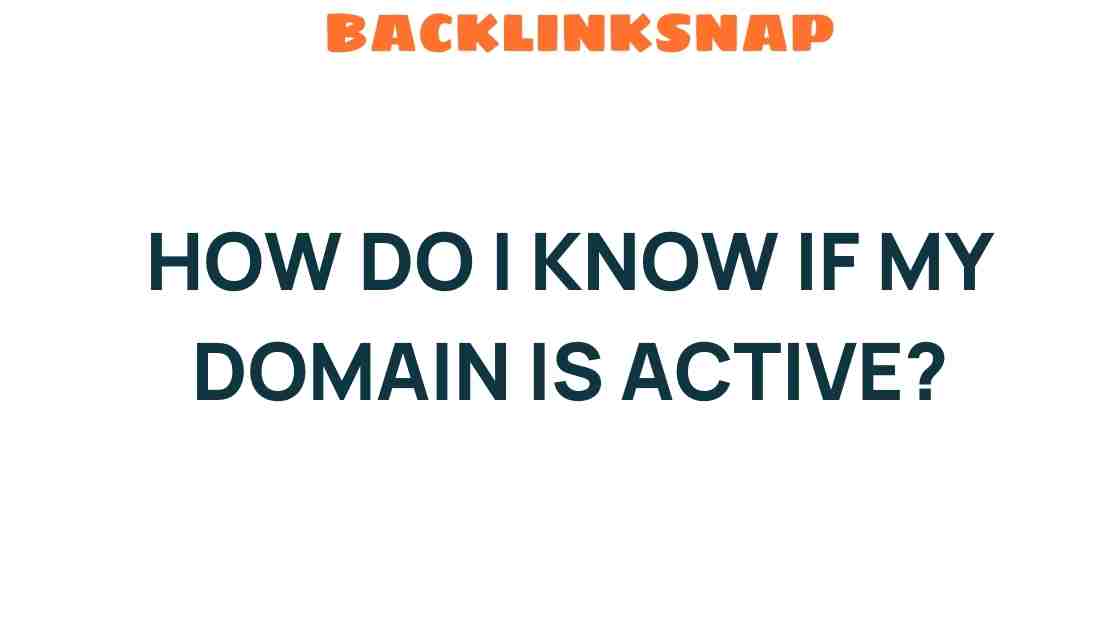Unveiling the Mystery: How Do I Know If My Domain Is Active?
In today’s digital age, having a robust online presence is essential, whether you’re a business owner, a blogger, or someone establishing their internet identity. One of the first steps in creating that presence is understanding your domain status. An active domain is crucial for establishing a website, but how do you know if your domain is active? In this article, we will delve into the steps needed to check your domain status, ensuring your online identity is not just a dream but a reality.
Understanding Domain Status
Before we dive into the nitty-gritty of checking if your domain is active, it’s vital to understand what domain status means. A domain name is essentially an address on the internet, directing users to your website. When you register a domain, it goes through various stages:
- Active Domain: This means the domain is currently registered and functioning. Users can access the website associated with the domain.
- Expired Domain: If registration expires, the domain becomes inactive. Users can no longer access the associated website.
- Pending Deletion: After expiration, domains usually enter a grace period before they’re permanently deleted and become available for new registrations.
To maintain an attractive online presence, it’s vital to ensure your domain remains active. Now, let’s explore how you can check your domain’s status.
Using a Domain Checker
The most straightforward way to determine if your domain is active is to use a domain checker. Several online tools can assist with this. Most domain registrars offer built-in domain checkers. Here’s a simple guide on how to use one:
- Visit a domain registrar’s website, such as Namecheap or GoDaddy.
- Locate the domain search bar on the homepage.
- Enter your desired domain name and hit ‘Search.’
If the domain is active, you will see a confirmation message, often along with options to purchase or manage the domain. If it is inactive, you might be prompted with options to register it, indicating that it is available for purchase.
Checking Website Availability
Another way to check if your domain is active is by directly attempting to access the website. Simply type the domain name into your web browser’s address bar and press Enter. If the website loads, congratulations! Your domain is indeed active. If it doesn’t, you may encounter one of several messages:
- 404 Error: The server cannot find the requested page, which could indicate issues with the website.
- Server Not Found: This may mean the domain is not registered or is inactive.
- Domain Expired: This message indicates that the domain registration has lapsed.
Investigating DNS Settings
If you find that your domain is not functioning as expected, it’s wise to check your DNS settings. The Domain Name System (DNS) translates your domain name into an IP address that browsers use to load internet resources. Here’s how you can check your DNS settings:
- Access your domain registrar account.
- Navigate to the DNS management section.
- Verify that your DNS records point to the correct web hosting service.
Incorrect DNS settings can lead to your website being inaccessible, even if your domain is registered and active. If you’re unsure about how to modify these settings, most registrars have support articles or customer service representatives who can assist you.
Renewing Domain Registration
One of the most common reasons for an inactive domain is the expiration of the domain registration. Domains are typically registered for one or more years, after which they need to be renewed. Here’s how to ensure your domain remains active:
- Set up auto-renewal through your registrar’s dashboard.
- Keep track of your domain registration expiration date.
- Regularly check your email for renewal reminders from your registrar.
By staying ahead of the renewal process, you can avoid the hassle of losing your domain and the associated online identity.
Conclusion
In conclusion, understanding your domain status is essential for maintaining an active domain and a successful online presence. Utilizing domain checkers, checking website availability, and keeping an eye on your DNS settings are key steps in ensuring that your internet identity remains intact. Remember, a domain is not just a name; it’s a gateway to your online world. By following the guidelines outlined in this article, you can confidently manage your domain registration and web hosting needs, ensuring that your digital footprint is as vibrant as your vision.
FAQs
1. What is an active domain?
An active domain is one that is currently registered and points to a functioning website. Users can access the site associated with it without any issues.
2. How can I check my domain status?
You can check your domain status using a domain checker provided by registrars or by trying to access the website directly. DNS settings may also need to be verified.
3. What happens if my domain registration expires?
If your domain registration expires, it becomes inactive, and users will no longer be able to access the associated website. You may lose ownership of the domain if it enters the deletion phase.
4. How do DNS settings affect my domain?
DNS settings determine where your domain points on the internet. Incorrect DNS settings can lead to your website being inaccessible, even if the domain is active.
5. Can I recover an expired domain?
In some cases, yes. After expiration, there is usually a grace period where you can renew the domain. However, if it goes into pending deletion, it may become available for others to register.
6. What should I do if my domain is inactive?
If your domain is inactive, check your registration status, DNS settings, and consider reaching out to your registrar for assistance.
For more detailed information on domain management, you can visit ICANN for resources and guidelines.
This article is in the category Digital Marketing and created by BacklinkSnap Team