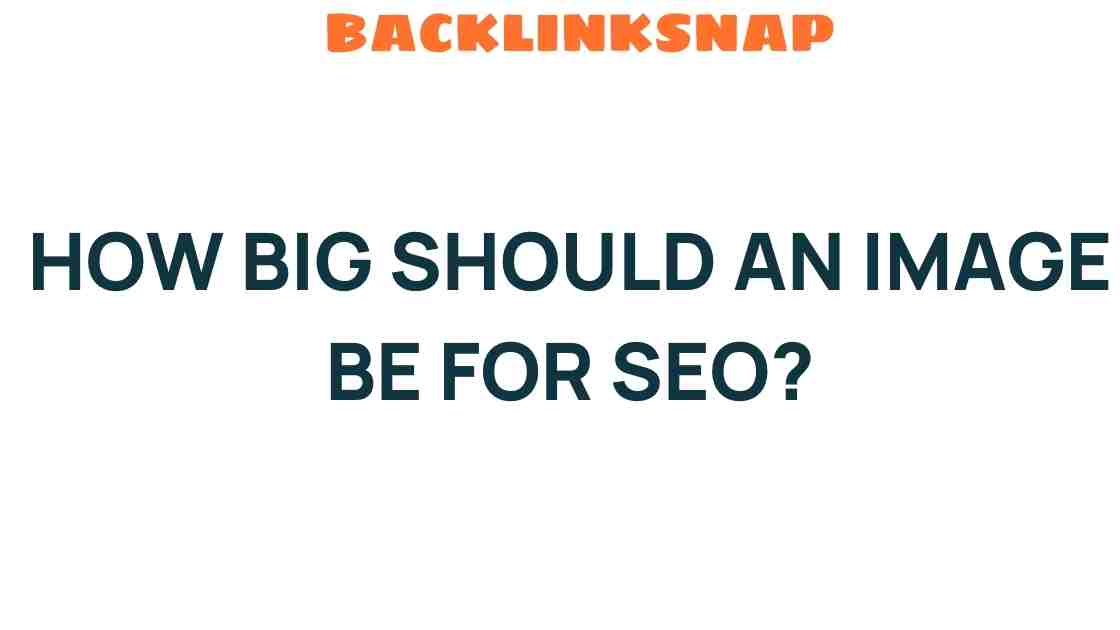Discover the Perfect Image Size for SEO Success Today
When it comes to optimizing your website for search engines, one crucial aspect often overlooked is the image size for SEO. Many website owners focus on content and keywords, but the dimensions and optimization of images play a pivotal role in enhancing website performance, improving loading speed, and ultimately boosting user experience. In this article, we’ll delve into the importance of image dimensions for SEO image optimization and how they can affect search engine ranking.
Understanding the Importance of Image Size for SEO
Images can significantly impact a website’s loading speed, which is a critical factor for user experience and search engine ranking. According to Google, the loading speed of a page is a key ranking factor, particularly for mobile devices. If your images are too large, they can slow down the loading time of your site, leading to higher bounce rates and lower conversion rates.
Moreover, images are not just decorative elements; they are also a way to communicate your brand message. Well-optimized images can enhance the overall aesthetic of your site, making it more engaging for visitors. Thus, optimizing image size for SEO is not just about technicality; it’s about creating a viable digital marketing strategy.
Best Practices for Image Size for SEO
To get the most out of your images, consider the following best practices:
- Choose the Right Format: JPEG is excellent for photographs, while PNG is better for images that require transparency. Use SVG for scalable graphics that need to remain sharp at any size.
- Optimize Dimensions: The dimensions of your images should match their display size on the webpage. For instance, if an image is displayed at 600×400 pixels, there’s no need to upload a 2000×1200 pixel version.
- Compress Images: Use tools like TinyPNG or ImageOptim to reduce file size without compromising quality. This is crucial for maintaining loading speed.
- Use Descriptive Filenames: Instead of generic names like “IMG_1234.jpg,” use descriptive filenames that include your target keywords, like “blue-running-shoes.jpg.”
- Utilize Alt Text: Always include alt text for images. This not only helps with SEO but also improves accessibility for visually impaired users.
- Implement Lazy Loading: This technique allows images to load only when they enter the viewport, which can significantly improve initial loading speed.
Image Dimensions and Their Impact on Loading Speed
The relationship between image dimensions and loading speed is direct. Larger images take longer to load, which can frustrate users. For instance, a study by Google found that as page load time increases from one second to five seconds, the probability of a mobile site visitor bouncing increases by 90%. This statistic underscores the need for precise optimization in digital marketing efforts.
When selecting image dimensions, consider the layout of your website. A general rule of thumb is to aim for images that are no wider than the maximum width of your layout. For example, if your site’s maximum width is 1200 pixels, there’s no justification for using images that are 3000 pixels wide.
Image Size for SEO: Recommended Dimensions
Here’s a quick guide to recommended dimensions based on common use cases:
- Blog Post Featured Images: 1200 x 628 pixels
- Social Media Shares: 1200 x 1200 pixels (for Instagram) and 1200 x 630 pixels (for Facebook)
- Thumbnail Images: 150 x 150 pixels
- Product Images: 800 x 800 pixels (for eCommerce sites)
These dimensions ensure that images are of high quality while being optimized for loading speed, enhancing the user experience.
Enhancing User Experience Through Image Optimization
Optimizing image size for SEO goes hand in hand with enhancing user experience. Users expect websites to load quickly; if they encounter slow-loading images, they are likely to leave your site. According to a study by Akamai, 47% of consumers expect a web page to load in two seconds or less. If it takes longer than three seconds, 40% will abandon the site. Therefore, optimizing your images is an essential part of keeping visitors on your page.
Furthermore, visually appealing images can capture attention and keep users engaged. High-quality images that are well-optimized not only load faster but also contribute positively to the overall aesthetic of your website.
Measuring and Analyzing Image Performance
To ensure that your image optimization efforts are effective, regularly measure and analyze the performance of your images. Tools like Google PageSpeed Insights can help you identify issues related to image loading. Look for suggestions regarding image size and format, and make adjustments as needed.
Additionally, consider using A/B testing to see how different image sizes and formats affect user engagement and conversion rates. This hands-on approach will provide valuable insights tailored to your unique audience.
Conclusion
In the ever-evolving world of digital marketing, understanding the significance of image size for SEO is paramount. Properly optimized images lead to better website performance, faster loading speeds, and enhanced user experience, all of which contribute positively to search engine ranking.
The journey toward successful SEO image optimization begins with adopting best practices for image dimensions and formats. By implementing these strategies, you can ensure that your images not only enhance the visual appeal of your website but also serve as powerful tools for improving your search engine visibility.
FAQs
1. What is the ideal image size for SEO?
The ideal image size for SEO varies based on where the image will be used. Generally, blog post featured images should be around 1200 x 628 pixels.
2. How do I optimize images for faster loading?
To optimize images, compress them, choose appropriate file formats, and ensure the dimensions match their display size on your website.
3. What file formats are best for images?
JPEG is best for photos, PNG is ideal for images that require transparency, and SVG is excellent for logos and icons.
4. What is alt text, and why is it important?
Alt text is a description of an image that helps search engines understand its content. It also improves accessibility for visually impaired users.
5. How can I check my website’s image performance?
You can use tools like Google PageSpeed Insights or GTmetrix to analyze your image loading speed and get optimization suggestions.
6. What is lazy loading, and how does it help SEO?
Lazy loading is a technique that delays the loading of images until they are needed, which can significantly speed up initial page load times, improving user experience and SEO.
For more insights on improving website performance, check out this relevant resource. And for more SEO tips, consider visiting this informative site.
This article is in the category SEO Optimization and created by BacklinkSnap Team