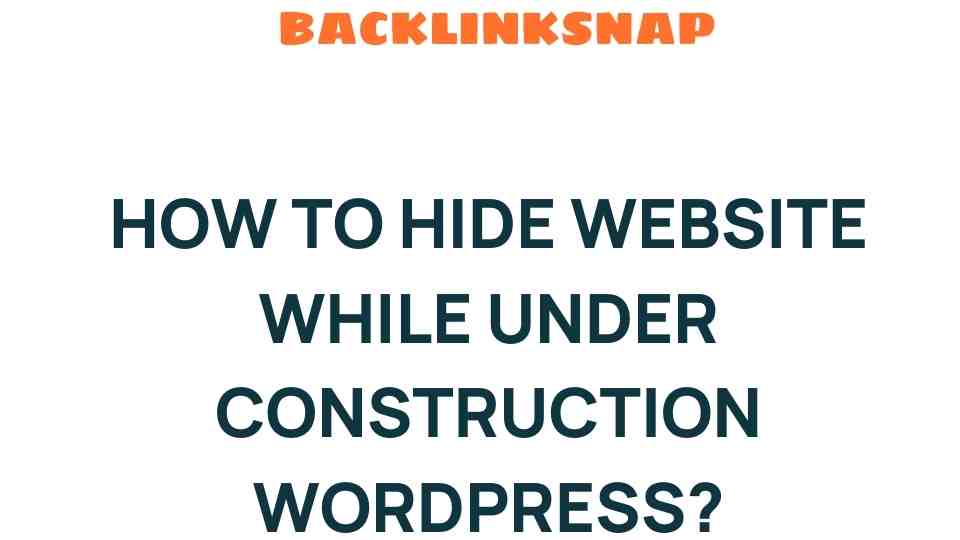Secrets to Hiding Your Website While It’s Under Construction on WordPress
Getting your website up and running is an exciting venture, yet it can also be a daunting task, especially when you’re trying to create that perfect online presence. Whether you’re launching a new site or revamping an existing one, you might find yourself in a situation where you need to hide your website while it’s under construction. Luckily, with WordPress, there are effective ways to manage site visibility and ensure your audience remains engaged without seeing unfinished work. This article explores the best practices for using WordPress maintenance mode and various plugins to keep your website private until it’s ready for the big reveal.
Understanding the Need to Hide Your Website
Before diving into the technical aspects, let’s discuss why you might want to keep your website hidden. Here are some common scenarios:
- Redesigning Your Site: If you’re giving your website a fresh look, you don’t want visitors seeing a half-finished product.
- Building a Brand: A pre-launch phase can help build anticipation, making your eventual launch more impactful.
- Testing Features: Sometimes, you need to test new features without public scrutiny to ensure everything works perfectly.
- Improving SEO: A well-planned launch can help you optimize your site for search engines, starting from day one.
In essence, whether you’re focused on website privacy or just want a polished launch, knowing how to effectively hide your site is crucial.
Using WordPress Maintenance Mode
WordPress offers a built-in maintenance mode feature that allows you to display a friendly message to your visitors while you work on the site. To activate this, follow these steps:
- Log into your WordPress dashboard.
- Go to Settings and then Reading.
- Check the option for Discourage search engines from indexing this site.
- Save changes.
This method keeps your website hidden from search engines, which is a great start. However, for a more tailored solution, consider using plugins.
Top WordPress Plugins for Hiding Your Website
Several plugins can help you manage your website’s visibility effectively while it’s under construction. Here are some highly recommended options:
- Coming Soon Page & Maintenance Mode by SeedProd: This popular plugin allows you to create a visually appealing coming soon page, complete with countdown timers and email sign-up forms.
- WP Maintenance Mode: This plugin offers a variety of features, including customizable themes and social media icons, making it a great choice for engaging visitors during your downtime.
- Under Construction: As the name suggests, this plugin lets you set up a simple page while you work on your site. It’s easy to use and requires minimal setup.
All these plugins offer customizable options, so you can tailor the message and appearance to fit your brand.
Configuring Your Selected Plugin
Once you’ve chosen a plugin, here’s a quick guide on how to configure it:
- Install and activate the plugin from the Plugins menu in your dashboard.
- Navigate to the plugin’s settings.
- Customize the appearance of your coming soon or maintenance page, including text, colors, and images.
- Preview the page to ensure it looks great.
- Save your changes and activate the mode.
This way, you can effectively hide your website from the public eye while ensuring that your audience is informed and excited about the upcoming launch.
Testing Your Website’s Visibility
Once you’ve set your maintenance mode, it’s essential to test whether your website is truly hidden. Here’s how:
- Open a new incognito tab in your web browser.
- Enter your website URL.
- Check if the maintenance page displays rather than your full site.
If everything looks right, congratulations! You’ve successfully hidden your website while it’s under construction.
Communicating with Your Audience
While your site is under wraps, it’s vital to keep communication lines open. Here are some ways to do that:
- Email Newsletters: Use email marketing to inform your audience about your upcoming launch.
- Social Media Updates: Share behind-the-scenes glimpses on your social media platforms to engage your followers.
- Blog Posts: Consider writing blog posts about the changes you’re making and what visitors can expect.
By maintaining communication, you’re not just hiding your website; you’re building anticipation for its launch.
Planning Your Website Launch
Once your site is ready to go live, here are a few tips to ensure a successful launch:
- Double-Check Everything: Ensure all links work, images are optimized, and content is error-free.
- SEO Optimization: Before launching, make sure your site is optimized for search engines to maximize visibility.
- Announce Your Launch: Use email, social media, and other platforms to announce your launch. A special offer or discount can entice visitors to check out your site.
With careful planning and execution, your website launch can be a significant success, drawing in visitors and making an impact from day one.
Conclusion
Hiding your website while it’s under construction is not just about keeping it out of sight; it’s about strategically managing your online presence. Utilizing WordPress maintenance mode and the right plugins allows you to control site visibility effectively. Remember, the goal is to engage your audience and build anticipation for your website launch. By implementing the techniques discussed here, you can ensure a smooth transition from development to a polished online presence that speaks to your brand.
FAQs
1. How do I hide my WordPress site from the public?
You can hide your WordPress site by activating maintenance mode through the settings or using a plugin designed for this purpose.
2. What is the best plugin to use for hiding my website?
Plugins like SeedProd’s Coming Soon Page & Maintenance Mode, WP Maintenance Mode, and Under Construction are all excellent choices.
3. Can visitors still access my site while it’s under construction?
By using maintenance mode, you can prevent public access while allowing specific users (like site admins) to view the site.
4. Will hiding my site affect SEO?
Hiding your site temporarily won’t negatively impact SEO if you discourage search engines from indexing your site during maintenance.
5. How long can I keep my site in maintenance mode?
You can keep your site in maintenance mode as long as necessary, but it’s best to set a timeline for your launch to avoid losing audience interest.
6. How can I keep my audience updated while my site is under construction?
Utilize email newsletters, social media updates, and blog posts to keep your audience informed and engaged during the construction phase.
By following these guidelines, you’ll be well on your way to creating a successful and engaging website launch.
This article is in the category Digital Marketing and created by BacklinkSnap Team