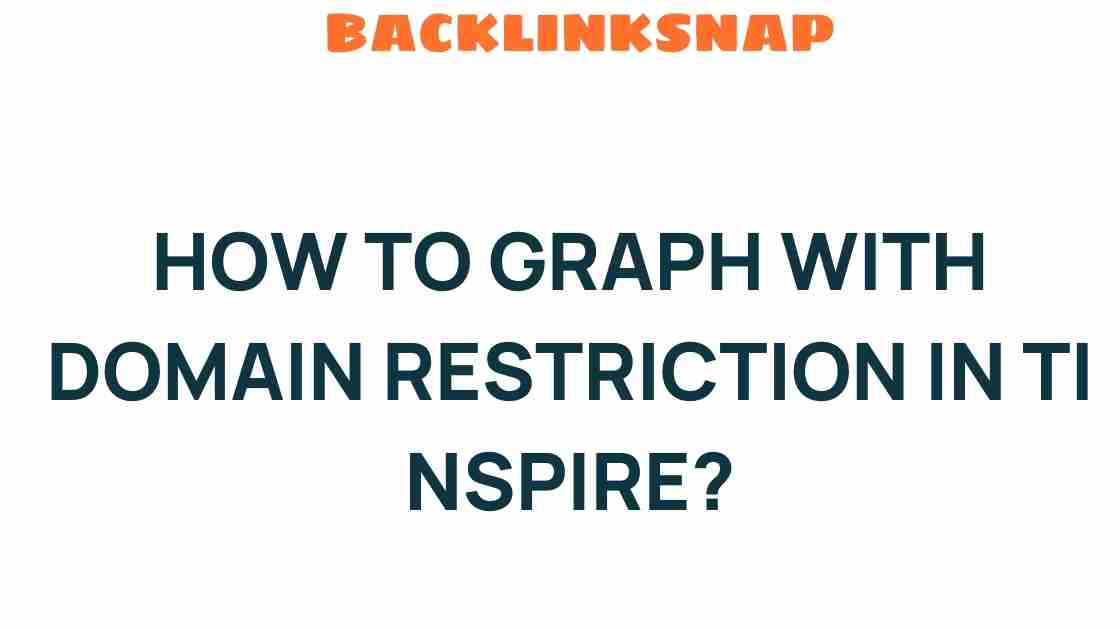Mastering Graphs with Domain Restriction in TI-Nspire
As students and educators alike navigate the ever-evolving landscape of education technology, the TI-Nspire graphing calculator stands out as a powerful tool for understanding and visualizing mathematical concepts. This guide is dedicated to helping you master the art of domain restriction in TI-Nspire, an essential skill for accurately plotting functions and creating meaningful mathematical graphs. Whether you’re a student seeking to improve your graphing skills or an educator aiming to enhance your teaching toolkit, this comprehensive guide will equip you with practical knowledge and insights.
Why Domain Restriction Matters
In mathematics, the concept of domain refers to the set of all possible input values (x-values) for a given function. When graphing functions, it’s crucial to restrict the domain to focus on specific intervals that yield meaningful results. This not only helps in creating clearer graphs but also aids in the understanding of function behavior.
For example, consider the function ( f(x) = sqrt{x} ). The natural domain of this function is ( x geq 0 ) since the square root of negative numbers is undefined in the real number system. By restricting the domain, students can visualize the function accurately, leading to a more profound comprehension of its properties.
Getting Started with TI-Nspire
The TI-Nspire graphing calculator is designed for interactive learning, allowing users to explore mathematical concepts through dynamic visualization. To begin mastering domain restriction, follow these step-by-step instructions:
Step 1: Access the Graphing Application
- Turn on your TI-Nspire calculator.
- Select the “Graphs” application from the home screen.
Step 2: Input a Function
Once you are in the graphing environment:
- Press the “Enter” key to create a new function.
- Type in your desired function. For instance, input ( f(x) = x^2 – 4 ).
Step 3: Restrict the Domain
To restrict the domain of your function, you’ll use the following syntax:
- Input the function in the form: ( f(x) = text{expression} ; { text{condition} } ).
- For example, to restrict the domain to ( x ) values between -3 and 3, you’d input:
f(x) = x^2 - 4 { -3 leq x leq 3 }
Step 4: Visualize the Graph
After entering the function with the domain restriction, press “Enter.” You’ll see the graph displayed only within the specified range. This visual representation facilitates a better understanding of how the function behaves within the restricted domain.
Step 5: Explore Further
Experiment with different functions and domain restrictions to see how they affect the graphs. For instance, try plotting a trigonometric function like ( f(x) = sin(x) ) with a domain restriction of ( 0 leq x leq 2pi ). This exploration not only enhances your graphing skills but also deepens your understanding of periodic functions.
Tips for Effective Use of TI-Nspire
Here are some additional tips to maximize your experience with the TI-Nspire when working with domain restrictions:
- Practice Regularly: The more you practice, the more comfortable you’ll become with the syntax and functionality of the TI-Nspire.
- Use Interactive Features: Take advantage of the interactive elements of the TI-Nspire, such as sliders and dynamic graphs, to visualize changes in real-time.
- Consult Resources: Utilize educational resources and tutorials online to expand your knowledge. Websites like TI Education offer comprehensive guides and activities.
Real-world Applications of Domain Restriction
Understanding domain restriction in mathematics has practical applications in various fields, including:
- Engineering: Engineers often need to ensure that designs function within specific parameters, making domain restrictions essential in simulations.
- Data Analysis: Analysts might focus on particular timeframes or data ranges to derive meaningful insights from large datasets.
- Economics: Economists may restrict domains when modeling supply and demand curves to reflect realistic market conditions.
Frequently Asked Questions (FAQs)
1. What is domain restriction in mathematics?
Domain restriction involves limiting the set of input values (x-values) for a function to focus on specific intervals that yield meaningful results.
2. How do I restrict the domain in TI-Nspire?
Use the syntax ( f(x) = text{expression} { text{condition} } ) when entering your function to restrict its domain.
3. Can I plot multiple functions with domain restrictions?
Yes, you can plot multiple functions on the same graph by entering them sequentially, each with its own domain restrictions.
4. Why is it important to restrict the domain when graphing?
Restricting the domain helps to create clearer graphs and aids in understanding the behavior of functions, especially when they have limitations.
5. Are there any common mistakes to avoid when graphing with domain restrictions?
Common mistakes include forgetting to include the condition for domain restriction or misinterpreting the function’s behavior outside the restricted range.
6. Where can I find additional resources for learning TI-Nspire?
Many educational websites, including TI Education, provide tutorials, activities, and resources for mastering TI-Nspire.
Conclusion
Mastering the use of domain restriction in TI-Nspire is an invaluable skill for anyone venturing into the world of mathematics. By effectively utilizing this powerful graphing calculator, students and educators can enhance their understanding of mathematical graphs and the functions that describe them. Embracing technology in education not only fosters interactive learning but also empowers learners to visualize and solve complex mathematical problems with confidence. So go ahead, grab your TI-Nspire, and start experimenting with domain restrictions today!
This article is in the category Digital Marketing and created by BacklinkSnap Team