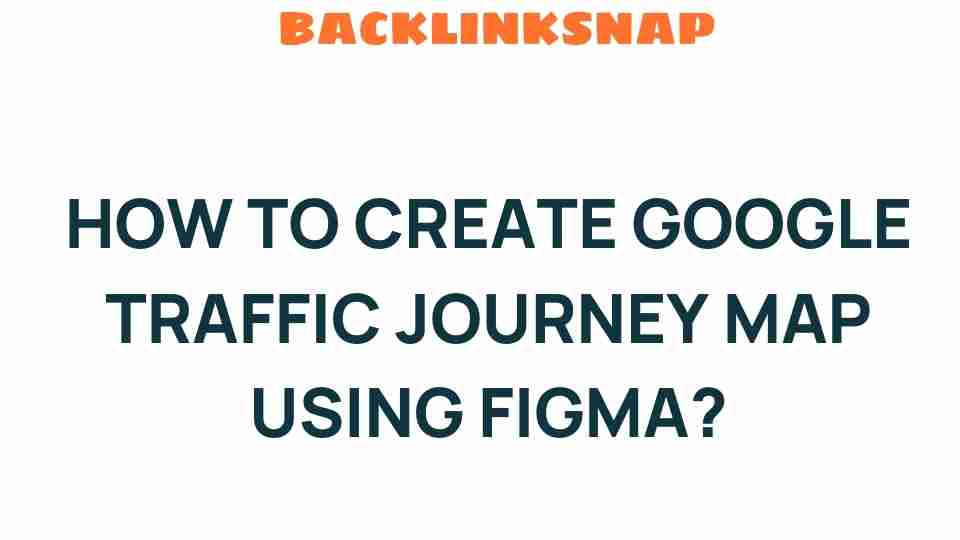Mastering the Art of Google Traffic Journey Mapping with Figma
In today’s digital landscape, understanding how users interact with your website is crucial for optimizing traffic and enhancing user experience. One powerful approach to achieving this is through journey mapping. When integrated with design tools like Figma, journey mapping can help visualize user pathways and improve your digital marketing strategies. This article delves into the art of Google traffic journey mapping, exploring its significance, the role of Figma, and how to effectively apply these concepts for traffic optimization.
Understanding Google Traffic and its Importance
Before we dive into journey mapping, let’s clarify what we mean by Google traffic. This term refers to the visitors who come to your website via Google search results. Optimizing this traffic is essential because it directly impacts your website’s visibility and user engagement. High-quality Google traffic can lead to increased conversions, better brand awareness, and more significant revenue.
To attract and retain this valuable traffic, understanding user behavior is key. This is where journey mapping comes into play. It allows you to visualize the entire experience a user has with your brand, from the moment they search for information to when they convert into a customer.
What is Journey Mapping?
Journey mapping is a method used to depict the steps a user takes to interact with a product or service. It captures the user’s experiences, thoughts, and feelings at each stage, providing insight into their motivations and challenges. This visualization not only aids in identifying pain points but also highlights opportunities for improvement in the user experience.
When you create a journey map, you typically include:
- User personas: Representing different types of users.
- Touchpoints: The various interactions users have with your brand.
- User goals: What users aim to achieve at each stage.
- Pain points: Challenges users face during their journey.
The Role of Figma in Journey Mapping
Figma is a versatile design tool that facilitates collaborative work among teams. It’s particularly effective for journey mapping due to its user-friendly interface and powerful features. Here’s how Figma enhances your journey mapping efforts:
- Real-time Collaboration: Figma allows multiple team members to work on a project simultaneously, making it easier to gather insights and feedback.
- Interactive Prototyping: You can create interactive prototypes that simulate the user experience, helping you visualize user flows more effectively.
- Customizable Templates: Figma offers templates specifically designed for journey mapping, saving you time and ensuring consistency in your designs.
- Data Visualization: With Figma, you can create visually appealing and informative representations of user journeys that can easily be shared with stakeholders.
Steps to Create a Google Traffic Journey Map Using Figma
Now that we understand the importance of journey mapping and the benefits of using Figma, let’s walk through the steps to create an effective journey map focused on optimizing Google traffic.
Step 1: Define Your User Personas
Start by identifying the different types of users who visit your website. Consider their demographics, goals, and behaviors. This information will help you create realistic personas that represent your audience.
Step 2: Identify Key Touchpoints
List all the touchpoints where users interact with your brand. This includes everything from Google search results to landing pages, social media, and email communications. Understanding these interactions is crucial for mapping the user journey.
Step 3: Map the User Journey
Using Figma, create a visual representation of the user journey. Start with the user persona at the top, followed by the various stages of their journey, including:
- Awareness: How users find your website.
- Consideration: The information users seek as they evaluate your offerings.
- Decision: The point at which users decide to convert.
For each stage, annotate the user’s goals, emotions, and pain points to gain a comprehensive understanding of their journey.
Step 4: Analyze and Optimize
Once your journey map is complete, analyze it for insights. Look for patterns in user behavior and identify areas of friction. Use this information to optimize your website and marketing strategies. For example, if users drop off during the consideration phase, consider improving your content or providing clearer calls to action.
Step 5: Iterate and Improve
Journey mapping is not a one-time task. Regularly revisit your map to incorporate new data and insights. User behavior can change, and staying updated ensures your strategies remain effective.
Benefits of Journey Mapping for Traffic Optimization
Implementing journey mapping in your digital marketing strategy can yield several benefits:
- Enhanced User Experience: By understanding user needs, you can create a more seamless experience that encourages engagement.
- Increased Conversion Rates: Optimizing the user journey often leads to higher conversion rates as users find it easier to navigate your site.
- Better Marketing Strategies: Insights gained from journey mapping can inform your overall marketing strategy, making your campaigns more effective.
FAQs
1. What is journey mapping?
Journey mapping is a visual representation of the steps a user takes to interact with a product or service, capturing their experiences, thoughts, and feelings.
2. Why is Google traffic important?
Google traffic is vital for increasing website visibility, user engagement, and conversions, ultimately impacting revenue and brand awareness.
3. How can Figma help with journey mapping?
Figma offers collaborative features, customizable templates, and data visualization tools that enhance the journey mapping process.
4. What should be included in a journey map?
A journey map should include user personas, touchpoints, user goals, and pain points to provide a comprehensive view of the user experience.
5. How often should I update my journey map?
It’s recommended to revisit and update your journey map regularly, especially as user behavior and market conditions change.
6. Can journey mapping improve SEO?
Yes, by optimizing the user experience and addressing pain points, journey mapping can lead to better engagement metrics, which can positively impact SEO.
Conclusion
Mastering the art of Google traffic journey mapping with Figma is an invaluable skill for digital marketers and UX designers alike. By understanding user behavior and visualizing their journeys, you can create optimized experiences that not only attract traffic but also convert visitors into loyal customers. With the right approach and tools, you’re well on your way to enhancing user experience, optimizing traffic, and achieving your digital marketing goals.
For further reading on digital marketing strategies, check out this insightful article on SEO Best Practices. And if you’re looking for more design resources, Figma’s community page has a wealth of templates and tools to help you get started.
This article is in the category Digital Marketing and created by BacklinkSnap Team