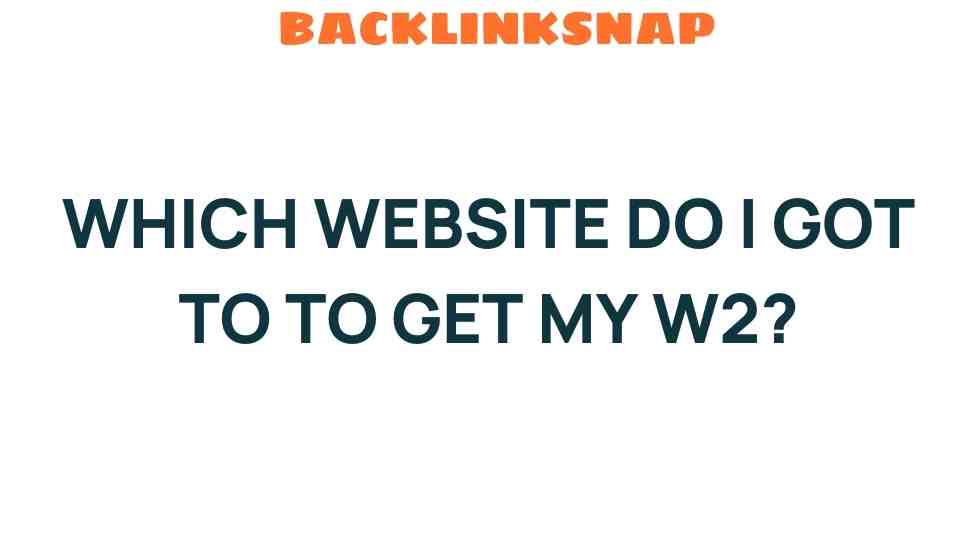Where to Go Online to Access Your W-2 Form Effortlessly
As tax season approaches, one of the most crucial documents you need is your W-2 form. This essential piece of paperwork outlines your annual earnings and the taxes withheld by your employer, making it vital for accurate tax filing. In the digital age, accessing your W-2 form online has become increasingly straightforward, allowing you to retrieve this important document with just a few clicks. In this article, we’ll explore the best avenues to access your W-2 form, how to navigate online tax documents, and tips for a smooth tax filing experience.
Understanding the W-2 Form
The W-2 form, formally known as the Wage and Tax Statement, is provided by employers to their employees. It details the employee’s total wages and the amount of federal, state, and other taxes withheld during the year. According to the IRS, employers are required to send out W-2 forms by January 31st of each year, making this document essential for filing your taxes promptly.
Why You Need to Access Your W-2 Form Online
Accessing your W-2 form online offers several benefits:
- Convenience: You can retrieve your W-2 from anywhere, anytime, without waiting for it to arrive in the mail.
- Speed: Online access allows for quicker retrieval, which is especially useful if you’re on a tight deadline.
- Environmentally Friendly: Reducing paper waste by opting for digital documents is a step toward sustainability.
How to Access Your W-2 Form Online
Retrieving your W-2 form online can be done through various methods. Here are some of the most effective ways to access your W-2:
1. Employer Payroll Services
Most employers partner with payroll service providers that offer online access to tax documents. If your employer uses platforms like ADP, Paychex, or Intuit, follow these steps:
- Visit your employer’s payroll service website.
- Log in using your credentials (if you don’t have an account, you may need to create one).
- Navigate to the tax documents or W-2 section.
- Download or print your W-2 form directly from the portal.
2. IRS Online Services
If you’re unable to access your W-2 through your employer, the IRS has resources to help you. You can utilize the IRS’s Get Transcript tool, which allows you to view your tax records, including W-2 information. Here’s how:
- Go to the IRS Get Transcript page.
- Choose “Get Transcript Online.”
- Provide your personal information and verify your identity.
- Request a transcript showing your W-2 information for the relevant tax year.
3. Third-Party Tax Preparation Software
Many taxpayers use software like TurboTax, H&R Block, or TaxAct to file their taxes. These platforms often allow users to import W-2 information directly. Here’s a general guide:
- Open your tax preparation software.
- Look for the option to import W-2 forms.
- Follow the prompts to connect with your employer’s payroll system or manually enter your W-2 information if necessary.
Tips for a Seamless W-2 Retrieval Experience
While accessing your W-2 form online is generally straightforward, here are some tips to make the process even smoother:
- Keep Your Information Handy: Have your Social Security number, employer identification number, and other personal details ready to speed up the retrieval process.
- Check Spam Folders: Sometimes, emails from payroll services can end up in your spam folder, so be sure to check there if you’re expecting to receive your W-2 via email.
- Contact HR: If you encounter issues accessing your W-2, don’t hesitate to reach out to your employer’s human resources department for assistance.
FAQs About Accessing Your W-2 Form
1. What should I do if I can’t find my W-2 form online?
If you cannot find your W-2 form online, contact your employer’s HR or payroll department for assistance. They can provide you with a copy or guide you on how to retrieve it.
2. Can I access my W-2 form from previous years?
Yes, many payroll services and the IRS provide access to W-2 forms from previous years. You may need to request a transcript or contact your employer for older documents.
3. Is it safe to access my W-2 form online?
Absolutely! Most payroll services use secure encryption to protect your personal information. Always ensure you’re on a secured website (look for HTTPS in the URL) when accessing your W-2 form.
4. What if my W-2 form has incorrect information?
Contact your employer immediately if you notice any discrepancies on your W-2 form. They are responsible for issuing a corrected version, known as a W-2c.
5. Can I file my taxes without my W-2 form?
While you can estimate your earnings and taxes without a W-2, it is highly recommended to use the actual form for accurate tax filing. If you cannot obtain it, consider filing for an extension.
6. How do I access my W-2 form if I’ve switched jobs?
You will need to request a W-2 from each employer you worked for during the tax year. Each employer is responsible for providing you with a W-2 form, whether you’re a current or former employee.
Conclusion
In conclusion, accessing your W-2 form online is a crucial step in preparing for tax season. With various options available, including employer payroll services, the IRS website, and tax preparation software, retrieving your W-2 has never been easier. By keeping your information organized and knowing where to look, you can ensure a seamless tax filing experience. Don’t let the complexities of tax season overwhelm you; take control of your employee tax information and access your W-2 effortlessly!
This article is in the category Digital Marketing and created by BacklinkSnap Team