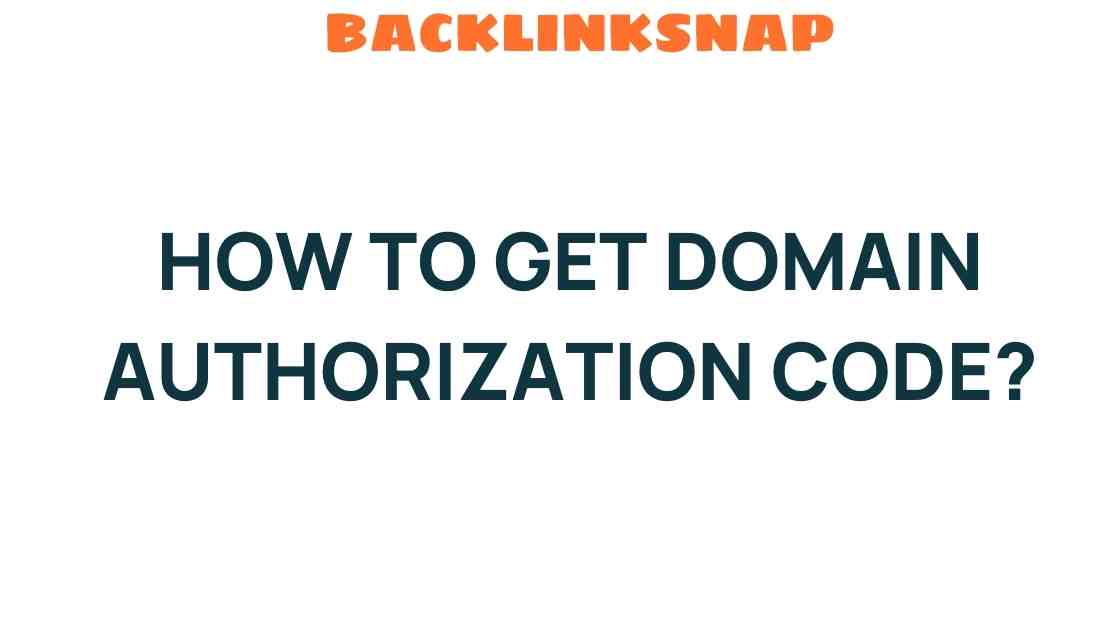Unlocking Your Domain Authorization Code: A Step-by-Step Guide
In the ever-evolving landscape of the internet, managing your domain effectively is crucial for establishing a robust online presence. One critical component of domain management is the domain authorization code, also known as an EPP code. This unique alphanumeric string is essential for transferring your domain from one registrar to another and ensuring the security of your domain ownership. In this guide, we’ll walk you through everything you need to know about unlocking your domain authorization code, facilitating a smooth domain transfer, and enhancing your domain management practices.
What is a Domain Authorization Code?
A domain authorization code is a security feature provided by domain registrars. It acts as a password for your domain, ensuring that only authorized users can initiate a domain transfer. When you decide to transfer your domain to a new registrar—perhaps for better registrar services, pricing, or additional features—you will need this code. Without it, your domain cannot be transferred, thus safeguarding your online identity and content.
Why You Might Need to Transfer Your Domain
There are several reasons you may want to transfer your domain:
- Better Registrar Services: Different registrars offer varying levels of service, pricing, and customer support. You might find a better fit elsewhere.
- Cost-Effectiveness: Some registrars provide competitive pricing that could save you money in the long run.
- Enhanced Security Features: Increasing your DNS security is vital. A registrar with advanced security measures can protect your domain from unauthorized access.
- Consolidation of Domains: If you have multiple domains with different registrars, transferring them to a single registrar can simplify management.
How to Unlock Your Domain Authorization Code
Now that you understand the importance of the domain authorization code, let’s go through the steps to unlock it for a domain transfer.
Step 1: Check Your Domain’s Status
Before you can unlock your domain authorization code, it’s essential to verify that your domain is eligible for transfer. Domains typically have a 60-day waiting period after registration or a previous transfer before they can be transferred again. You can check your domain’s status through your current registrar’s control panel.
Step 2: Log Into Your Domain Registrar Account
Once you’ve confirmed your domain’s eligibility, log into your account on your current registrar’s website. If you’ve forgotten your password, most registrars provide an easy password recovery option.
After logging in, locate the section for domain management. This may be labeled differently depending on your registrar but is often found under “Domains” or “My Domains.” Here, you’ll see a list of the domains you own.
Step 4: Unlock Your Domain
Find the domain you wish to transfer and look for an option that says “Unlock Domain” or “Disable Registrar Lock.” This step is crucial as it allows you to retrieve your domain authorization code.
Step 5: Retrieve the Domain Authorization Code
Once your domain is unlocked, there should be an option to view or request your domain authorization code. Some registrars will display it directly on the screen, while others might send it to your registered email address. Ensure you keep it secure, as anyone with this code can transfer your domain.
Step 6: Initiate the Transfer
After obtaining your domain authorization code, you are ready to initiate the transfer with your new registrar. During this process, you will be asked to enter the authorization code. Follow the prompts to complete the transfer. It may take a few days for the transfer to finalize, so be patient and keep an eye on your email for any updates.
Best Practices for Domain Management
Effective domain management goes beyond just transferring domains. Here are some best practices to consider:
- Keep Your Contact Information Updated: Ensure that the contact information associated with your domain is current. This is crucial for receiving important notifications and for verification purposes.
- Enable DNS Security: Take advantage of services like DNSSEC (Domain Name System Security Extensions) to protect your domain from certain types of cyber attacks.
- Monitor Your Domain: Regularly check the status of your domain and set reminders for renewal dates to avoid losing ownership.
- Utilize a Reliable Registrar: Choose a registrar known for excellent customer support and security features to manage your domains effectively.
FAQs About Domain Authorization Codes
If you are unable to locate your domain authorization code, contact your current registrar’s customer support for assistance. They can help you retrieve or resend the code.
No, the domain authorization code is mandatory for transferring your domain. It acts as a security measure to protect your ownership.
3. Is there any cost associated with transferring my domain?
Most registrars charge a fee for transferring a domain, which often includes a one-year renewal of your domain registration.
4. How long does a domain transfer take?
A domain transfer typically takes about 5 to 7 days, depending on the registrars involved. You will receive notifications throughout the process.
5. Will my website go down during the transfer?
No, your website should remain active during the transfer process. However, it’s advisable to monitor your site for any issues during this time.
6. Can I transfer my domain if it’s expired?
Generally, you cannot transfer an expired domain. You must renew it first with your current registrar before initiating a transfer.
Conclusion
Managing your domain effectively is vital for maintaining a strong online presence. Understanding how to unlock your domain authorization code is a key step in the domain transfer process, empowering you to make informed decisions about your domain management. By following the steps outlined in this guide, you can ensure a smooth transition to better registrar services and enhanced DNS security. With diligent management and the right practices, you can protect your digital identity and facilitate future website migrations with ease. Embrace the possibilities of the internet and unlock the full potential of your domain ownership!
For further reading on domain management, feel free to check out this comprehensive resource.
Also, if you’re looking for more tips on enhancing your online presence, visit our blog section.
This article is in the category Digital Marketing and created by BacklinkSnap Team