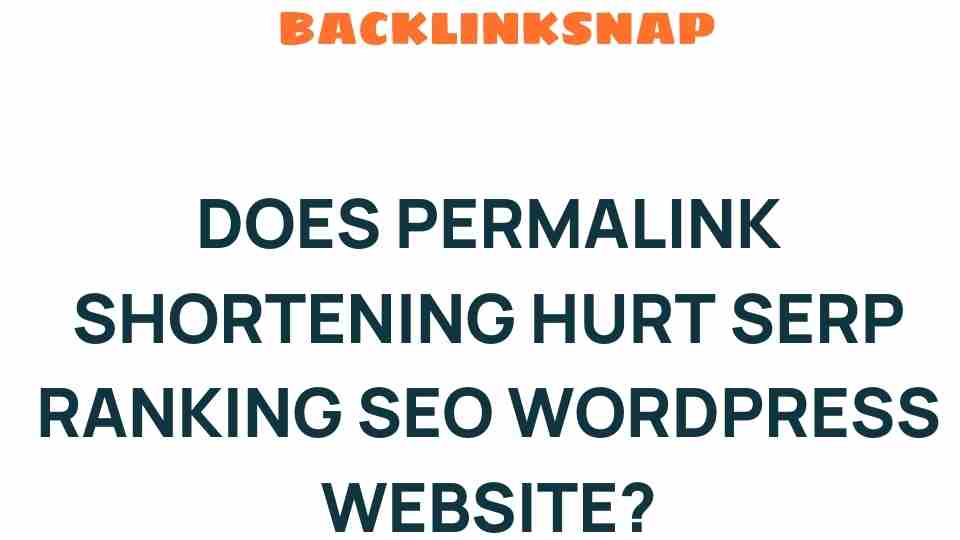Does Permalink Shortening Impact Your SEO Rankings in WordPress?
In the realm of digital marketing, website optimization is paramount, and one essential aspect that often gets overlooked is permalink shortening. When it comes to WordPress SEO, the structure of your URLs can significantly influence your SEO rankings. Understanding how permalink shortening affects search engine rankings can help website owners and marketers make informed decisions to enhance their site performance.
Understanding Permalink Structure in WordPress
Permalinks are the permanent URLs to your individual web pages or blog posts. WordPress offers several options for permalink structures, ranging from simple to complex. A well-structured permalink is crucial for both user experience and SEO. A clean, descriptive URL can improve click-through rates and provide search engines with better context about the content of a page.
For instance, consider the difference between these two URLs:
- Example 1:
https://example.com/?p=123 - Example 2:
https://example.com/2023/10/does-permalink-shortening-impact-your-seo-rankings
The second example is a clear winner when it comes to user-friendliness and SEO.
Why Permalink Shortening Matters
Permalink shortening refers to the practice of reducing the length of URLs while keeping them meaningful. Shorter URLs tend to perform better in search engine results, as they are easier to read and remember. This can lead to higher click-through rates, which can indirectly influence your SEO rankings.
Here are some reasons why permalink shortening is important:
- Improved User Experience: Shorter, cleaner URLs are visually appealing and make it easier for users to share links.
- Enhanced Keyword Relevance: Including relevant keywords in your permalinks can boost your site’s relevance in search results.
- Better Social Sharing: Short URLs are more likely to be shared on social media platforms, leading to increased traffic.
Impact on SEO Rankings
So, how does permalink shortening specifically impact your SEO rankings? Here are some key factors to consider:
1. Keyword Optimization
Search engines favor URLs that contain keywords related to the content. By shortening permalinks and incorporating relevant keywords, you increase the chances of ranking higher in search results. For example, a URL like https://example.com/wordpress-seo-tips is more effective than https://example.com/2023/10/12345.
2. Click-Through Rates
Shorter URLs are more user-friendly and can lead to higher click-through rates (CTR). A higher CTR signals to search engines that your content is relevant and valuable, potentially boosting your search engine rankings.
3. Better Link Sharing
Short URLs are easier to share, especially on social media and in emails. When users share your content, it can lead to more backlinks, which are vital for improving your site’s authority and site performance.
4. Lower Bounce Rates
When users can quickly understand what your page is about from the URL alone, they’re more likely to click through and stay on your site. This can lead to lower bounce rates, which is another positive signal to search engines.
Best Practices for Permalink Shortening in WordPress
To effectively implement permalink shortening in WordPress, consider the following best practices:
- Use Keywords: Always include relevant keywords in your permalinks.
- Keep It Short: Aim for concise URLs that convey the content’s essence.
- Avoid Special Characters: Use hyphens instead of underscores, and avoid unnecessary punctuation.
- Be Consistent: Maintain a consistent structure across your site for ease of navigation.
Tools for Permalink Shortening
There are various tools and plugins available that can assist with permalink shortening in WordPress. Some popular options include:
- Pretty Links: This plugin allows you to create clean, simple URLs for your posts and pages.
- Yoast SEO: While primarily an SEO plugin, it offers features to help optimize your permalinks.
- ThirstyAffiliates: Great for affiliate marketers, this tool helps manage and shorten links effectively.
By utilizing these tools, you can streamline your URL structure and enhance your site’s SEO rankings.
Common FAQs About Permalink Shortening and SEO Rankings
1. Does permalink shortening directly affect SEO?
While permalink shortening doesn’t have a direct impact on SEO, it improves user experience and click-through rates, which can indirectly enhance your SEO rankings.
2. What is the ideal length for a permalink?
While there’s no strict rule, keeping permalinks under 60 characters is generally a good practice to ensure they remain clear and concise.
3. Can changing permalinks hurt my SEO?
Yes, changing permalinks after a page has been indexed can lead to broken links. Use 301 redirects to maintain SEO value if you need to change them.
4. Should I include dates in my permalinks?
It’s often better to avoid dates in permalinks, as this can make content appear outdated. Instead, focus on descriptive keywords.
5. How often should I update permalinks?
Only update permalinks when necessary, such as for rebranding or significant content updates. Frequent changes can confuse users and search engines.
6. Is there a plugin to help with permalink shortening?
Yes, plugins like Pretty Links and Yoast SEO can assist you in managing and shortening permalinks effectively.
Conclusion
In conclusion, permalink shortening plays a crucial role in optimizing your WordPress site’s SEO rankings. By creating concise, keyword-rich URLs, you can significantly enhance user experience and boost your site’s performance. As you navigate the world of digital marketing and website optimization, remember that every detail matters, and a well-structured URL can make all the difference in your quest for improved search engine rankings.
For more insights on improving your website’s SEO, check out this resource on effective URL structuring.
This article is in the category SEO Optimization and created by BacklinkSnap Team