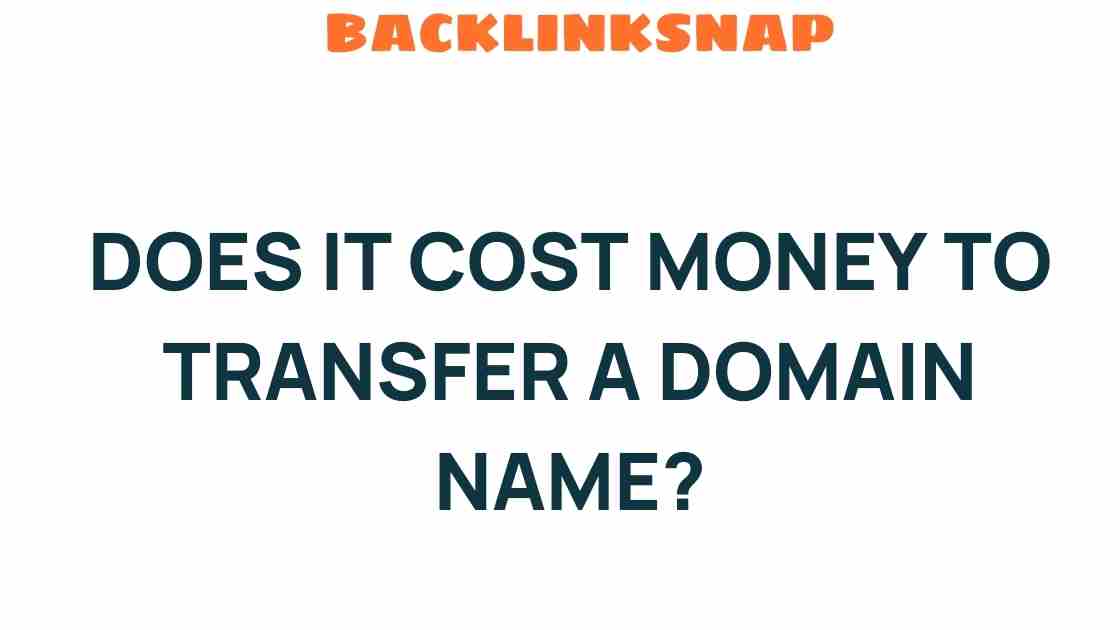Does It Cost Money to Transfer a Domain Name? Unraveling the Truth
When it comes to managing your online presence, understanding the intricacies of domain ownership is essential. One common question that arises for website owners and online businesses alike is, “Does it cost money to transfer a domain name?” This inquiry often leads to discussions about domain transfer fees, which can vary significantly based on several factors. In this article, we’ll dive deep into the subject of domain transfer fees, exploring what they entail, the transfer process, and how they fit into the broader context of domain registration and website management.
The Basics of Domain Ownership
Before we get into the nitty-gritty of costs, let’s clarify what domain ownership means. When you register a domain name, you’re essentially acquiring a unique address on the internet that directs users to your website. This digital asset is crucial for any online business, as it serves as the foundation of your online identity. But owning a domain name also comes with responsibilities, including managing its registration and ensuring that it remains active.
Domain Transfer Fees Explained
So, does it cost money to transfer a domain name? The short answer is yes, but it’s a bit more nuanced than that. Most registrars charge a domain transfer fee when you move a domain from one registrar to another. This fee is typically equivalent to the cost of a one-year renewal for the domain, and it often includes an additional year of registration.
- Transfer Fees: Usually range from $7 to $20, depending on the registrar and the top-level domain (TLD) involved.
- Additional Costs: Some registrars may also have hidden fees or charges for specific services like unlocking the domain or obtaining an authorization code.
Now, let’s break down why these fees exist. The transfer process is designed to ensure that the owner of the domain has authorized the transfer, thus preventing unauthorized changes. This security measure is crucial for protecting your digital assets and maintaining control over your online presence.
The Domain Transfer Process
The process of transferring a domain name typically involves several key steps:
- Unlock Your Domain: Before initiating a transfer, you need to unlock your domain at your current registrar.
- Obtain Authorization Code: This code is essential for verifying your ownership and granting permission for the transfer.
- Initiate the Transfer: Provide the authorization code to your new registrar, and follow their specific instructions to complete the transfer.
- Finalize the Transfer: Once the new registrar processes your request, you’ll receive a confirmation email, and the transfer is complete.
It’s important to note that the transfer process can take anywhere from a few hours to several days, depending on the registrars involved. During this time, your website should remain online, as the DNS settings typically stay the same until the transfer is finalized.
Registrar Costs Beyond Transfer Fees
When managing your online business, it’s vital to understand that costs associated with domain ownership extend beyond just the transfer fees. Here are some typical costs you might encounter:
- Registration Fees: The initial cost to register a domain name, usually charged annually.
- Renewal Fees: Annual fees to keep your domain registration active.
- Privacy Protection: Optional service to keep your personal information hidden from public WHOIS databases.
- Hosting Services: Costs related to storing your website files and ensuring your site is accessible online.
Being aware of these costs helps you forecast your website management expenses more accurately. It’s a good practice to read through your registrar’s pricing structure carefully to avoid any unexpected charges.
Choosing the Right Registrar
When considering a domain transfer, it’s essential to choose a reputable registrar that aligns with your business needs. Look for registrars that offer:
- Transparent Pricing: Clear information about all fees associated with registration, transfer, and renewal.
- Customer Support: Reliable assistance for any issues that may arise during the transfer process.
- Security Features: Additional layers of protection for domain ownership, such as two-factor authentication.
Some popular registrars include Namecheap, GoDaddy, and Bluehost. Each has its unique features, so take the time to compare and find the right fit for your online presence.
FAQs About Domain Transfer Fees
1. Are domain transfer fees the same for all registrars?
No, domain transfer fees can vary significantly between registrars. It’s essential to check the pricing structure of each registrar before initiating a transfer.
2. Do I lose my domain registration time when transferring?
No, when you transfer a domain, you typically receive an additional year of registration added to your existing time, extending your ownership period.
3. Can I transfer my domain if it’s expired?
Generally, you must renew your domain before transferring it. Most registrars won’t allow transfers for expired domains.
4. How long does the transfer process take?
The transfer process can take from a few hours to several days, depending on the registrars involved.
5. Will I need to pay to unlock my domain?
Unlocking your domain is usually a free service provided by your registrar, but it’s always good to check beforehand.
6. Can I transfer my domain if I purchased it as part of a hosting package?
Yes, but you may need to check with your hosting provider about the specific steps involved in transferring your domain.
Conclusion
In conclusion, transferring a domain name does come with costs, primarily in the form of domain transfer fees. Understanding these fees and the overall process is crucial for anyone managing an online business or digital assets. By selecting a reputable registrar and staying informed about potential costs, you can navigate the domain transfer landscape more effectively. Remember, your domain name is not just an address; it’s a vital part of your online identity, and protecting that identity is paramount. Happy transferring!
This article is in the category Digital Marketing and created by BacklinkSnap Team