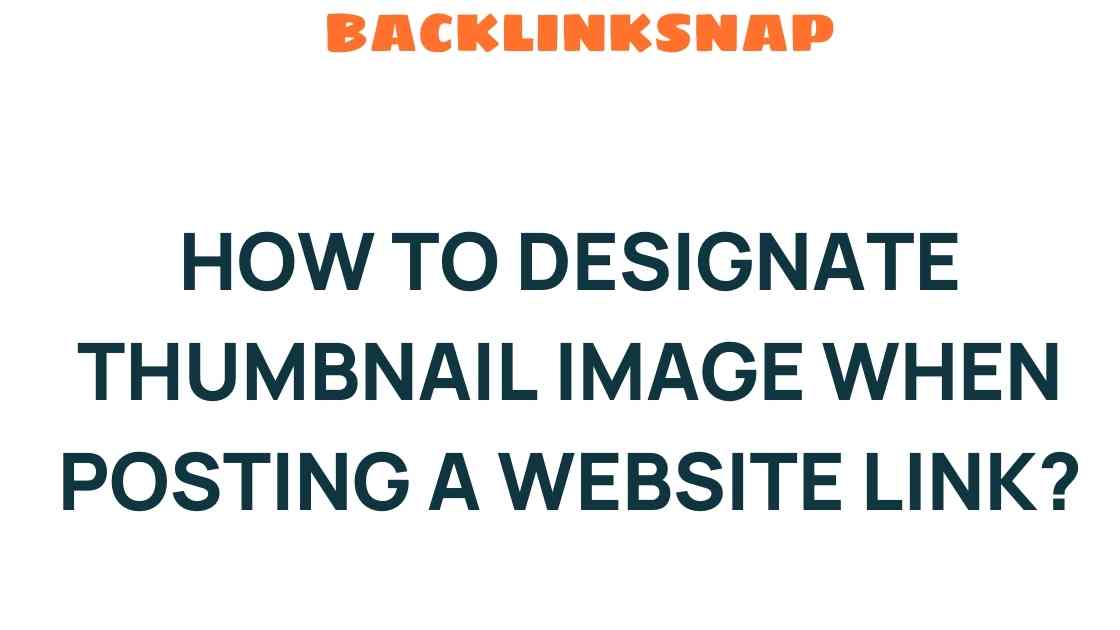Mastering the Art of Thumbnail Image Designation for Your Links
In the ever-evolving landscape of the digital world, mastering the art of thumbnail image designation for your links is not just a luxury; it’s a necessity. With the rise of social media, web optimization, and SEO strategies, the importance of a well-crafted thumbnail image cannot be overstated. In this article, we’ll delve into the intricacies of thumbnail images, their role in link sharing, and how they can significantly enhance user engagement and online visibility.
Understanding Thumbnail Images
A thumbnail image is a small representation of a larger image or video that serves as a preview for content. When you share links on social media platforms or websites, these thumbnail images are often the first visuals users see. Consequently, they play a crucial role in attracting clicks and driving traffic to your content.
Not only do thumbnail images provide a visual cue about the content, but they also serve as an essential element in your overall SEO strategy. By optimizing these images, you can improve your chances of being discovered by potential audiences, thereby boosting your online visibility.
Why Thumbnail Images Matter in Link Sharing
When you share links on platforms like Facebook, Twitter, or LinkedIn, the thumbnail image often dictates whether a user will engage with your post or scroll past. Here are several reasons why thumbnail images are pivotal in link sharing:
- Visual Appeal: Humans are visual creatures. A vibrant, relevant thumbnail image captures attention more effectively than text alone.
- Contextual Relevance: A thumbnail image provides context for the content, giving users an idea of what to expect.
- Increased Click-Through Rates (CTR): Posts with compelling thumbnail images often see higher CTR, leading to increased traffic.
- Brand Recognition: Consistent design elements in thumbnail images can enhance brand identity and recognition.
Creating Effective Thumbnail Images
Now that we understand the importance of thumbnail images in link sharing, let’s explore how to create them effectively. Here are some strategies that can help:
- Keep It Simple: A cluttered thumbnail can confuse viewers. Aim for a design that is clean and straightforward, with a clear focal point.
- Use High-Quality Images: Always opt for high-resolution images. Blurry or pixelated thumbnails can deter potential clicks.
- Incorporate Text Wisely: If you choose to include text, make sure it’s legible and complements the image. Use contrasting colors for readability.
- Choose the Right Dimensions: Different social media platforms have varying optimal thumbnail sizes. For instance, Facebook recommends 1200 x 630 pixels, while Twitter favors 1200 x 675 pixels.
- Reflect Your Content: Ensure that the thumbnail image accurately represents the content. Misleading images can lead to high bounce rates.
Optimizing Thumbnail Images for SEO
Incorporating SEO techniques into your thumbnail image strategy can dramatically enhance your online presence. Here’s how you can optimize thumbnail images:
- Use Descriptive Filenames: Instead of generic filenames like “IMG_1234.jpg,” use descriptive names such as “digital-marketing-thumbnails.jpg.” This helps search engines understand your content.
- Leverage Alt Text: Alt text provides context for search engines and improves accessibility. Make sure to describe the image in a few relevant keywords.
- Utilize Metadata: Add relevant metadata to your images. This includes title tags and descriptions which can improve search engine rankings.
- Compress Images: Large images can slow down your webpage. Use tools to compress images without sacrificing quality to enhance load times.
The Role of Visual Content in User Engagement
In a world saturated with information, capturing user attention is paramount. Visual content, particularly thumbnail images, plays a critical role in enhancing user engagement. Engaging thumbnails can:
- Encourage Shares: Eye-catching images are more likely to be shared across social media platforms, expanding your reach.
- Reduce Bounce Rates: A relevant thumbnail can entice users to stay on your page, reducing bounce rates and improving SEO rankings.
- Enhance User Experience: Well-designed thumbnails contribute to a more pleasant browsing experience, encouraging users to explore your content further.
Examples of Effective Thumbnail Images
Let’s look at some examples of effective thumbnail images:
- Infographics: Infographics make complex information digestible and visually appealing, often leading to higher engagement.
- Consistent Branding: Brands like BuzzFeed use consistent color schemes and logos in their thumbnails, strengthening brand identity.
- Emotional Resonance: Thumbnails that evoke emotion—like humor or inspiration—tend to attract more clicks.
FAQs
Each platform has specific size recommendations. For example, Facebook recommends 1200 x 630 pixels, while Twitter suggests 1200 x 675 pixels. Always check the latest guidelines for each platform.
2. How can I improve my thumbnail images for better SEO?
Use descriptive filenames, add alt text, and ensure your images are compressed for faster loading times. This will help improve your search engine rankings.
3. Should I include text in my thumbnail images?
Yes, but keep it minimal. Use clear, legible fonts and ensure the text enhances the image rather than cluttering it.
4. What tools can I use to create thumbnail images?
There are several tools available, such as Canva, Adobe Spark, and PicMonkey, which offer user-friendly interfaces and templates for creating eye-catching thumbnails.
5. How do thumbnail images affect click-through rates?
Compelling thumbnail images capture attention and provide context, significantly increasing the likelihood of users clicking on your links.
6. Can I change thumbnail images after sharing links?
Yes, you can update thumbnail images on most social media platforms, but it’s essential to ensure the new images still represent the content accurately.
Conclusion
Mastering the art of thumbnail image designation for your links is crucial for anyone looking to enhance their online visibility and user engagement. By understanding the importance of thumbnail images, optimizing them for SEO, and ensuring they resonate with your audience, you can significantly improve your link-sharing strategies. Remember, in the competitive world of digital content, a well-designed thumbnail can be the difference between a click and a scroll. So, invest the time and effort to create thumbnails that not only capture attention but also reflect the quality of your content. Start today, and watch your online presence flourish!
For more insights on visual content strategies, check out this comprehensive guide on effective image use in digital marketing. To understand the technical aspects of image optimization, visit this resource for expert tips.
This article is in the category Digital Marketing and created by BacklinkSnap Team