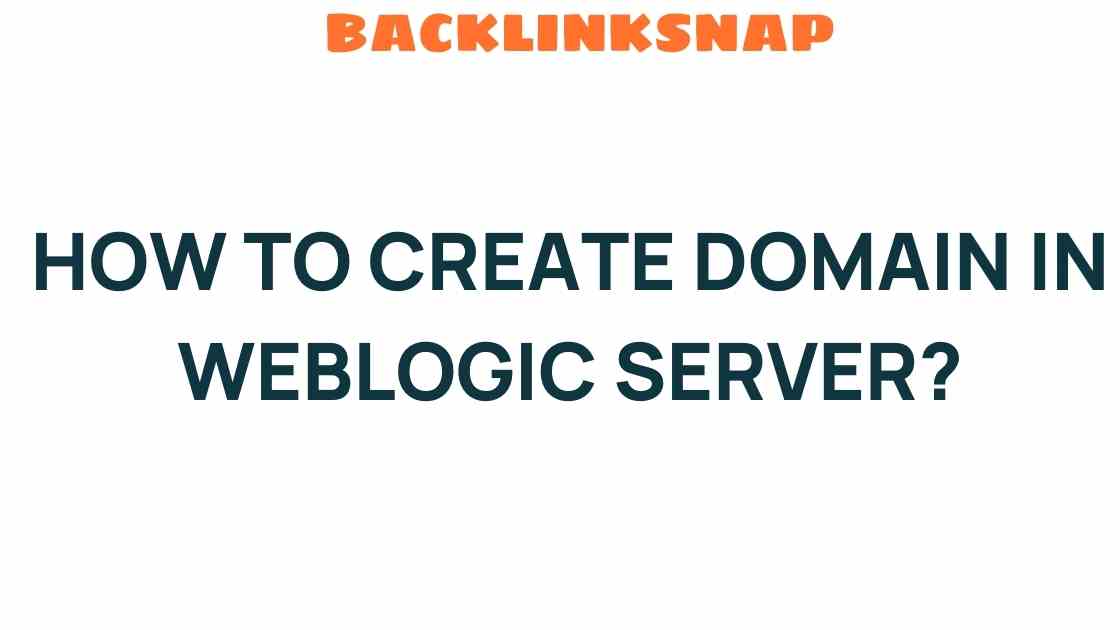Unlocking the Secrets: How to Create a Domain in WebLogic Server
When it comes to deploying enterprise applications, few platforms stand out as much as WebLogic Server. This powerful application server from Oracle provides a robust environment for running Java EE applications, offering features that are essential for modern software deployment. But before you can take advantage of these features, you need to understand the domain creation process. In this article, we’ll explore how to create a domain in WebLogic Server, discussing best practices and tips based on firsthand experience.
Understanding WebLogic Server Domains
At its core, a domain in WebLogic Server is a logically related group of WebLogic Server resources that are managed as a unit. This includes configuration settings, deployed applications, and various resources such as connection pools and JMS (Java Message Service) destinations. Domains are crucial for organizing resources and managing application deployments effectively.
Creating a domain is typically one of the first steps in configuring your WebLogic Server environment. It sets the foundation for how applications will be deployed and managed. With a well-configured domain, you can ensure that your applications run smoothly and efficiently.
The Domain Creation Process
Creating a domain in Oracle WebLogic involves several steps, each requiring careful consideration to ensure optimal configuration. Here’s a step-by-step guide:
- Step 1: Install WebLogic Server – Before you can create a domain, you need to have WebLogic Server installed. Follow the official Oracle installation guide, ensuring that you meet all prerequisites.
- Step 2: Launch the Configuration Wizard – Navigate to the
bindirectory of your WebLogic installation and run theconfig.sh(orconfig.cmdfor Windows) script. This will launch the Configuration Wizard. - Step 3: Choose Domain Type – The wizard will prompt you to select the domain type. You can choose from several options, including a standard domain or a domain tailored for specific application types.
- Step 4: Configure Domain Settings – This step involves setting various parameters such as the domain name, the location of the domain directory, and the administration server settings. Pay special attention to the security settings and choose a strong password for the admin user.
- Step 5: Configure Clusters and Managed Servers – If you plan to use clustering for high availability, configure your clusters and managed servers here. This step is crucial for large-scale deployments.
- Step 6: Define JDBC Data Sources – If your application requires a database, setting up JDBC data sources during domain creation will streamline your deployment process.
- Step 7: Review and Create – Review all the settings you’ve configured and click on the ‘Create’ button. The wizard will generate the domain based on your specifications.
- Step 8: Start the WebLogic Server – Once the domain is created, you can start the WebLogic Server. Navigate to the
bindirectory and use thestartWebLogic.sh(orstartWebLogic.cmd) script.
Best Practices for Domain Creation
Creating a domain is not just about following steps; it’s about doing it right. Here are some best practices to keep in mind:
- Plan Your Domain Structure – Before diving into the configuration, it’s wise to plan your domain structure. Consider how many applications you’ll deploy, their resource requirements, and potential future growth.
- Security is Key – Always prioritize security settings. Use secure passwords and, if possible, enable SSL for your administration console.
- Document Configuration Settings – Maintain a record of your configuration settings. This documentation will be invaluable for troubleshooting and future upgrades.
- Leverage Clustering for Scalability – If your applications demand high availability, consider setting up clusters during the domain creation process. This ensures that your applications remain accessible even during server outages.
Post-Domain Creation: Deploying Applications
Once you’ve successfully created your domain, the next step is deploying your enterprise applications. WebLogic Server supports various deployment methods, including:
- Using the Administration Console – The web-based console allows you to deploy applications easily by uploading the WAR or EAR files directly.
- WLST (WebLogic Scripting Tool) – For those who prefer command-line interfaces, WLST provides a powerful scripting environment for deploying and managing applications.
- Deployment Plans – Use deployment plans for more complex deployments where you need to customize settings without altering the original application package.
Troubleshooting Common Issues
While creating a domain in WebLogic Server is generally straightforward, issues may arise. Here are some common problems and their solutions:
- Server Fails to Start – Check the server logs for errors regarding configuration issues. Often, a missing or incorrect parameter can prevent the server from starting.
- Deployment Failures – If your application fails to deploy, verify that all required resources (like JDBC data sources) are correctly configured.
- Performance Issues – Monitor resource utilization. You may need to adjust settings in your domain to optimize performance, especially under heavy load.
FAQs about Domain Creation in WebLogic Server
1. What is a WebLogic Server domain?
A WebLogic Server domain is a group of WebLogic Server resources managed as a unit, which includes configuration settings, deployed applications, and various resources.
2. How do I install Oracle WebLogic Server?
You can install WebLogic Server by downloading it from the Oracle website and following the installation instructions provided in the documentation.
3. Can I create multiple domains in WebLogic Server?
Yes, you can create multiple domains in WebLogic Server. Each domain can be configured independently based on the requirements of different applications.
4. What are the benefits of clustering in WebLogic Server?
Clustering in WebLogic Server provides high availability and scalability, allowing applications to remain accessible even during server failures.
5. How can I troubleshoot deployment issues in WebLogic Server?
Check server logs for error messages, verify resource configurations, and ensure that all required libraries and files are present in your application package.
6. Is it possible to use WLST for domain creation?
Yes, the WebLogic Scripting Tool (WLST) can be used for domain creation and management, offering a command-line alternative to the Configuration Wizard.
Conclusion
Creating a domain in WebLogic Server is a foundational step in the deployment of enterprise applications. By following the outlined steps and best practices, you can set up a robust environment that supports your application needs. Remember, proper planning and configuration will pay off in the long run, ensuring that your applications run efficiently and securely. For further reading, check out the official Oracle WebLogic documentation for comprehensive guides and resources.
With understanding and diligence, you’ll unlock the full potential of WebLogic Server, paving the way for successful enterprise application deployment.
This article is in the category Digital Marketing and created by BacklinkSnap Team