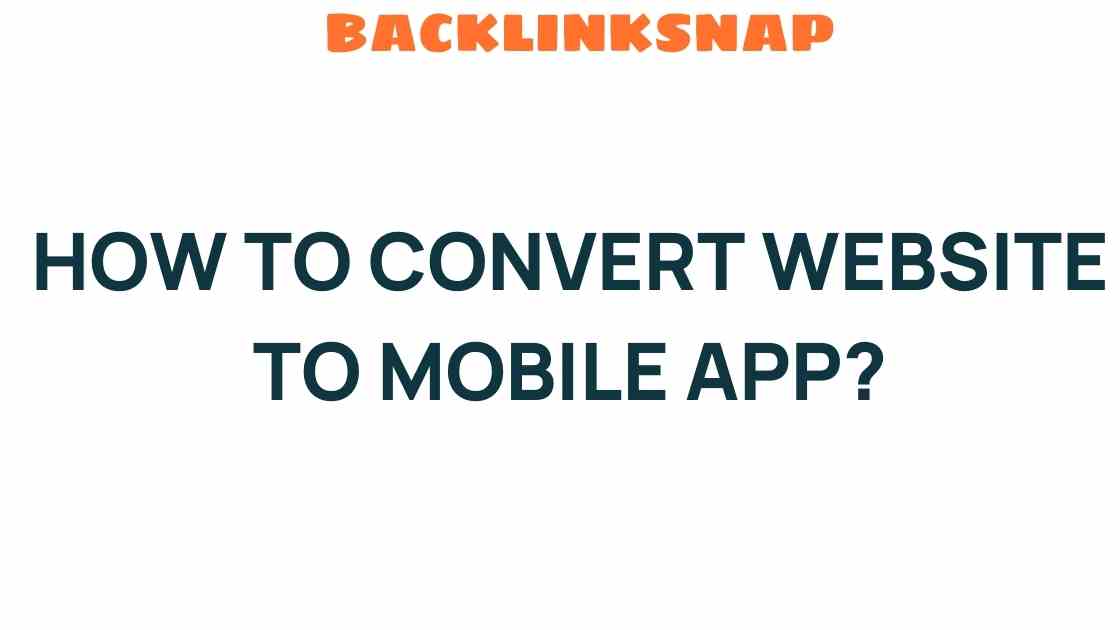Transform Your Website into a Mobile App: A Step-by-Step Guide
In today’s digital landscape, converting your website into a mobile app is not just a trend; it’s a necessity. With over 50% of web traffic coming from mobile devices, businesses that fail to adapt may risk losing a significant portion of their audience. This comprehensive guide will delve into how to effectively transition from a website to mobile app, focusing on mobile application development, responsive design, and enhancing user experience.
The Importance of a Mobile-First Strategy
Before embarking on the journey of app development, it’s crucial to understand the concept of a mobile-first strategy. This approach prioritizes the mobile experience over the desktop version, ensuring that your app meets the needs of users who predominantly access the internet via smartphones and tablets.
Statistics show that mobile users are more likely to engage with a brand that offers a seamless mobile experience. If you haven’t already, consider implementing a mobile-first strategy to enhance user interaction with your brand. This shift is part of a broader digital transformation that many businesses are undertaking to stay competitive.
Understanding Mobile Application Development
Now that you’re aware of the mobile-first approach, let’s explore the process of mobile application development. This involves several key steps:
- Research & Planning: Identify your target audience and understand their needs. What features do they expect from your app?
- Choose a Development Method: You can either opt for native app development (specific to iOS or Android) or cross-platform development (using frameworks like React Native or Flutter).
- Design the User Interface: Good design is crucial. Focus on responsive design principles to ensure your app looks great on all devices.
- Develop the App: This is where coding takes place. Collaborate with experienced developers to ensure quality.
- Testing: Rigorously test your app for bugs and usability issues. User feedback is invaluable at this stage.
- Launch: Once everything is polished, launch your app on relevant platforms.
- Monitor & Update: Post-launch, gather data on app performance and user feedback for future updates.
Key Considerations for a Smooth Transition
Transitioning from a website to mobile app is not just about coding; it’s about ensuring that the app provides an exceptional user experience. Here are some considerations to keep in mind:
- Responsive Design: Your app should adapt to various screen sizes and orientations. Leveraging responsive design techniques helps in maintaining consistency across devices.
- User Experience (UX): The app must be intuitive. Focus on clean navigation, quick loading times, and easy access to features.
- Performance Optimization: A slow app can frustrate users. Optimize images and code to enhance speed.
- Security: Ensure that user data is protected. Implement encryption and follow best practices for data security.
Utilizing App Conversion Tools
Fortunately, you don’t have to build your app from scratch. There are several app conversion tools available that can help streamline the process of turning your website into a mobile app:
- Appy Pie: A user-friendly platform that allows you to convert your website into an app without any coding knowledge.
- Convertify: This tool helps to convert your website into a native app quickly and efficiently.
- WebViewGold: It enables you to create an iOS or Android app from your website with minimal effort.
- AppGeyser: A free app builder that can convert your website into a mobile app, allowing for a quick transition.
Enhancing User Experience Post-Launch
Once your mobile app is live, the focus should shift to user retention and experience. Here are some strategies you can employ:
- Regular Updates: Keep your app fresh with regular updates that introduce new features or improvements.
- User Feedback: Encourage users to provide feedback and use it to make necessary adjustments.
- Push Notifications: Utilize push notifications to engage users, but ensure they’re relevant to avoid being intrusive.
- Analytics: Implement analytics tools to monitor user behavior and gather insights for further improvements.
FAQs
1. Why should I convert my website to a mobile app?
Converting your website to a mobile app can enhance user engagement, improve accessibility, and provide a better overall experience for mobile users.
2. What are the costs associated with mobile app development?
The costs vary widely depending on the complexity of the app, the platform, and the development team. On average, developing a mobile app can range from $10,000 to $300,000.
3. Can I convert my website to a mobile app without coding skills?
Yes, there are several app conversion tools available that allow you to create a mobile app from your website with little to no coding knowledge.
4. How do I ensure a good user experience in my mobile app?
Focus on responsive design, intuitive navigation, fast loading times, and regular updates based on user feedback to enhance user experience.
5. What platforms should I consider for my mobile app?
The two main platforms to consider are iOS and Android. Depending on your target audience, you may choose to develop for one or both.
6. How can I promote my new mobile app?
Use social media, email marketing, and partnerships to promote your app. Additionally, consider optimizing your app store listing for better visibility.
Conclusion
Transforming your website into a mobile app is a significant step towards enhancing user engagement and staying competitive in the digital landscape. By adopting a mobile-first strategy, utilizing the right development tools, and focusing on user experience, you can successfully navigate this transition. Remember, the goal is to create an app that not only meets your users’ needs but also exceeds their expectations. Start your journey today, and take your business to new heights with a mobile application that resonates with your audience.
This article is in the category Digital Marketing and created by BacklinkSnap Team