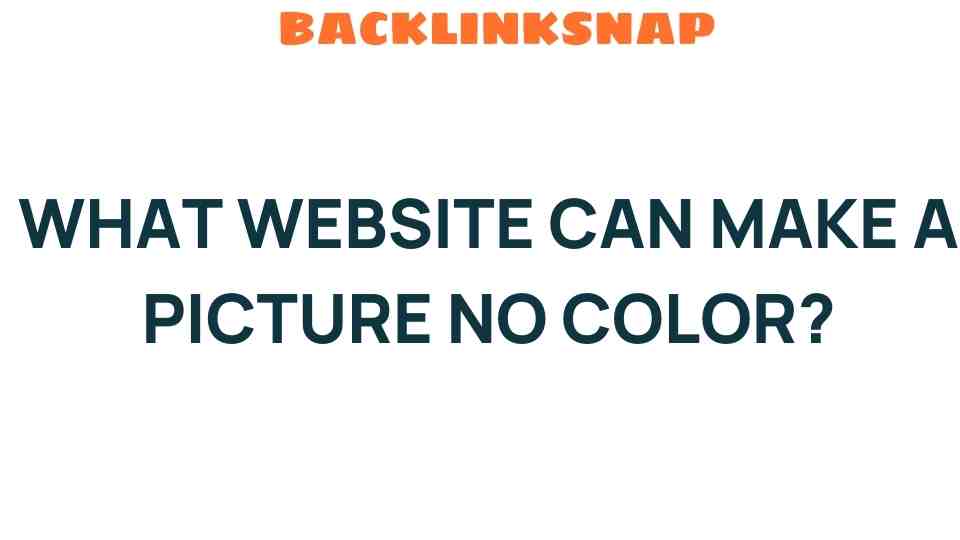Discover the Best Websites to Convert Image to Black and White
In the realm of digital art and photography, the ability to convert image to black and white is a skill that can elevate your work from ordinary to extraordinary. Whether you’re a professional photographer or a hobbyist, transforming your colorful images into striking monochrome pieces can add depth and emotion to your art. Fortunately, with the advancement of technology, there are numerous online platforms available that allow you to achieve this effortlessly. In this article, we will explore some of the best websites to help you turn your vibrant images into stunning black and white photos using free image editing tools.
The Power of Black and White Photography
Before diving into the tools, it’s essential to understand why black and white photography holds such a revered place in the art world. Removing color can strip an image down to its essence, highlighting contrasts, textures, and shapes that might go unnoticed in a color photograph. This transformation often evokes a sense of nostalgia and timelessness, making it a favorite among artists and photographers alike. Additionally, artistic photography in monochrome can create a dramatic impact, emphasizing the subject matter and mood of the shot.
Top Websites to Convert Image to Black and White
Here’s a curated list of some of the best online photo editors that allow you to easily convert your images to black and white:
- Fotor – Fotor is a versatile online photo editor that offers a straightforward interface for converting your images to black and white. With just a few clicks, you can apply different filters and adjust brightness and contrast to enhance your monochrome images.
- Pixlr – Known for its robust features, Pixlr provides an excellent grayscale converter. You can easily upload your photo and choose from various black and white filters, allowing for customized editing to achieve the desired look.
- Photopea – If you’re looking for a free image editing tool that closely resembles Photoshop, Photopea is your go-to option. Its ability to convert images to grayscale as well as its advanced editing features make it a favorite among digital artists.
- Canva – While primarily known for graphic design, Canva also offers a simple way to convert images to black and white. With its drag-and-drop feature, you can easily manipulate your images and experiment with different styles.
- Befunky – Befunky is another user-friendly platform that allows you to create stunning black and white images. Its artistic filters and effects can help you turn a simple photo into a work of art.
- Adobe Spark – For those who prefer a more professional touch, Adobe Spark offers powerful editing tools that include black and white conversion. It’s perfect for creating captivating visuals for social media or personal projects.
How to Convert Image to Black and White Effectively
While the tools mentioned above make it easy to convert your images, here are some tips to ensure you achieve the best results:
- Start with a High-Quality Image: The better the quality of your original photo, the more details will be captured in the black and white version.
- Play with Contrast: Adjusting the contrast can significantly impact the final outcome. A higher contrast often results in a more dramatic image.
- Experiment with Filters: Different filters can yield various artistic effects. Don’t hesitate to try multiple filters to see which one resonates with your vision.
- Consider the Composition: Pay attention to the composition of your image. Strong lines and shapes can enhance the visual appeal of black and white photography.
- Use Shadows and Highlights: Manipulating shadows and highlights can add depth to your monochrome images, making them more dynamic.
Why Use Online Photo Editors?
Using an online photo editor for converting images to black and white has several advantages:
- Accessibility: You can access these tools from anywhere with an internet connection, making it easy to edit on the go.
- No Installation Required: Most online editors are browser-based, so there’s no need to download software, saving valuable storage space on your devices.
- Cost-Effective: Many of these platforms offer free image editing, allowing you to explore without any financial commitment.
- User-Friendly Interfaces: Most online editors are designed with an intuitive interface, making them suitable for beginners and seasoned professionals alike.
FAQs
1. Can I convert any image to black and white online?
Yes, most online photo editors support various image formats, so you can easily convert almost any image to black and white.
2. Are these online photo editors free to use?
Yes, many of the mentioned platforms offer free versions that allow you to convert images to black and white without any cost.
3. Do I need any technical skills to use these tools?
No, these online photo editors are designed to be user-friendly, requiring little to no technical skills for basic editing tasks.
4. Can I save my edited images in different formats?
Most online editors allow you to save your edited images in various formats, including JPEG, PNG, and more.
5. How do I enhance my black and white photos further?
Consider using additional editing features like brightness, contrast adjustments, and filters to enhance your monochrome images.
6. Is it possible to undo changes made during editing?
Yes, most online photo editors include an undo feature that lets you revert changes if you make a mistake.
Conclusion
Converting images to black and white can be a fulfilling endeavor, opening doors to new creative possibilities. With the right tools, you can transform your photos into captivating monochrome images that tell a story and evoke emotions. The websites mentioned in this article are excellent starting points for anyone looking to harness the power of black and white photography. So, dive in, explore these free image editing tools, and unleash your artistic potential!
This article is in the category Digital Marketing and created by BacklinkSnap Team