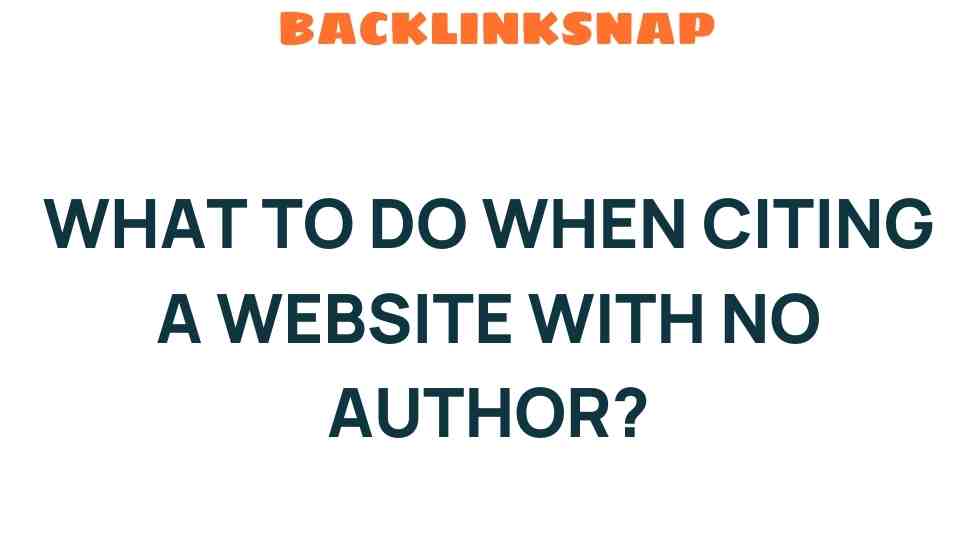When engaging in academic writing, one of the most important skills to master is the art of citing websites. This becomes particularly challenging when you encounter a source that lacks a clear author. Whether you’re a student, researcher, or professional writer, understanding how to handle a no author citation is crucial for maintaining research integrity and adhering to citation guidelines. In this article, we’ll explore effective strategies for citing online sources without an author in both APA style and MLA format, providing you with the tools necessary to navigate these citation challenges.
Understanding the Importance of Citing Sources
Citing sources is fundamental in academic writing. It not only gives credit to original authors but also enhances the credibility of your work. Proper citations allow readers to trace your sources, fostering transparency and trust in your research. Failing to cite sources correctly can lead to issues of plagiarism, which can have serious academic consequences.
Citing Websites: The Basics
When it comes to citing websites, there are several styles to choose from, with APA and MLA being the most commonly used. Each style has specific rules for how to format citations for online sources, especially when those sources lack an identifiable author.
APA Style: Citing Websites with No Author
The American Psychological Association (APA) style has a set format for citing sources without an author. Here’s how to do it:
- Format: Title of the webpage. (Year, Month Day). Website Name. URL
- Example: Understanding climate change impacts. (2022, March 15). National Oceanic and Atmospheric Administration. https://www.noaa.gov/climate
In APA style, the title of the webpage is prioritized in the citation. If the date of publication is not available, you can use “n.d.” for “no date.” This approach ensures that your citations remain clear and informative, even when vital details are missing.
MLA Format: Citing Websites with No Author
On the other hand, the Modern Language Association (MLA) format requires a slightly different approach:
- Format: “Title of the Webpage.” Website Name, Publisher (if available), Date of publication, URL.
- Example: “Understanding Climate Change Impacts.” National Oceanic and Atmospheric Administration, 15 Mar. 2022, https://www.noaa.gov/climate.
In MLA format, the webpage title is enclosed in quotation marks, and the publication date is placed before the URL. If the publisher is the same as the website name, you can omit it to avoid redundancy.
Dealing with Missing Information
Sometimes, you might encounter online sources that are not only missing an author but also lack other essential information, such as a publication date or publisher. Here’s how to handle these situations:
- No Author: Start with the title.
- No Date: Use “n.d.” in APA or omit the date in MLA.
- No Publisher: If the website name serves as the publisher, you can leave it out in MLA.
Remember, the goal is to provide enough information for your readers to locate the source. Being resourceful and flexible in your citations can help maintain the integrity of your work.
Maintaining Research Integrity
In the realm of academic writing, research integrity is paramount. Citing sources accurately bolsters your credibility as a writer and ensures that you respect the intellectual property of others. Remember the following tips to maintain integrity while citing:
- Always verify the reliability of your sources. Use reputable websites with clear authorship to avoid confusion.
- Consider the domain of the website. Educational (.edu) and governmental (.gov) sites are generally more reliable than personal blogs or unverified platforms.
- When in doubt, consult your institution’s writing center or style guide for clarification.
FAQs About Citing Websites with No Author
In APA style, cite the title followed by “n.d.” for no date. In MLA, simply omit the date or use “n.d.” if you prefer.
Yes, as long as the website is reputable and provides credible information, it can be used. Just ensure you cite it correctly.
3. How do I find the publication date of a webpage?
Look for the date at the top or bottom of the webpage. If you can’t find it, it’s acceptable to use “n.d.” in your citation.
4. Is it acceptable to cite Wikipedia as a source?
While Wikipedia can be a good starting point for research, it’s generally not considered a reliable source. However, you can cite specific entries if they lead you to reputable sources.
5. What’s the difference between APA and MLA citation styles?
APA is commonly used in the social sciences and emphasizes the date of publication, while MLA is often used in the humanities and focuses on authorship.
6. How can I ensure my citations are accurate?
Double-check your citations against the relevant style guide, and consider using citation management tools to help keep everything organized.
Conclusion
Citing websites, especially those without a clear author, can seem daunting at first. However, by adhering to the guidelines provided for both APA style and MLA format, you can navigate these challenges with confidence. Remember, the key to effective citation lies in clarity and consistency. By ensuring that your citations are accurate, you not only enhance the credibility of your work but also uphold the principles of research integrity. So the next time you find yourself facing a no author citation dilemma, you’ll be well-equipped to handle it with ease!
For further insights on citation practices, visit Citation Guides or check out your institution’s writing resources.
This article is in the category SEO Optimization and created by BacklinkSnap Team