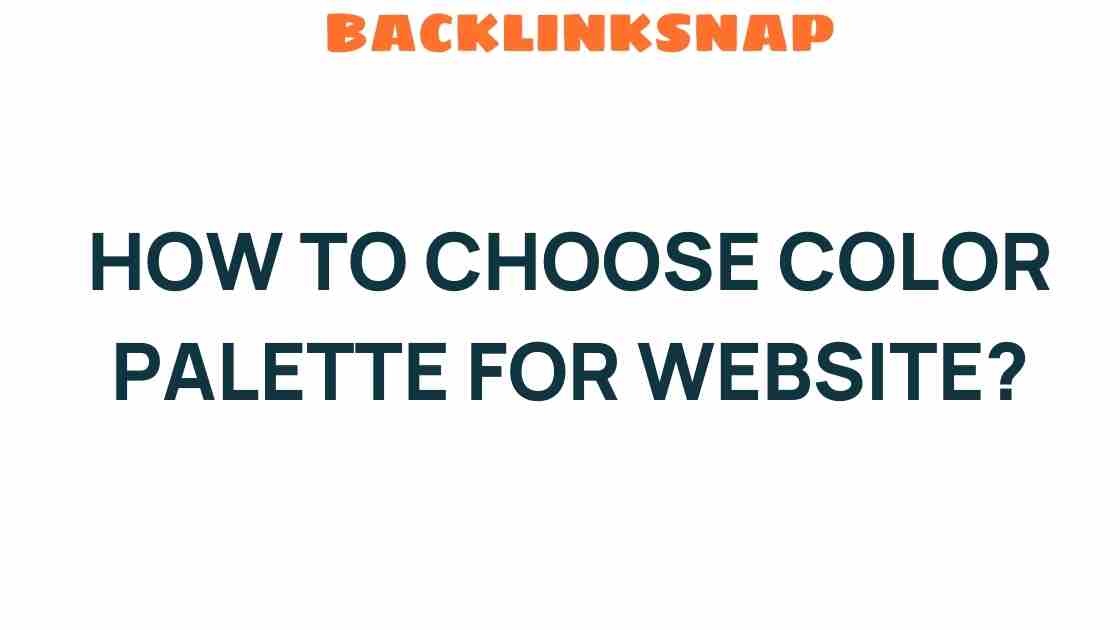Unlocking the Secrets: How to Choose the Perfect Color Palette for Your Website
Choosing the right color palette for your website is an essential part of effective website design. It goes beyond mere aesthetics; the colors you select play a crucial role in establishing your brand identity and enhancing the user experience. A well-crafted color palette can evoke emotions, communicate your brand’s message, and create a visual identity that resonates with your audience. Let’s dive into the intricacies of selecting the perfect color palette for your digital presence.
The Importance of Color in Website Design
Colors are more than just visual choices; they are psychological triggers. According to color psychology, different colors can evoke specific feelings and reactions. For instance, blue often conveys trust and professionalism, while red can evoke excitement and urgency. Understanding how colors impact perception is vital when selecting your website’s branding colors.
- Red: Energy, passion, and action.
- Blue: Trust, calmness, and stability.
- Green: Growth, health, and tranquility.
- Yellow: Optimism, creativity, and warmth.
- Purple: Luxury, wisdom, and spirituality.
When you align your color choices with your brand’s message, you can create a cohesive visual identity that enhances your overall web aesthetics. For example, a financial services website might benefit from a blue color palette to convey security, while a creative agency might opt for vibrant colors to showcase innovation.
Understanding Your Audience
Before you embark on selecting a color palette, it’s crucial to understand your target audience. Different demographics may respond differently to colors based on cultural associations and personal preferences. Conducting market research can provide insights into the colors that resonate with your specific audience.
Here are some questions to guide your research:
- What age group are you targeting?
- What are their cultural backgrounds?
- What emotions do you want to evoke?
Once you have a clear understanding of your audience, you can tailor your color choices to create a more meaningful connection with them.
Choosing Your Color Palette
Now that you understand the significance of color and your audience, it’s time to choose your color palette. Here are some steps to guide you:
1. Start with Your Brand’s Core Values
Your color palette should reflect your brand’s core values. Think about what your brand stands for and how you want to be perceived. Write down keywords that describe your brand and use them as a reference when selecting colors.
2. Limit Your Palette
A common mistake in website design is using too many colors. A limited color palette—typically between three to five colors—can create a more cohesive and professional look. Consider using:
- Primary Color: The main color that represents your brand.
- Secondary Color: A complementary color that supports the primary.
- Accent Color: A color used sparingly for emphasis.
3. Consider Contrasting Colors
Contrast is essential for readability and accessibility. Ensure that your text stands out against the background color. Tools like the WebAIM Contrast Checker can help you assess whether your color choices meet accessibility standards.
4. Use Color Palettes Generators
There are several online tools available to help you choose your color palette. Websites like Coolors and Adobe Color allow you to experiment with different combinations and see how they work together.
Trends in Color Usage
Staying updated with current design trends can enhance your website’s appeal. For instance, pastels have gained popularity in modern web design, offering a soft, inviting look. Neon colors, on the other hand, can convey a sense of modernity and energy.
Moreover, using muted colors can create a sophisticated and elegant appearance. However, while trends can be useful, it’s crucial to ensure that your choices align with your brand’s identity and target audience.
Testing and Iteration
Once you’ve selected a color palette, don’t just implement it without testing. Gather feedback from users and stakeholders. Tools like A/B testing can help you determine how different color combinations affect user behavior, such as click-through rates or time spent on the site.
Color in Practice: Examples of Successful Color Palettes
Let’s take a look at some brands that effectively use color palettes:
- Spotify: The vibrant green and black create a strong visual identity that conveys energy and modernity.
- Airbnb: Their warm coral color evokes friendliness and approachability, aligning with their brand values.
- IBM: The blue palette conveys reliability and professionalism, fitting for a tech giant.
These examples illustrate how a well-selected color palette can reinforce a brand’s message and enhance user engagement.
Conclusion
Choosing the perfect color palette for your website is an art and a science. By understanding color psychology, knowing your audience, and following design principles, you can create a visual identity that resonates with users while effectively communicating your brand’s values. Remember, your website is often the first interaction users have with your brand; make it count. Embrace the journey of experimentation and stay attuned to evolving trends, and you’ll unlock the secrets to a captivating and effective digital presence.
FAQs
1. How many colors should I use in my website’s color palette?
It’s best to limit your palette to 3-5 colors for a cohesive and professional look.
2. What tools can I use to create a color palette?
Online tools like Coolors and Adobe Color are great for generating color palettes.
3. How do I know if my color choices are accessible?
You can use tools like the WebAIM Contrast Checker to ensure your colors meet accessibility standards.
4. Should I follow current design trends for my color palette?
While trends can be helpful, it’s essential to ensure your color choices align with your brand identity and resonate with your target audience.
5. Can colors affect user behavior on my website?
Yes, colors can influence emotions and perceptions, impacting user behavior such as click-through rates and engagement.
6. What is color psychology?
Color psychology is the study of how colors affect perceptions and behaviors, helping brands choose colors that evoke desired emotions in their audience.
This article is in the category Digital Marketing and created by BacklinkSnap Team